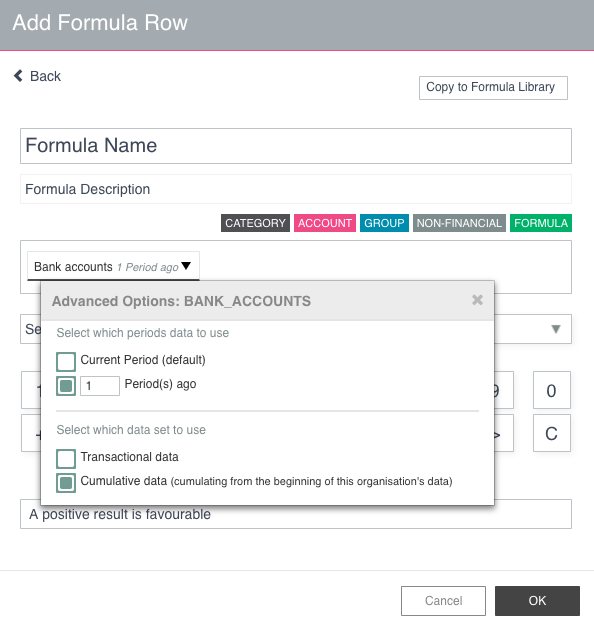By default, any account line, category or non-financial line you add to a formula will reference the transactional or cumulative value for the reporting or forecasting period selected in the card's settings, or in the forecast formula.
Applying a period offset allows you to reference past periods instead, enabling you to create calculations such as 'Opening Bank Balance' and 'Monthly Growth in Revenue'. In this example, we're going to demonstrate how to apply a period offset in order to create a simple calculation - 'Opening Bank Balance'.
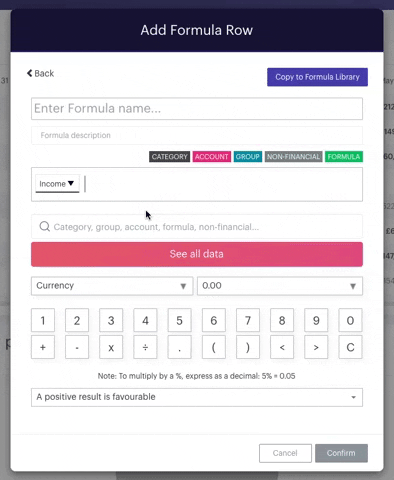
- - - - - -
Formula builder
With the formula builder or a forecast formula open, we first need to select our bank accounts line from the account/category box. This is where we'll find the entire chart of accounts for the selected organisation:
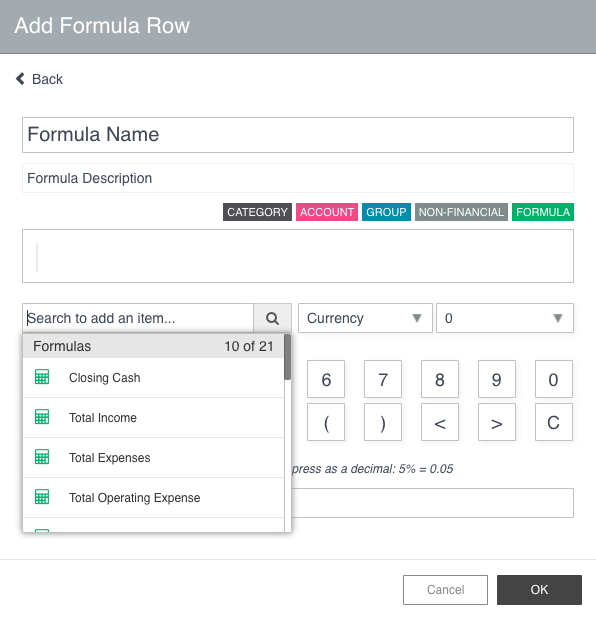
Locate further options
After selecting your bank accounts line you'll notice a small triangle in the corner of the newly added item. Clicking this exposes further options, including the facility to select either transactional or cumulative as your data set, and the option to use data from a previous period:
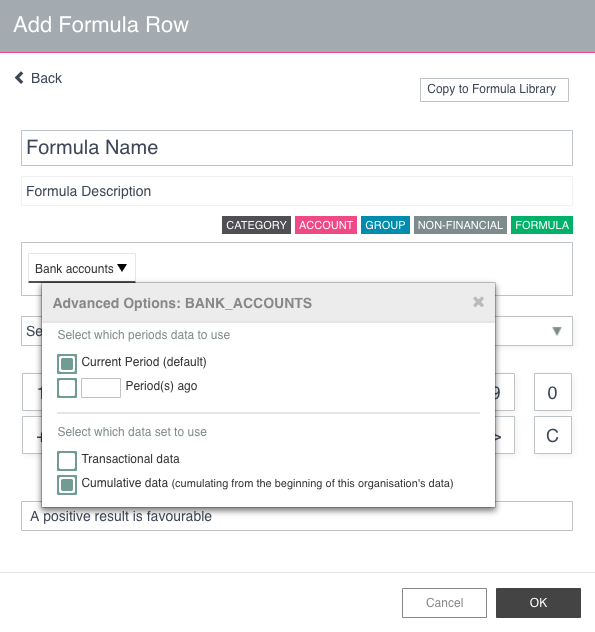
Select period offset
Enter '1' against the 'Period(s) ago' box. This will cause your formula to reference the value of your bank accounts line one period prior to that of whichever reporting or forecasting period/s is selected (as shown in the 'Settings' section of the card):