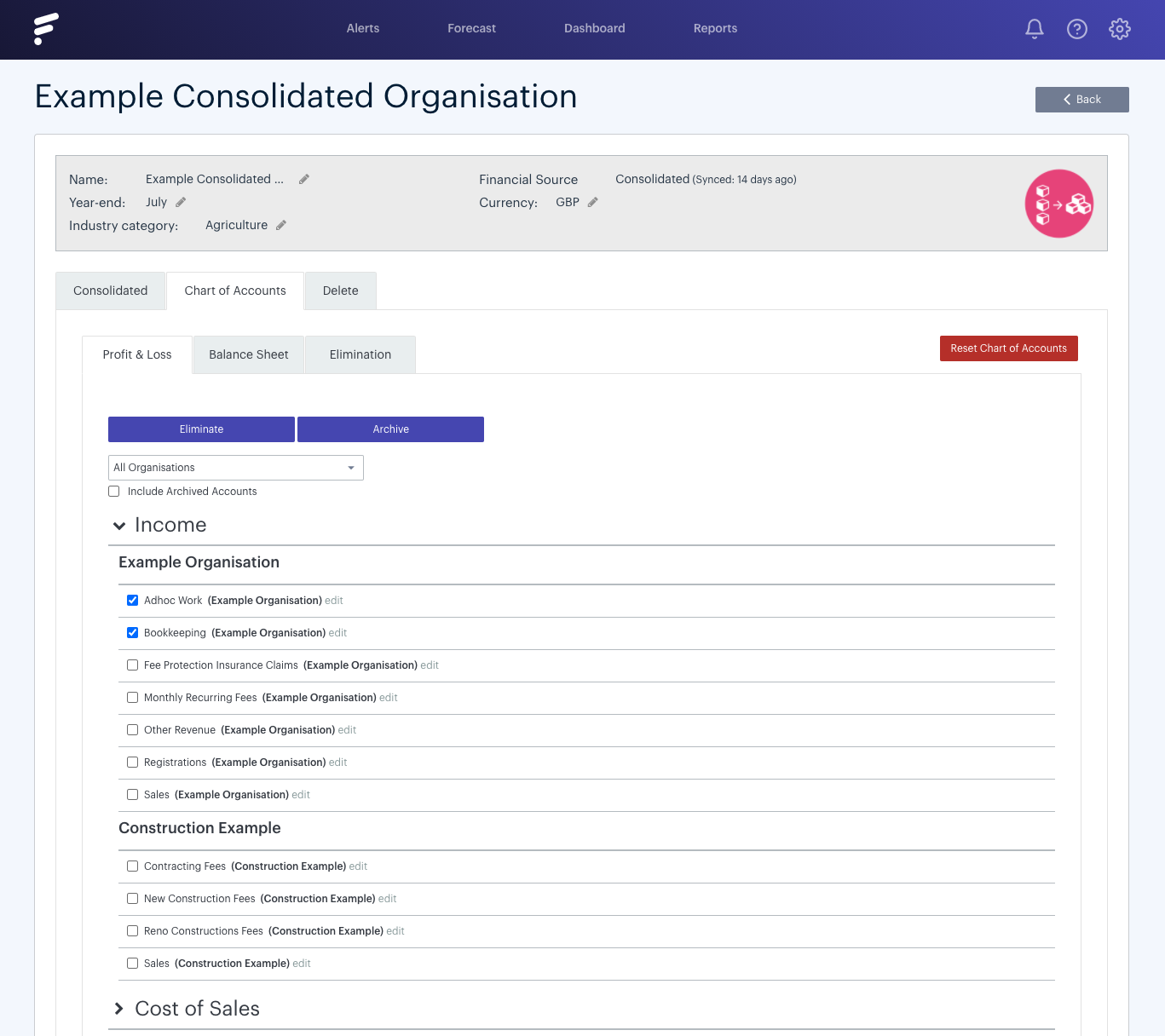You can archive any account within your consolidated organisation within the chart of accounts section. This will remove it from your reports and prevent it from displaying within the formula builder.
- - - - - -
How to archive a chart of accounts line
You can archive a chart of accounts line within the chart of accounts section of the organisation. Press the Settings tab adjacent to the organisation you wish to edit in the Organisations section. Then select the Chart of Accounts tab. Press the checkbox adjacent to the account you wish to archive and then click Archive: