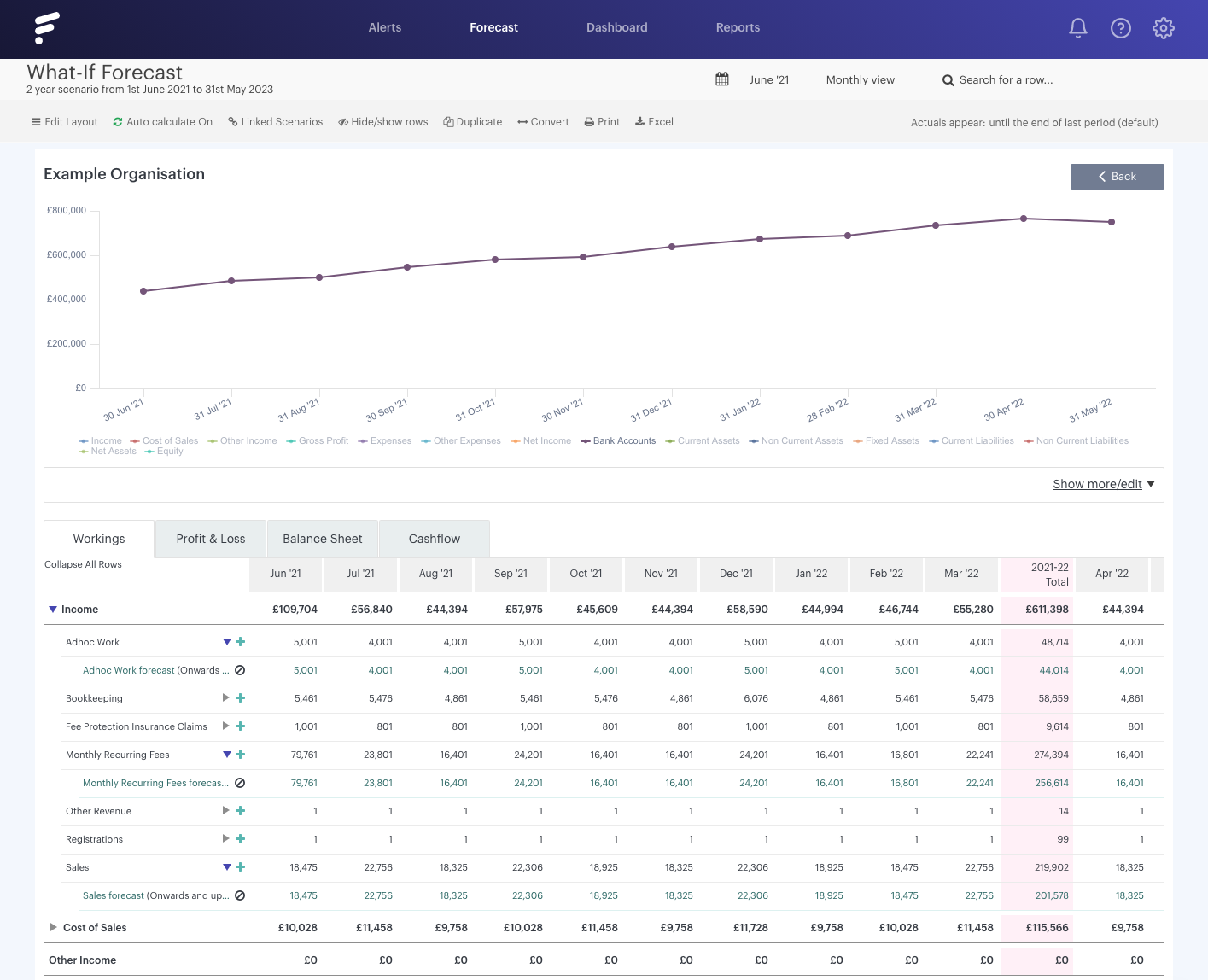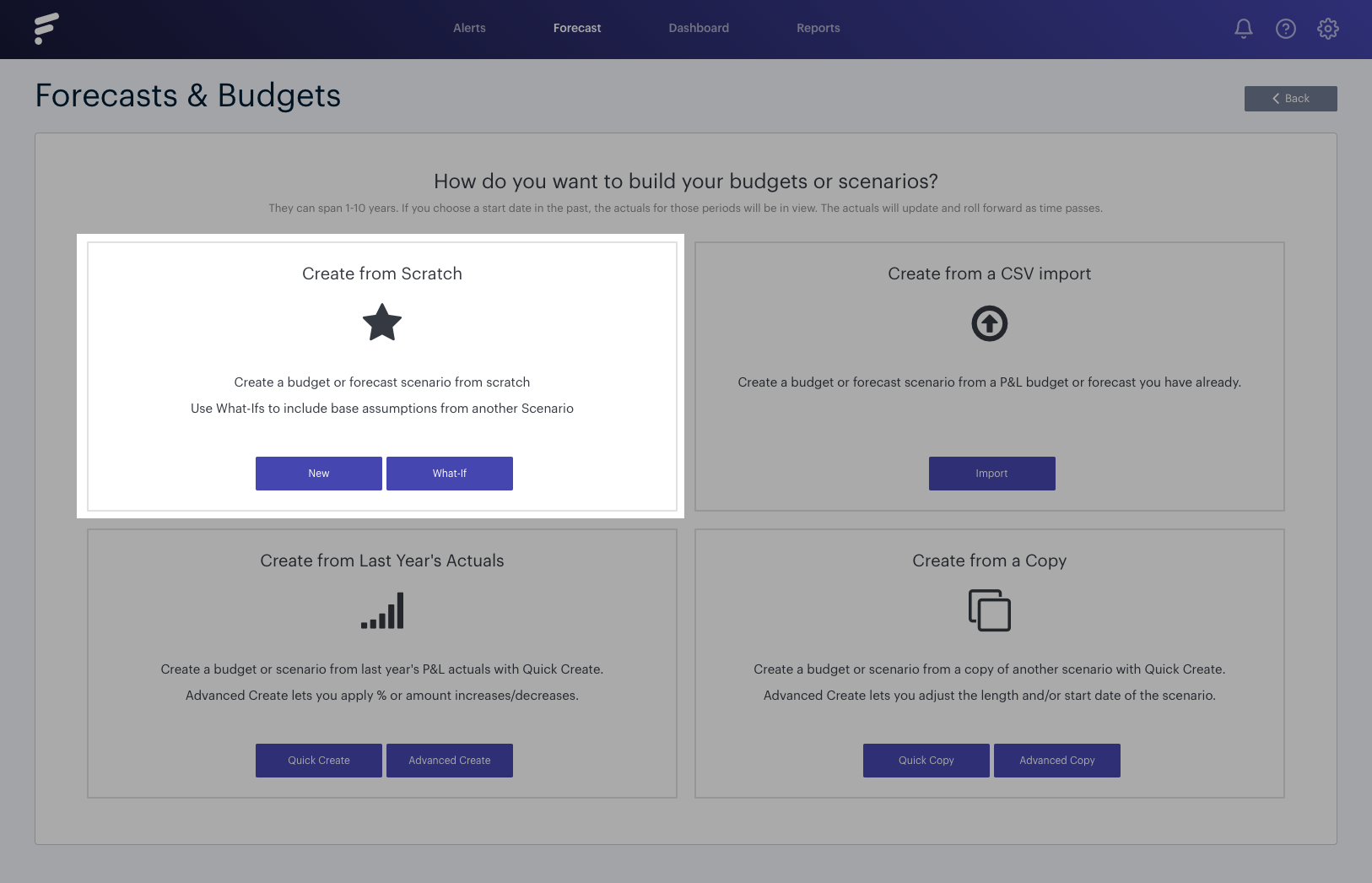
Creating a 'What-If' forecast gives you the ability to use a 'base' forecast, then add additional forecast items that sit separately.
When you click to create a forecast using this method, you'll see you are able to select existing forecasts to include:
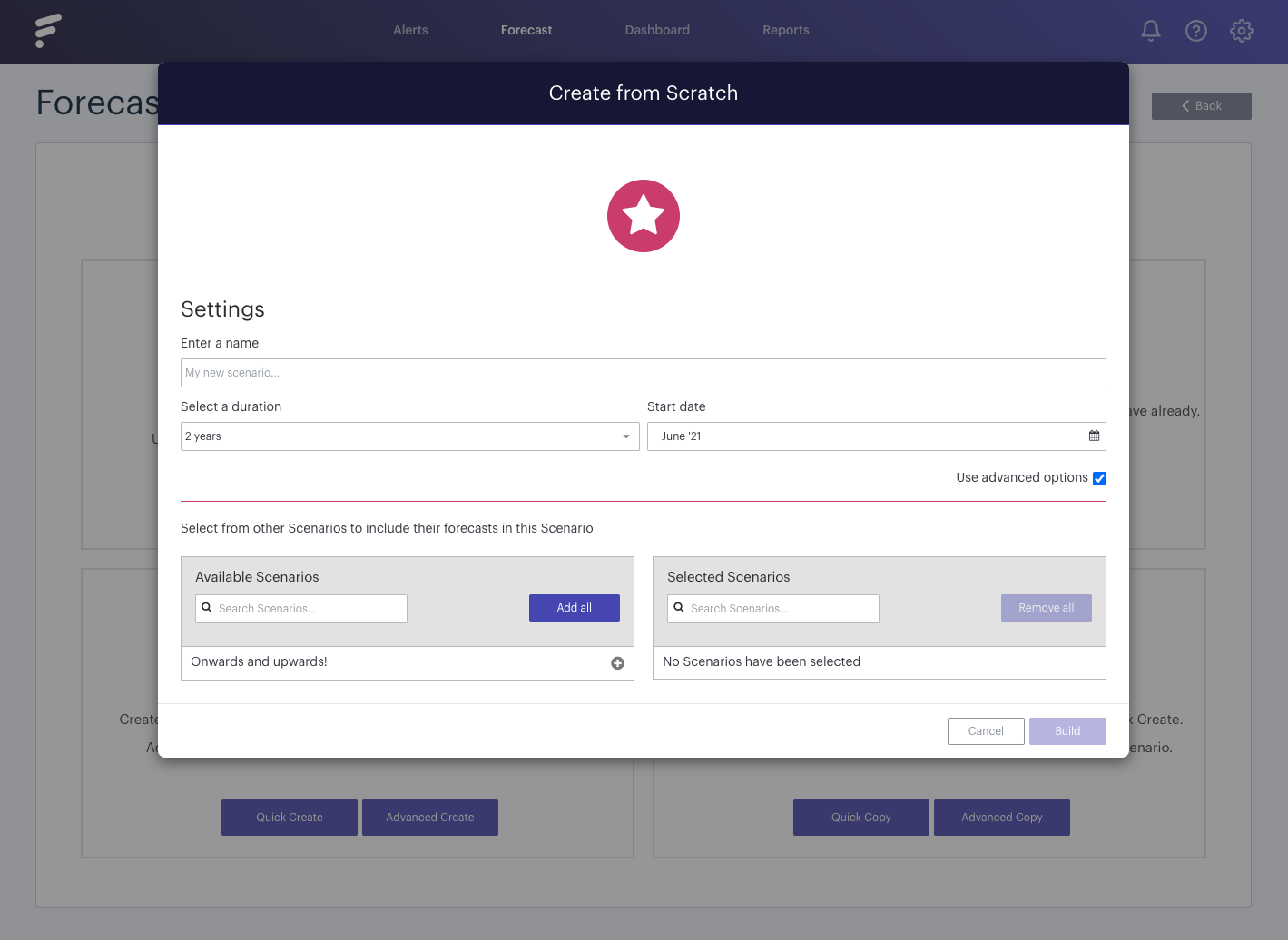
This can act as your base forecast, to which you can add forecast items without the original being effected. You will see, once the what-if forecast has been created, forecast item's belonging to the original forecast will not have the option to be edited: