Formulas are your tool to diving into your numbers and monitoring your key KPIs. They can be used to create complex calculations, find percentages of accounts, combine specific Accounts, reference non-financial information against financial information - there are plenty of options!
- - - - - -
What is a formula?
A formula is a customisable calculation. They can be used in a forecast, on a card, in a Printed Report or in an Alert. They are the difference between your numbers being dictated by the chart of accounts setup and your numbers being whatever you want them to be!
You can reference accounts, custom account groups, account categories, non-financial data, even other pre-made formulas! They can be set to currency, percentage or just as a number and you can also set how they are rounded!
- - - - - -
How do I create a formula?
Formulas can be created in a number of places.
In a forecast item - there are different methods available for finding your forecasted figures, including the ability to use the 'Formula Method/Last Year's Actuals':
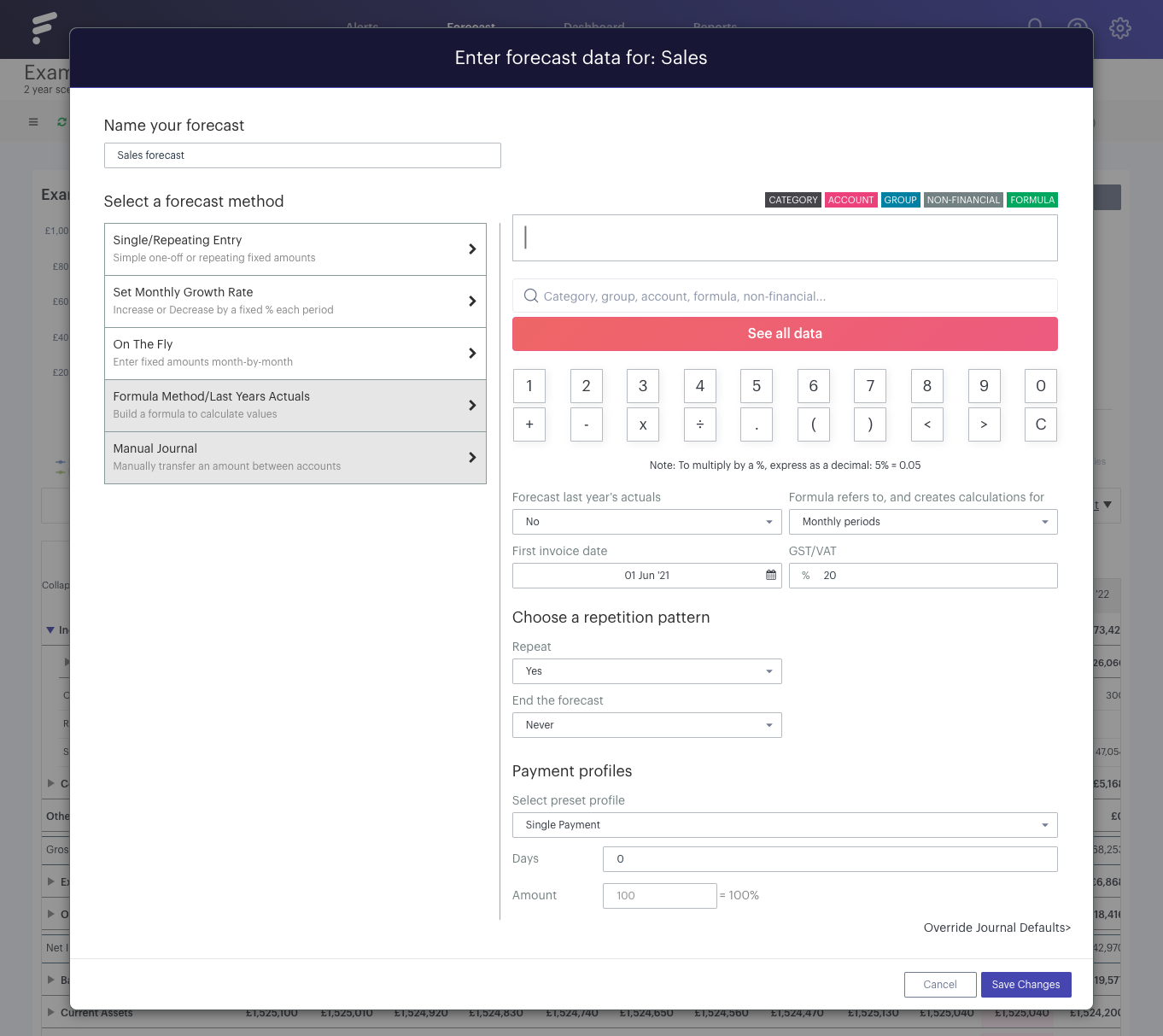
On a Card - You can search for rows from your chart of accounts on a card, but you also have the option to create a formula. If you create a formula you'd be keen to re-use, you can easily save it to your formula library:
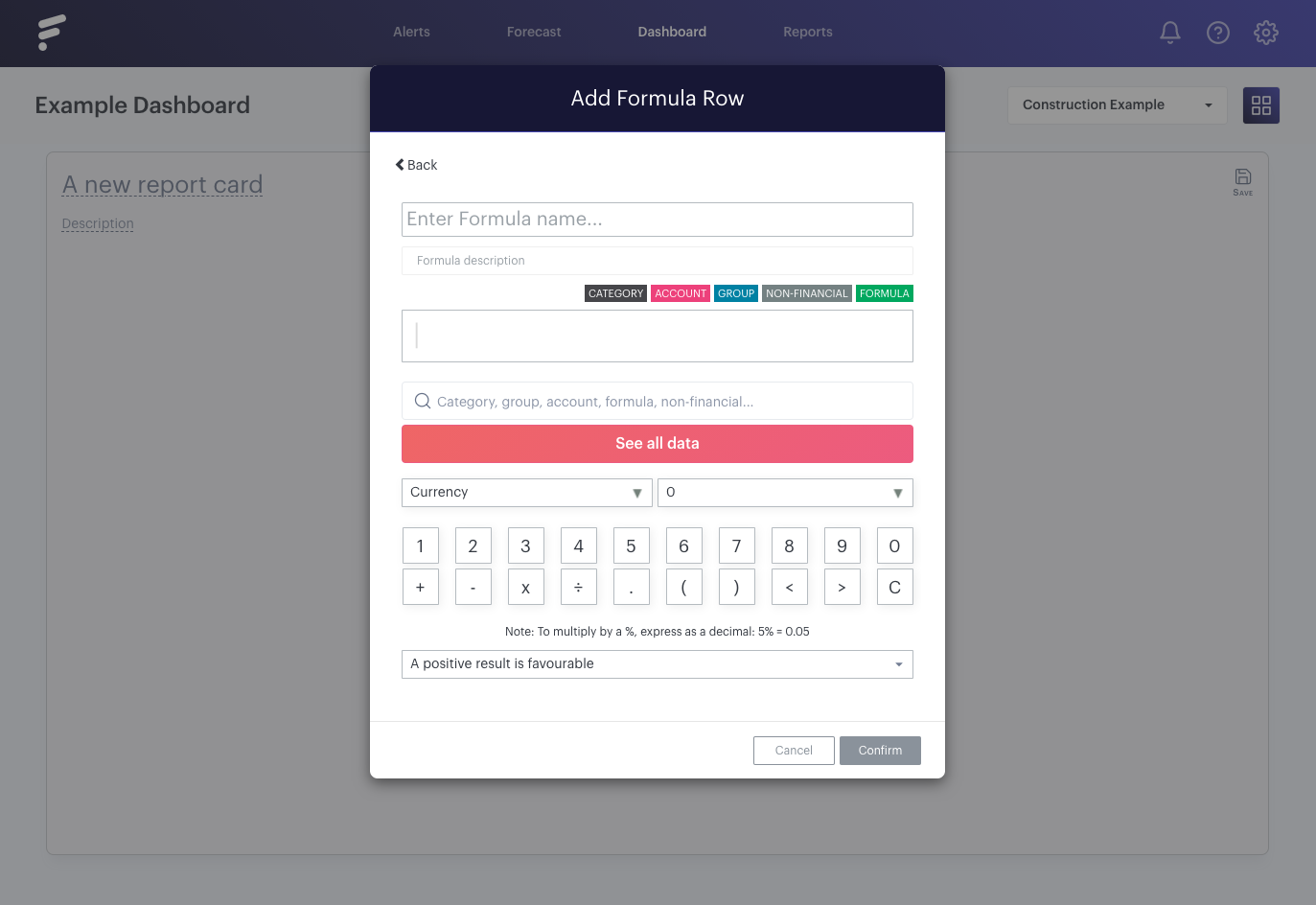
In a Printed Report - In the same way as you can with cards, you can add a formula:
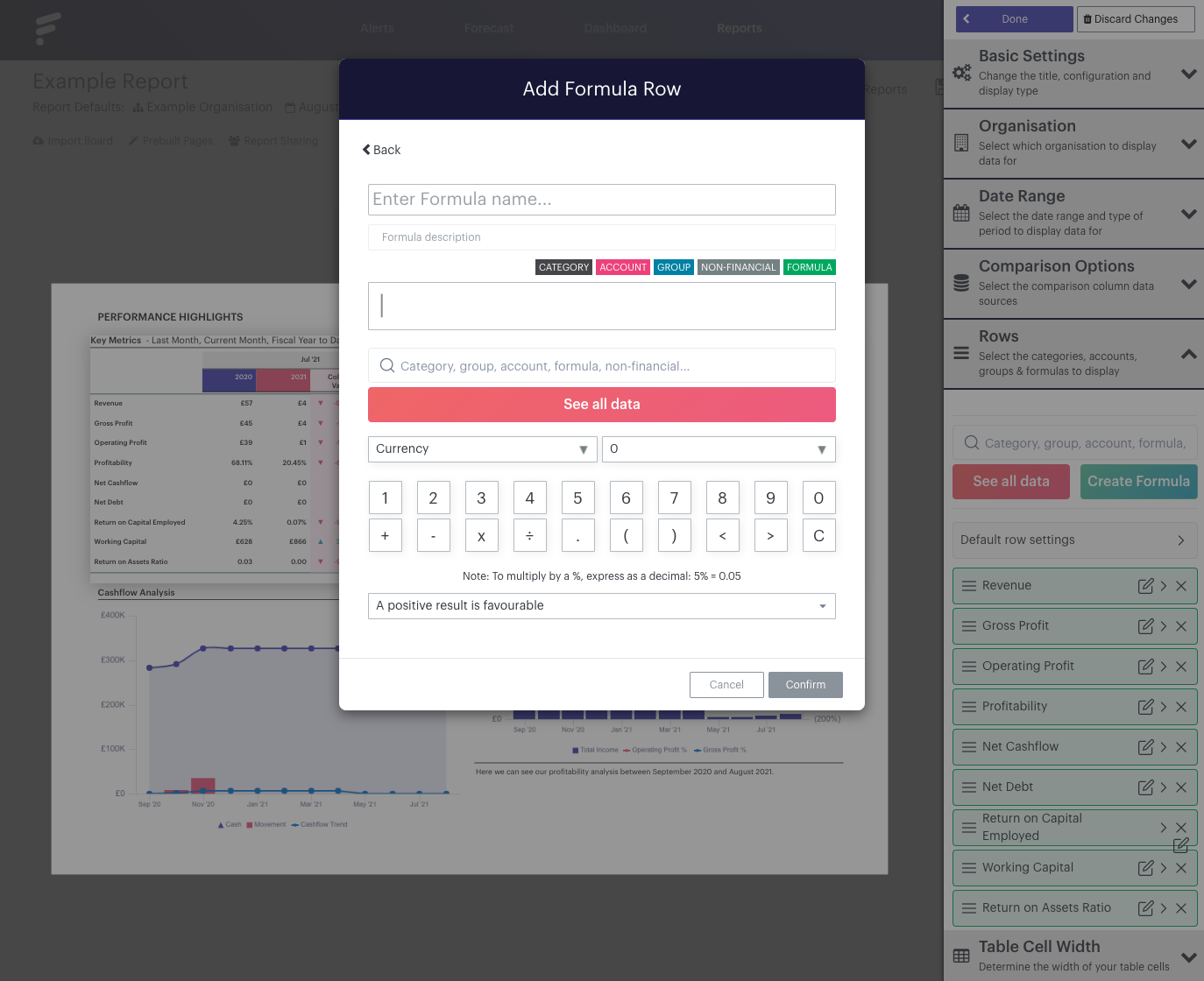
In an Alert - Alerts can be built for your key KPIs, to do that you can either reference an account, or a formula:
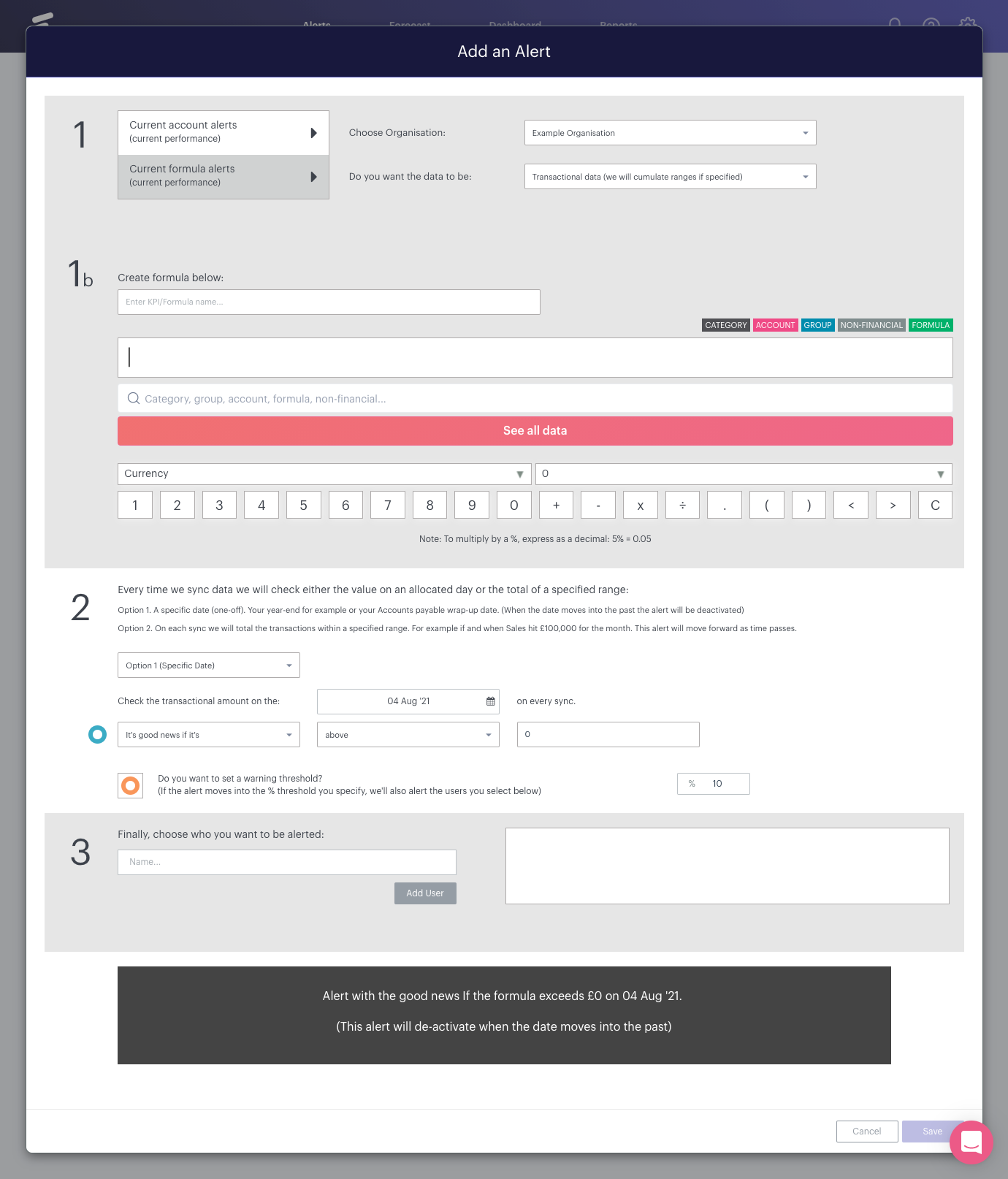
If you'd like to read a detailed run through of how to create a formula, please see the following help guide - Creating a Formula
