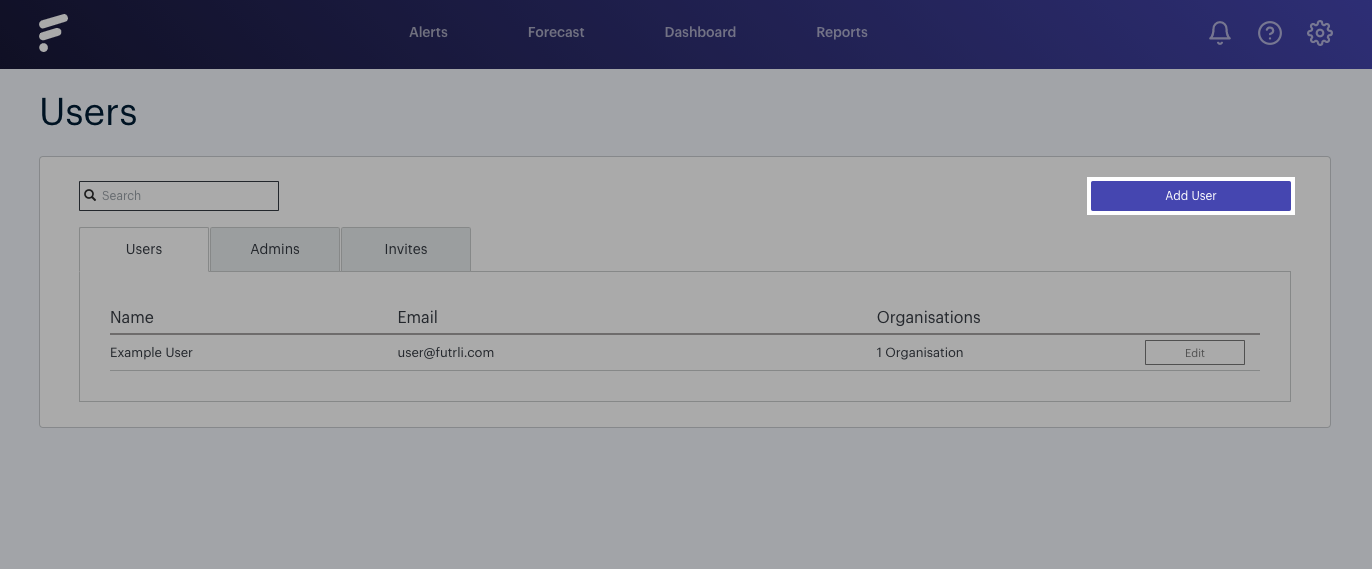Once you have set your Futrli Advisor account up and connected your organisation(s), it will be time to take the next steps! It might just be you using Futrli Advisor, which of course is no problem, but if you have colleagues or clients who you'd like to invite into the world of Boards, Cards, Printed Reports and Forecasts, it's nice and easy!
One thing to note is that any User or Admin account will only have access to the organisations that they have been given permission for. For example, if you had two organisations on your account, 'Organisation A' and 'Organisation B', no User or Admin account without access to one of the organisations would be able to see anything to do with the other organisation.
- - - - - -
There are three tiers of account within Futrli Advisor:
Account Owner: The account owner sits at the top of the Futrli Advisor account tree. They'll have full access to every organisation added to the account by either themselves, or an admin. They'll also have responsibility for the accounts billing. There's nothing on their Futrli Advisor account that the Account Owner will not have access to.
Admin account: The second level of access is an Admin account, perfect for adding your colleagues onto Futrli Advisor with. Admins have access to all features in Futrli Advisor and have the ability to add organisations and User accounts.
User account: The final option for Futrli Advisor account is a User account. These accounts have access to everything in Futrli Advisor other than the Printed Reports and Forecasts features. They are not able to add organisations or invite others into Futrli Advisor.
All invitations are created and sent within the Users section of Futrli Advisor, found via the cog in the top right of the window:
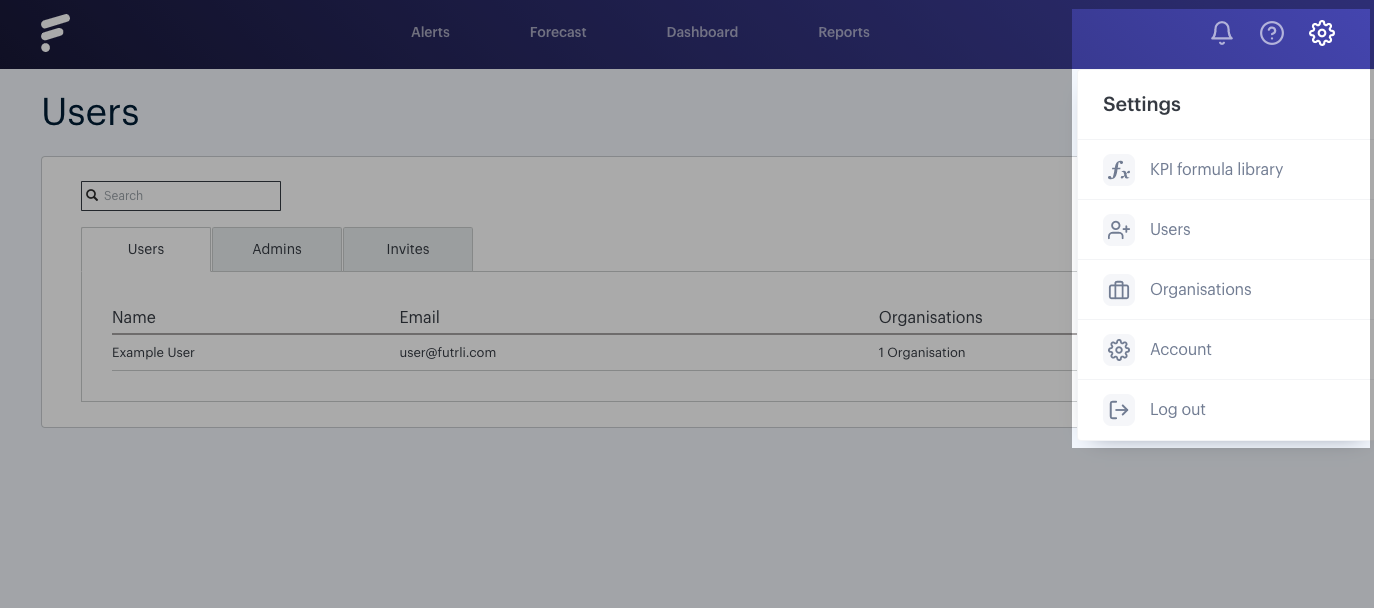
You'll see the option here, 'Add User'. Click that and you'll be able to get your Users and Admins added, more detailed information can be found in the following help guides!