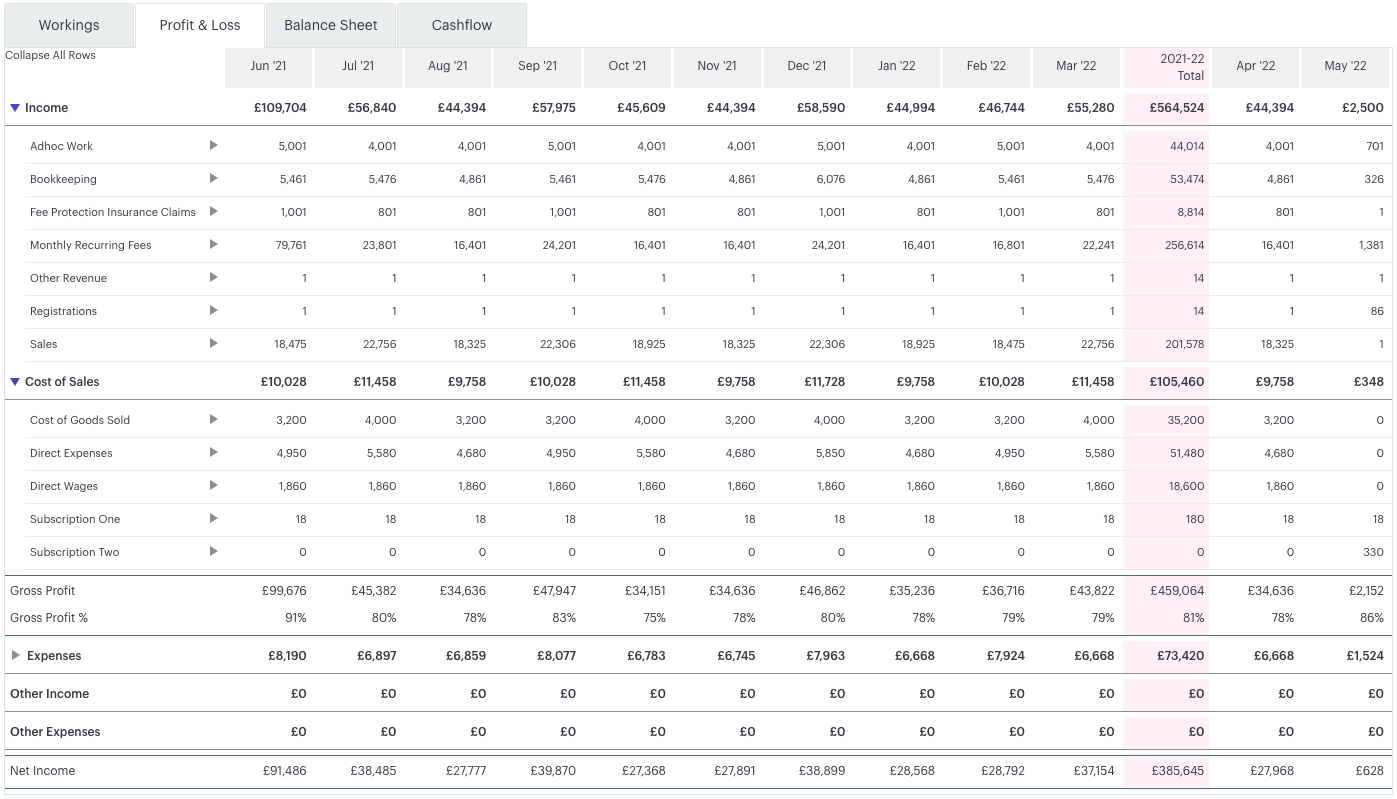Each Forecast created is divided into four tabs:
- Workings
- Profit & Loss
- Cashflow
- - - - - -
The 'Profit & Loss' tab offers a compartmentalized view. Selecting the profit & loss tab will display a breakdown of all profit and loss accounts transactionally (either forecast or actual data) within the dates selected to view. Unlike the workings tab, you'll only find profit and loss chart of account lines here. You'll also only see displayed nominal codes which contain transactional data for the date range selected. As in the workings tab, forecast items can be displayed expanded or contracted on a line-by-line basis. You may also export the data contained within the profit & loss tab to PDF. This will export any assumptions which have been entered first and then all profit and loss data for the date range selected: