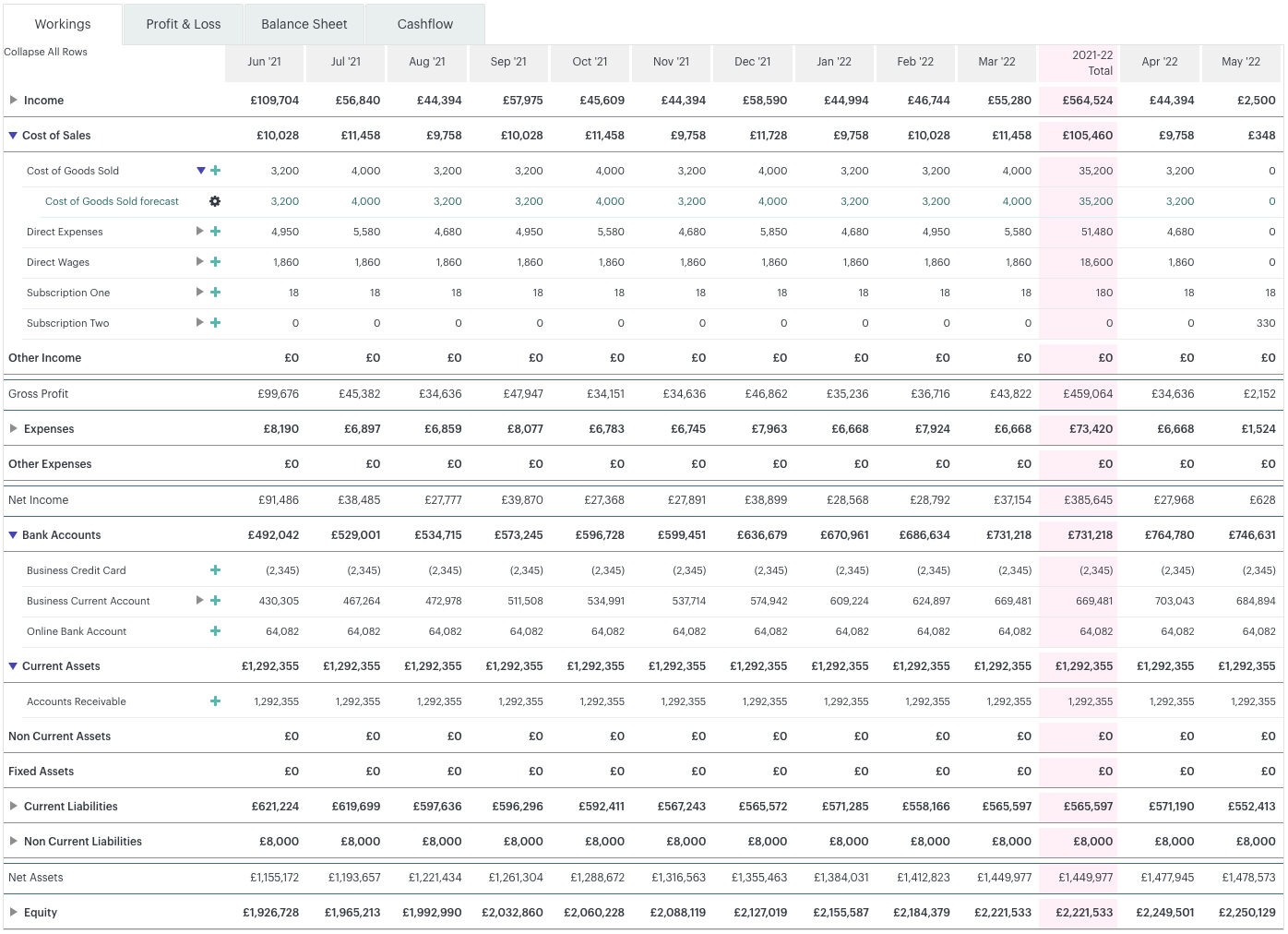Each forecast created is divided into four tabs:
- Workings
- Cashflow
- - - - - -
When entering a newly-created forecast for the first time the 'Workings' tab will be selected by default. The workings tab is the only area of the forecast in which forecast data can be entered. In the workings tab you'll find every chart of accounts line displayed regardless of whether it contains transactional data or not. This allows you the flexibility to enter forecast data against any line at your convenience. Forecast items can be displayed expanded or contracted on a line-by-line basis. You may also export the data contained within the workings tab to PDF. This will export any assumptions which have been entered first and then all the workings tab data for the date range selected: