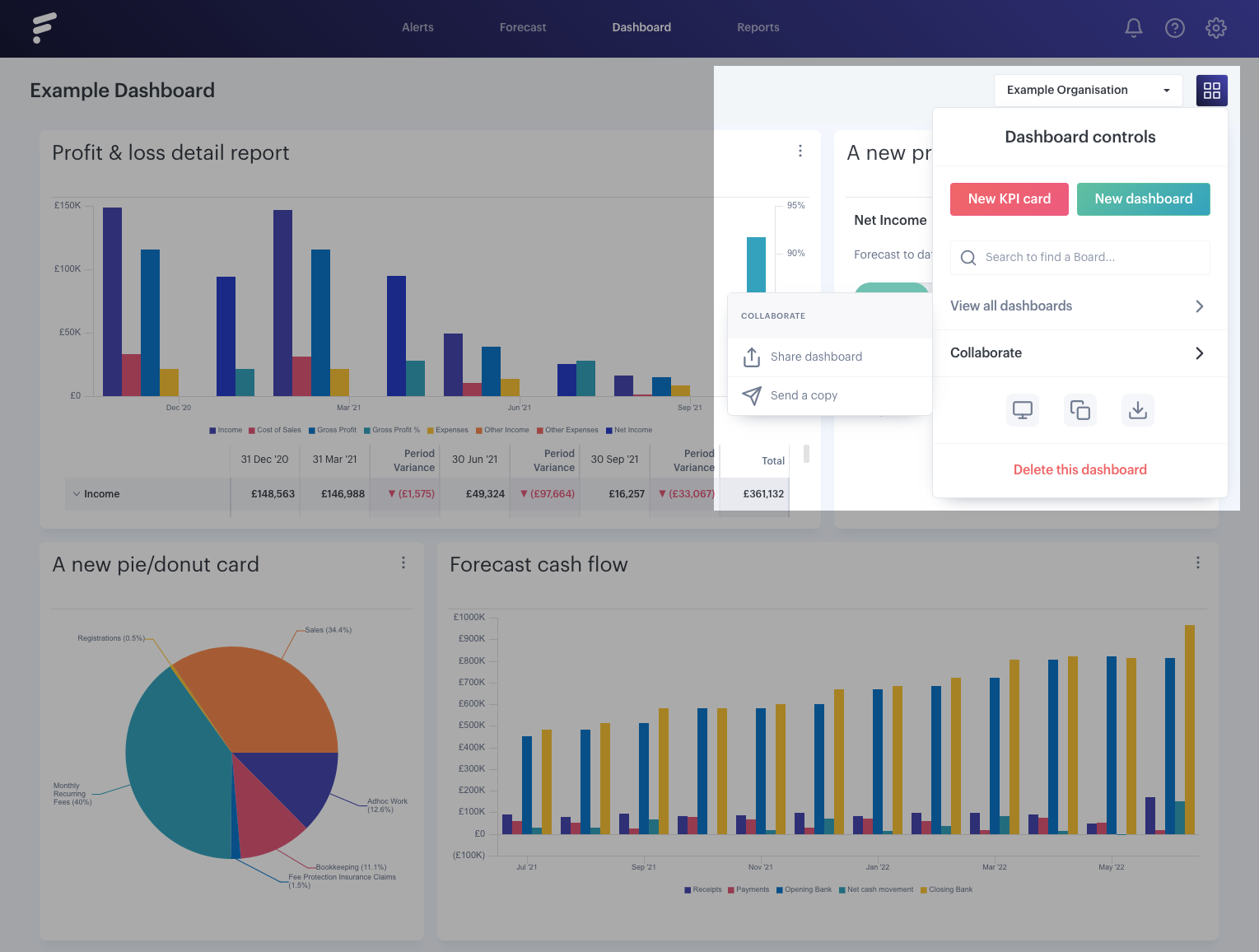Once you've added your first user, you can start collaborating and sharing boards.
Anything you share will be instantly shared with the recipient, ready for them to view when they next log in.
In this guide, we're going to walk through sharing a copy of a board for the first time.
- - - - - -
Step One
First, navigate to the board you wish to share. You can select between boards in order to find the one you wish to share using your board list:
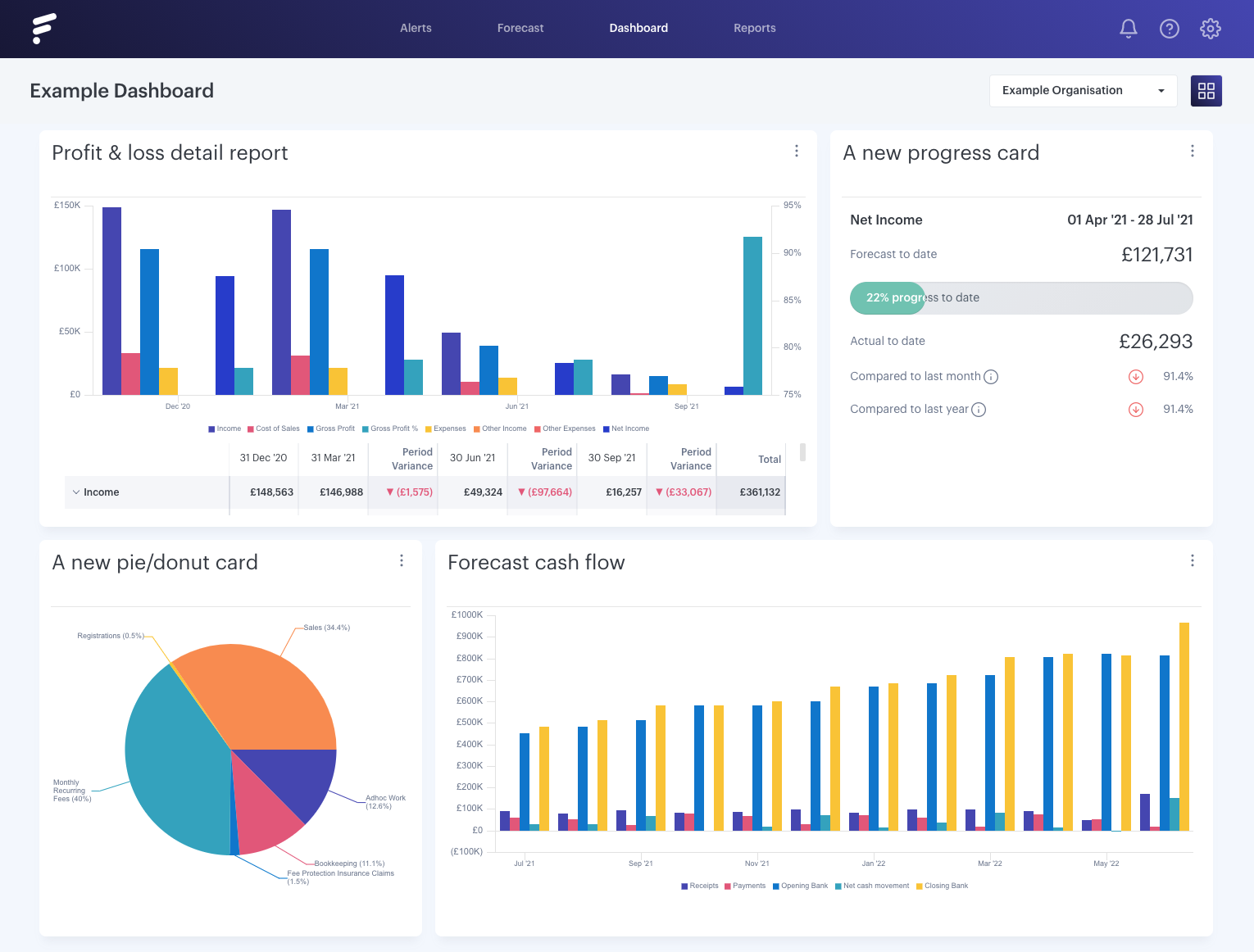
- - - - - -
Step Two
You can share boards by clicking the 'Collaborate' button. You'll find it within the dashboard controls:
- - - - - -
Step Three
After clicking the collaborate option, you'll be asked to select to share board or send a copy. By clicking 'Send a Copy', you will then be able to select users in which to share the board with:
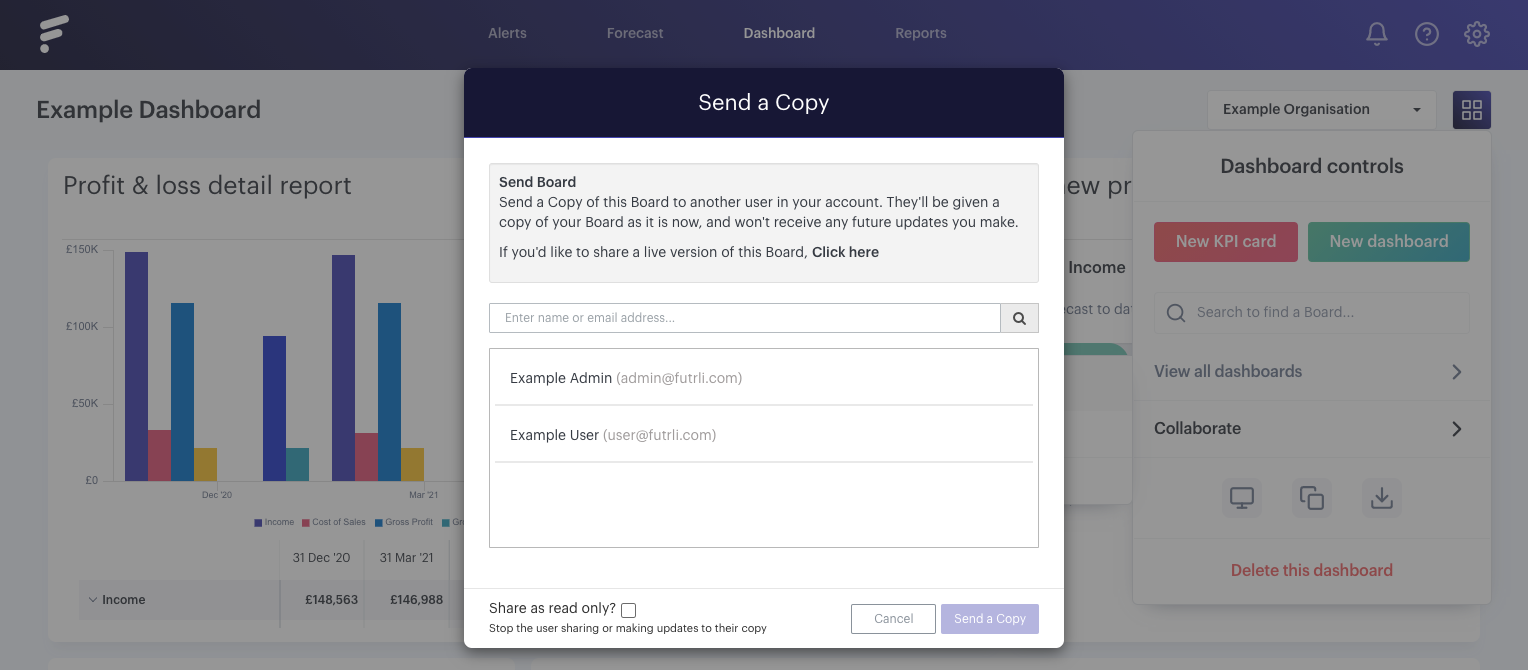
- - - - - -
Step Four
If the user has sufficient access to the content on the board, a copy will instantly be shared with the recipient ready for them to view when they next log into Futrli Advisor. An email will also be sent to their account informing them that you've shared a board with them, the name of that board and a quick link to it.