Futrli Advisor's 'Printed Reports' feature gives all account owners and admins the ability to create beautiful, scalable management reports. These reports can contain actual information, forecast information, graphs and charts as well as any annotation required.
In this guide, we'll run through how to share reports with your fellow Futrli Advisor fanatics!
- - - - - -
Firstly, we'll need to ensure that the recipient is either an account owner or an admin. If they are are a user, they'll not have access to the feature. Information on how to upgrade these accounts from user to admin can be found here!
Once you have the report ready to share, hit 'Save' and you'll see that you now have an option in the menu 'Report Sharing':
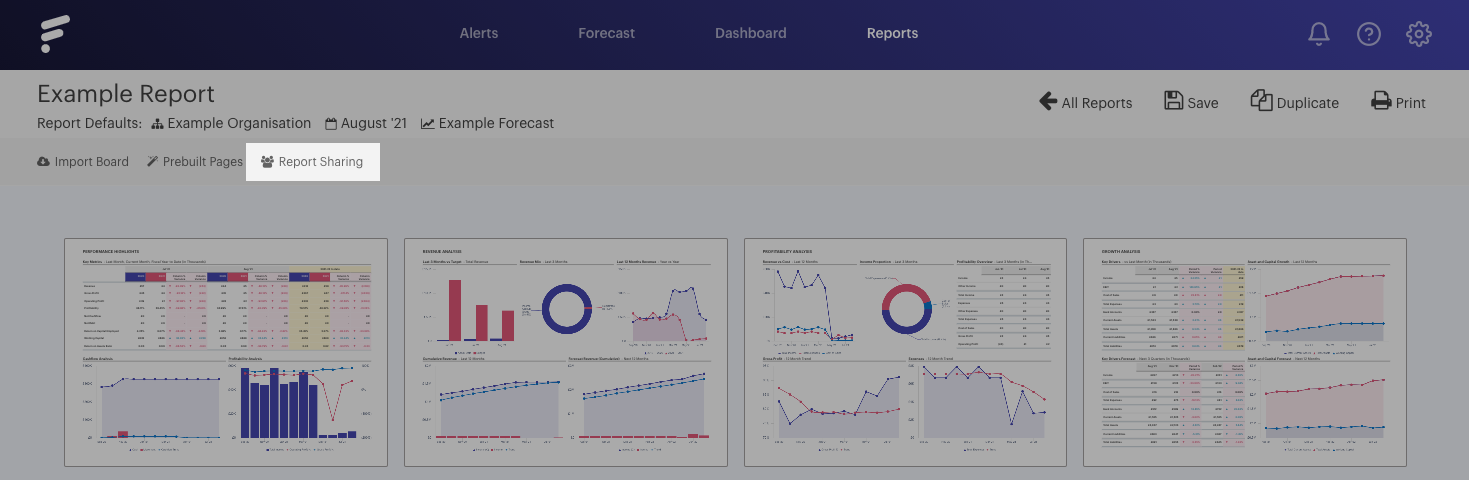
You'll then be able to select from the account owner or any admins that have access to the organisation in question:
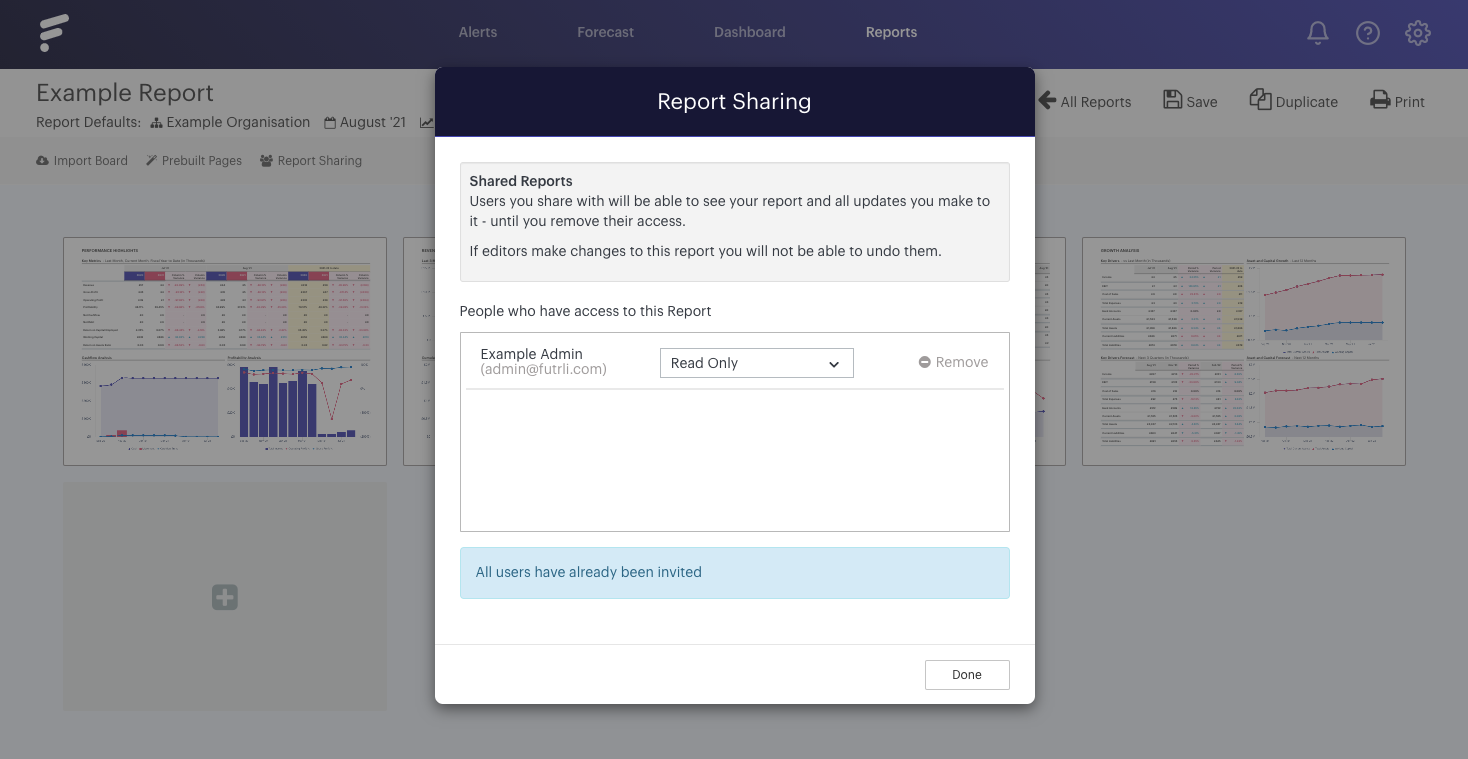
The recipient can be selected, then the permissions they'll have (read only or write access). Hit 'Give Permissions' and it's job done!
