To import non-financial data into Futrli Advisor, you'll be using Futrli's CSV importer. In this guide, we'll run through how to smoothly get your CSV into Futrli!
Anytime data needs to be imported via a CSV, a helpful template will be provided. This pre-formatted file will be your base for getting data uploaded.
- - - - - -
Non-financial data
We have a template to make life easy for you when using the CSV uploader. This template can be found anytime non-financial data is uploaded, just hit Download Template:
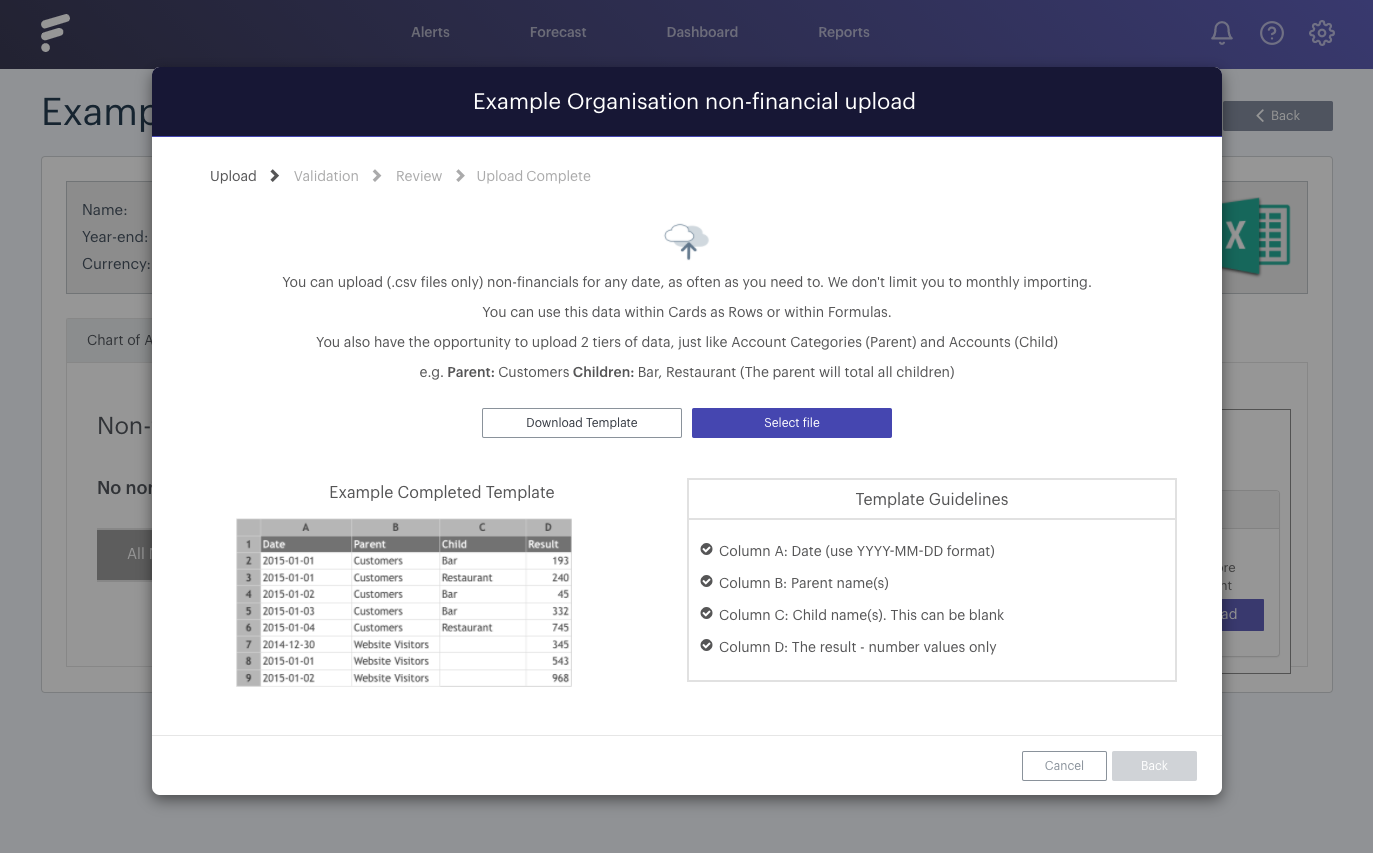
In this template, there are four columns that need to be populated correctly for the CSV to upload without issue:
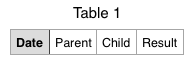
Date (Column A, Row 1): The date in this CSV needs to be all numbers in the format 'YYYY-MM-DD'. For example, '2017-05-25'.
Parent (Column B, Row 1): The parent category is the umbrella group that the child accounts will sit under. For example, 'Customers'.
Child (Column C, Row 1): The child category is therefore the individual account, for example 'Bar'.
Result (Column D, Row 1): The result can be only in number form. If there have been 193 customers in the bar that day, you'd simply add '193' in this column.
