Video: An overview of boards and cards in Futrli Advisor
Visualizing your data and bringing your past, present and future figures to life is easy on Futrli Advisor. As well as having our Printed Reports feature, reports can be created using cards, which are housed on boards!
What you are not short of with cards, are options! We have a range of versions, from those that offer simple charts and tables, to those that give a clear view of how you currently sit compared to your budget.
There are plenty of pre-made templates you can use, with all cards being completely customizable!
- - - - - -
What is a card?
A card is a report. You can build your own, or use a pre-made template, but all will show some form of data.
They're nice and easy to create and can be exported individually to PDF, Excel or CSV!
- - - - - -
What is a board?
Boards are the blank canvas where cards sit! Your cards can be changed in size and position, but they will always be housed on a board!
Adding a board is easy, as is locating boards you've already made!
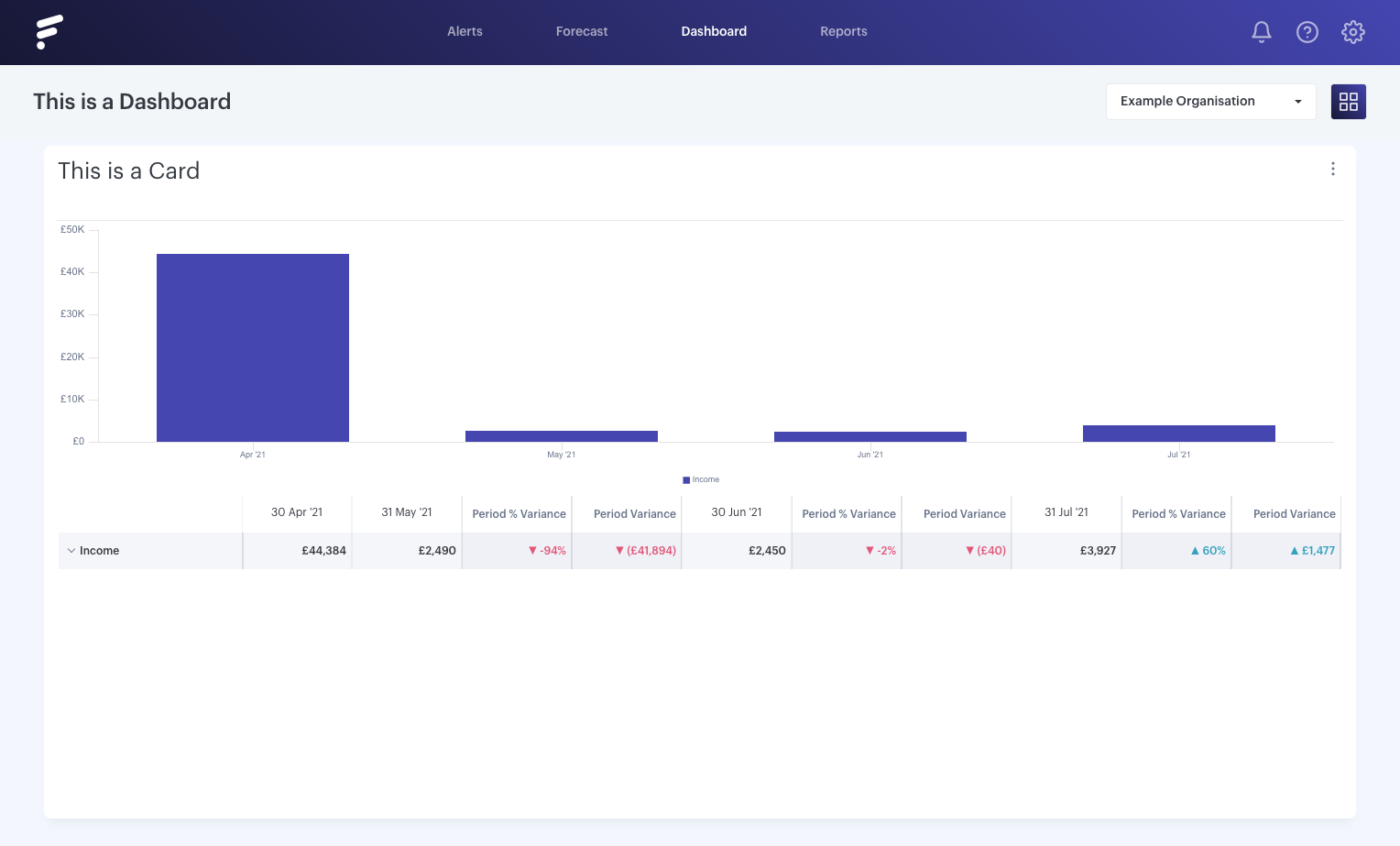
- - - - - -
What do I do with my cards and boards?
That part is up to you!
Any card can be exported to Excel, CSV or PDF, while boards can be exported to PDF.
You might prefer to keep your work online and on Futrli Advisor! In that case, sharing might be perfect! Boards can be shared with anyone who has access to the organizations being referenced on any card on the board. They can be shared as copies, or 'Live', where changes made are updated! As well as this, you can set access as either readonly, or editable!
Finally, you can use your board as the basis for a Printed Report. You can import boards into printed reports, very helpful if you want to create that meeting-ready report without duplicating your work!
