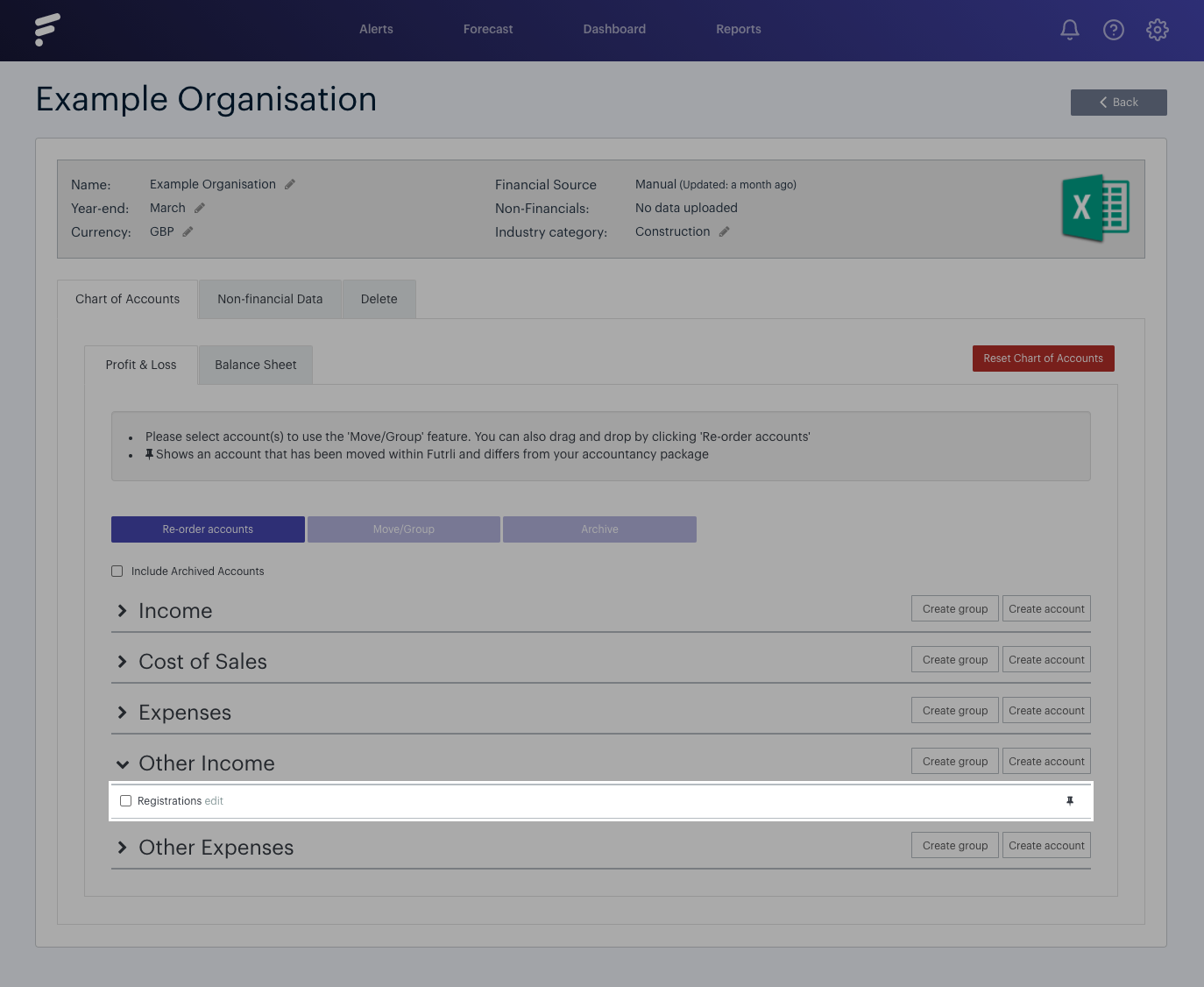Futrli Advisor allows you to alter the chart of account categorisation of a nominal code line at any time. You can do this within the chart of accounts section of the organisation in question.
You can move accounts between categories, for example from Income to Other Income. The values for the line will display based upon the categorisation of the category which it has been moved into. For example, a negative credit card balance within Bank Accounts (a credit), would display as a negative figure when placed within the Bank Accounts category. If moved to Current Liabilities, it would remain as a credit and thus display positively.
- - - - - -
Re-categorising an item
Navigating to the Organisations section
To re-categorise an item you will first need to navigate to the Organisations section of Futrli Advisor. This is where any organisations you have synced with Futrli Advisor will be listed:
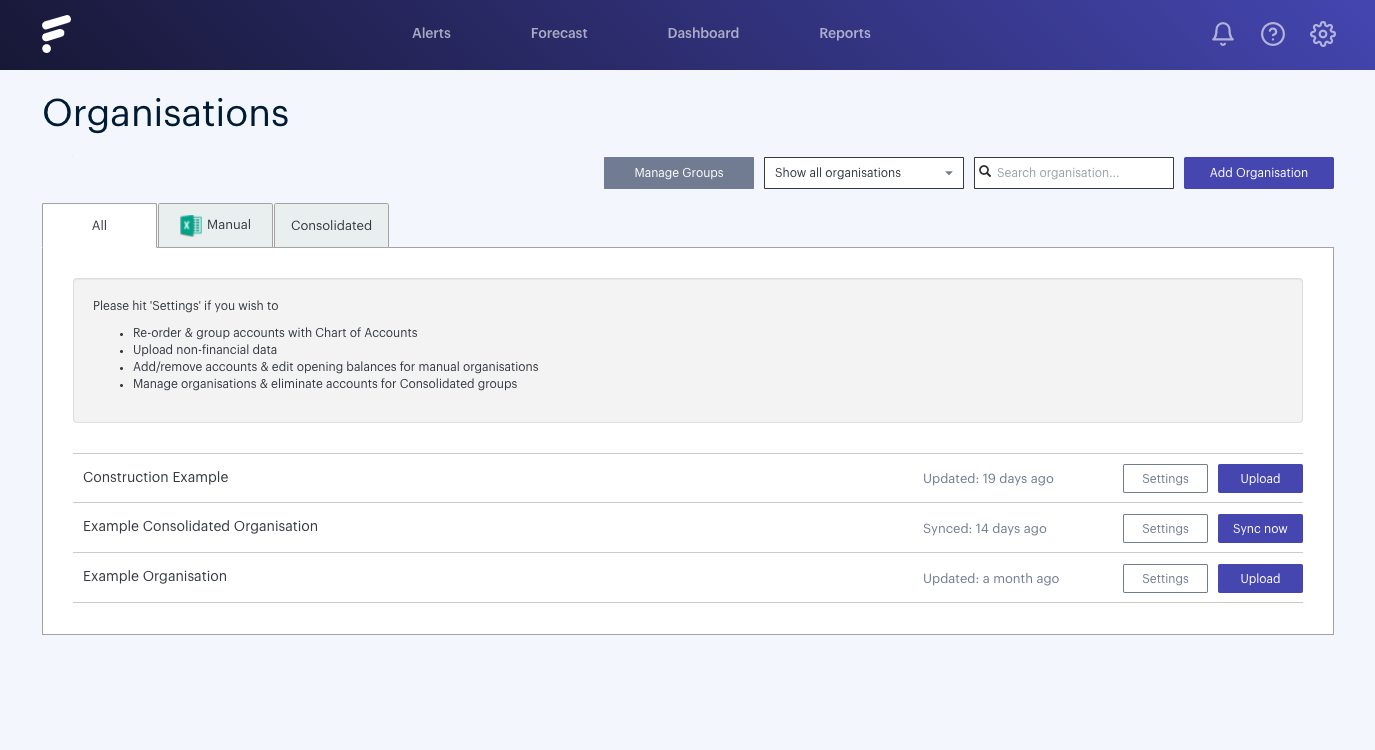
- - - - - -
Accessing the chart of accounts section
In order to access chart of accounts management for the organisation, click Settings adjacent to the organisation in question.
This will take you to the Settings area of the organisation. By default, this will land you on the chart of accounts tab. This is where you can view and alter your chart of account structure:
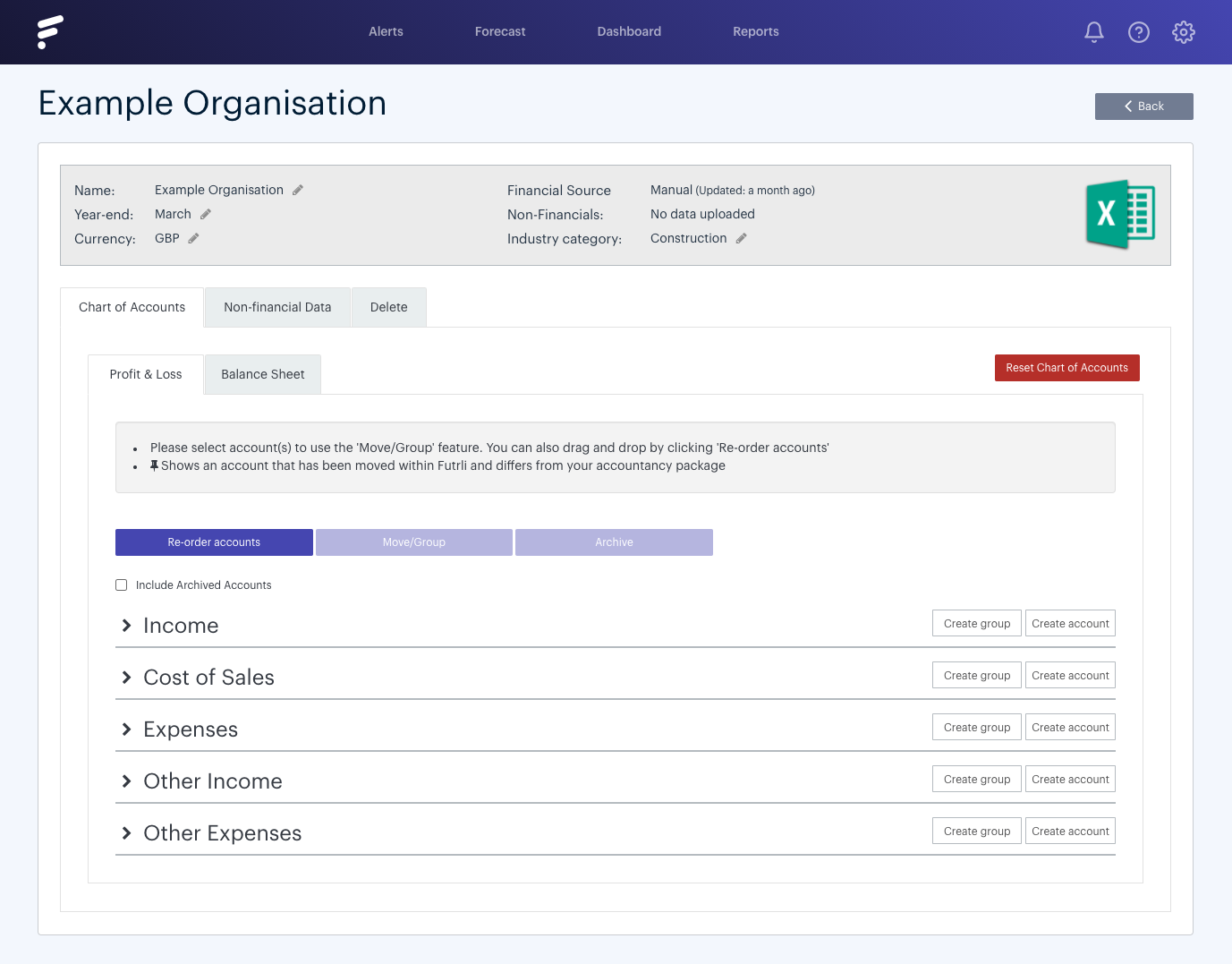
- - - - - -
Re-ordering accounts
To reorder your chart of accounts click 'Re-order accounts':
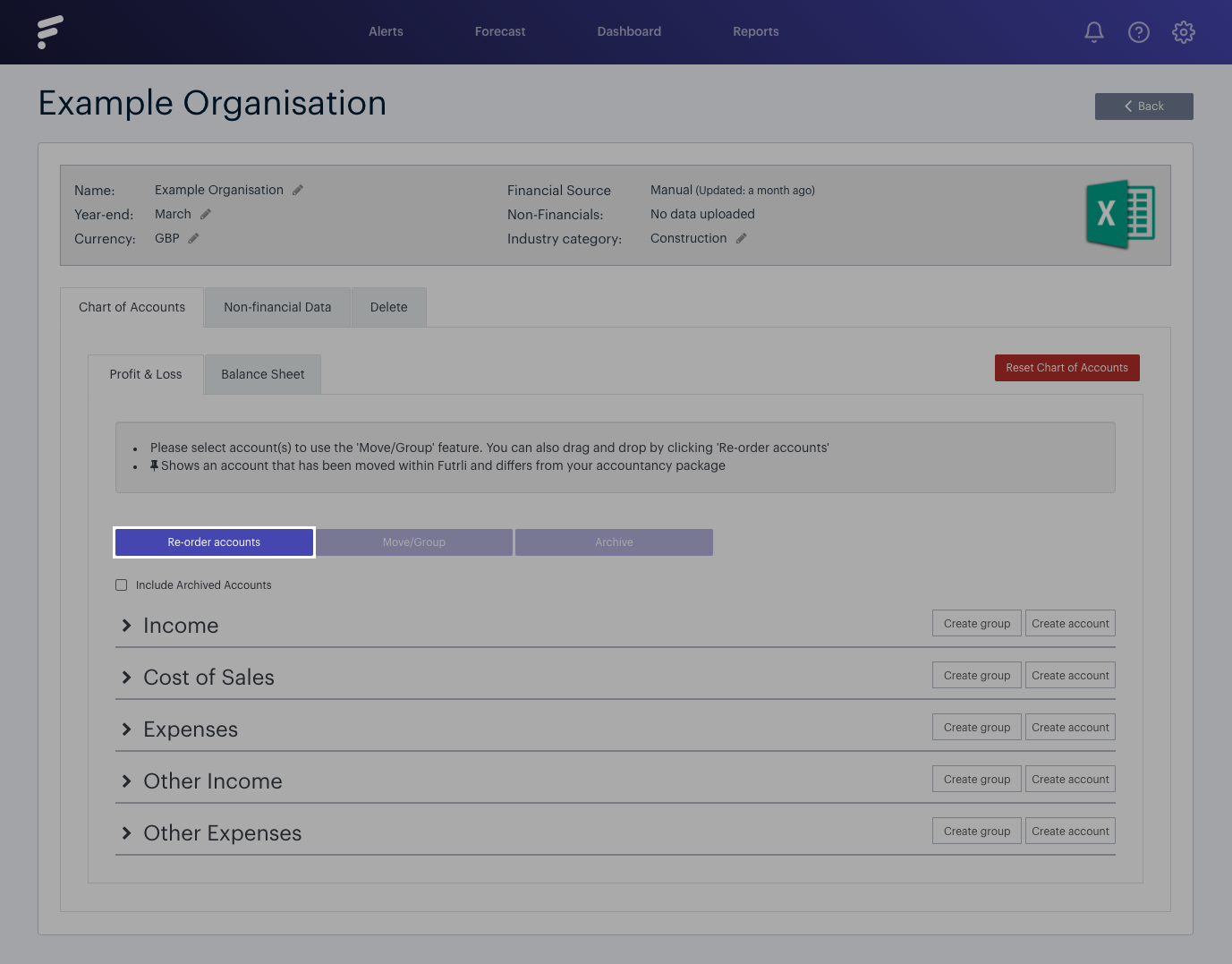
This will make the entire chart of accounts area selectable. Simply select and drag an account to move it (please note, this option is unavailable for organisation with over 350 accounts). You can then drop it where you wish it to appear.
- - - - - -
Saving your changes
When happy with your changes, select 'Save new order' to save your changes:
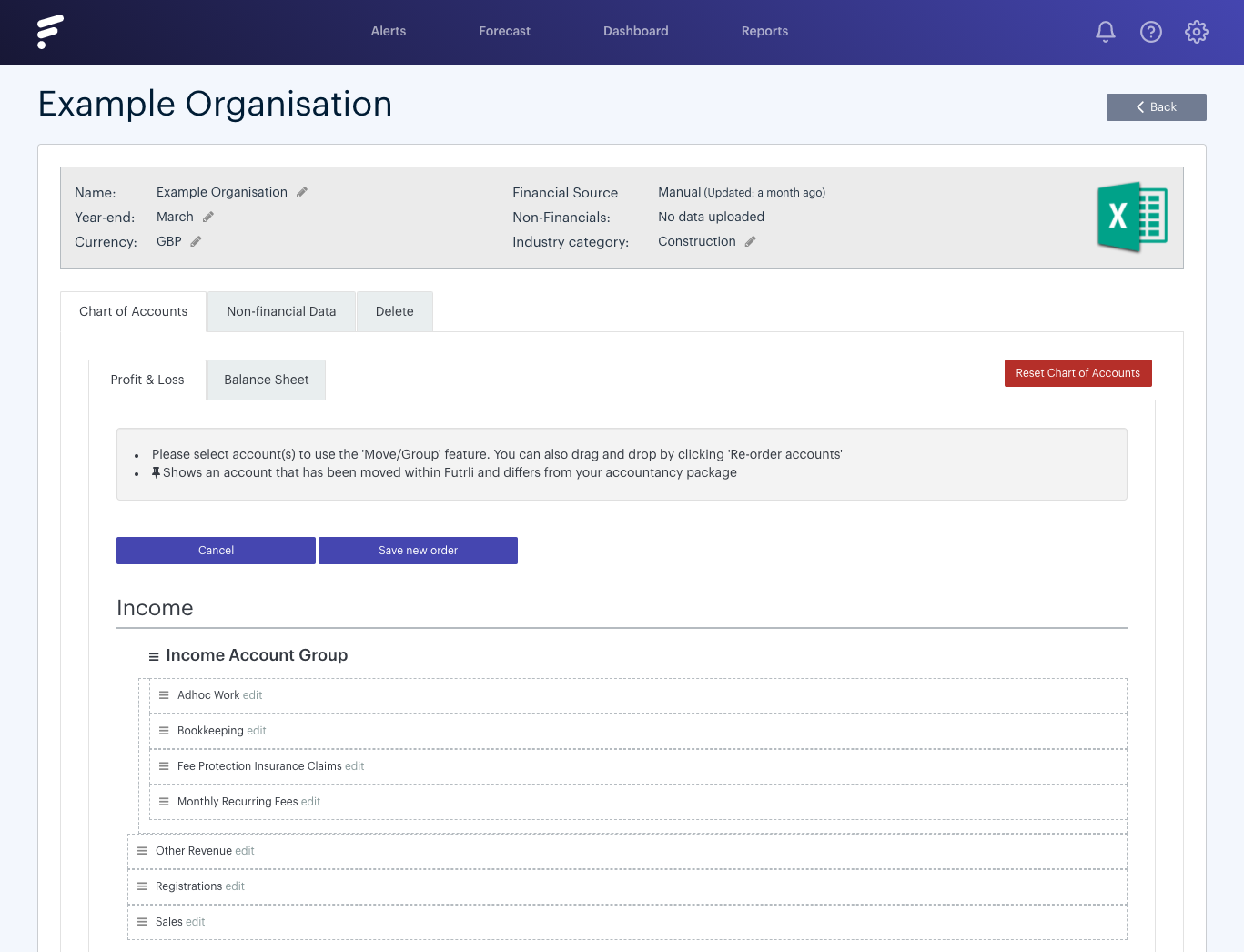
- - - - - -
Visibility over moved accounts
Any account you move within Futrli Advisor will have a pin attached to it in order to distinguish it: