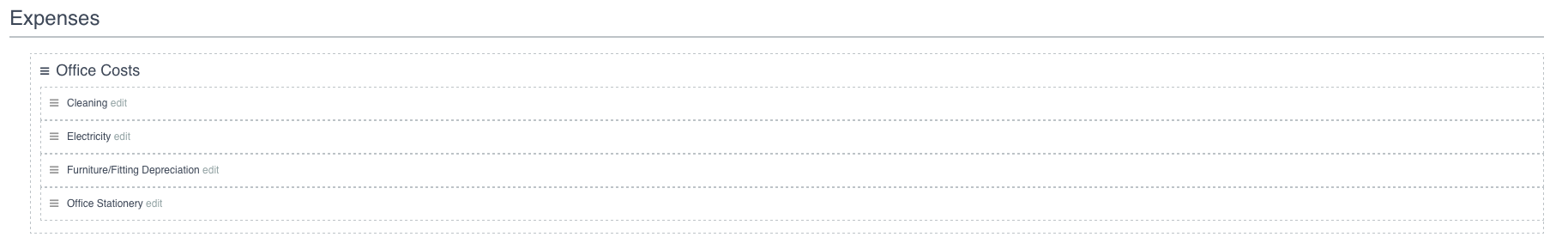Futrli Advisor allows you to create custom groups within your chart of accounts. This allows you to group chart of accounts items in order to view your data in the manner which is most meaningful to you. The groups you create will influence how your data is displayed when running Profit & Loss & Balance Sheet reports on a card or within the forecasts section of Futrli Advisor.
- - - - - -
Creating a custom account group
You can create a custom group within the Organisations section of Futrli Advisor. Navigate to the Organisations section and then click the Settings button adjacent to the organisation you wish to edit.
Within the Chart of Accounts tab, click Create Group adjacent to the account category you wish to create a group within:
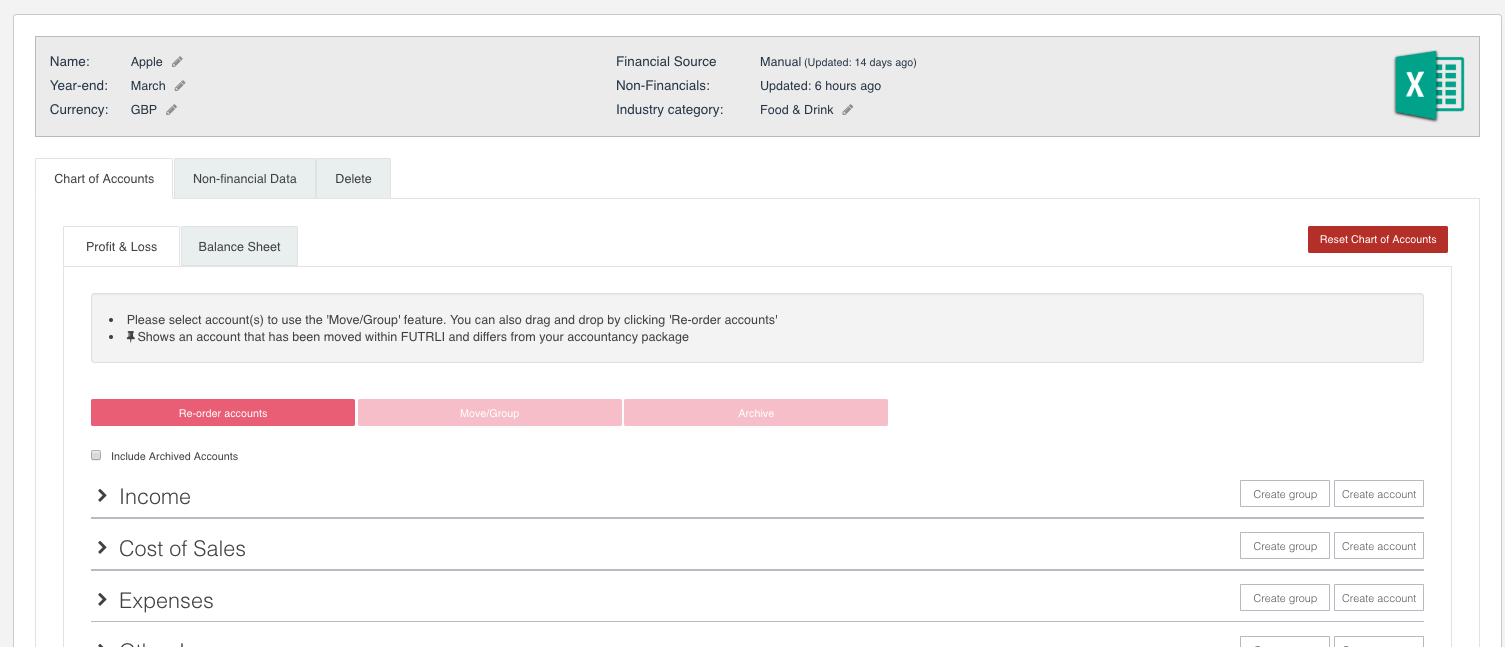
Then enter a name for your group before clicking 'Create':
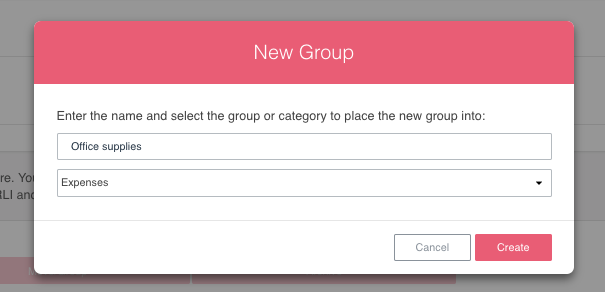
Now press Re-order accounts to add items to your new group:
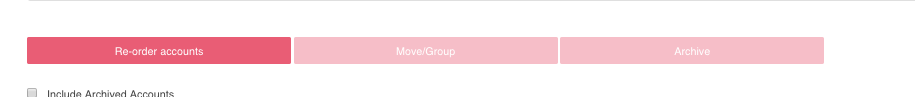
Simply drag and drop items into your group and hit 'Save new order' when you're happy: