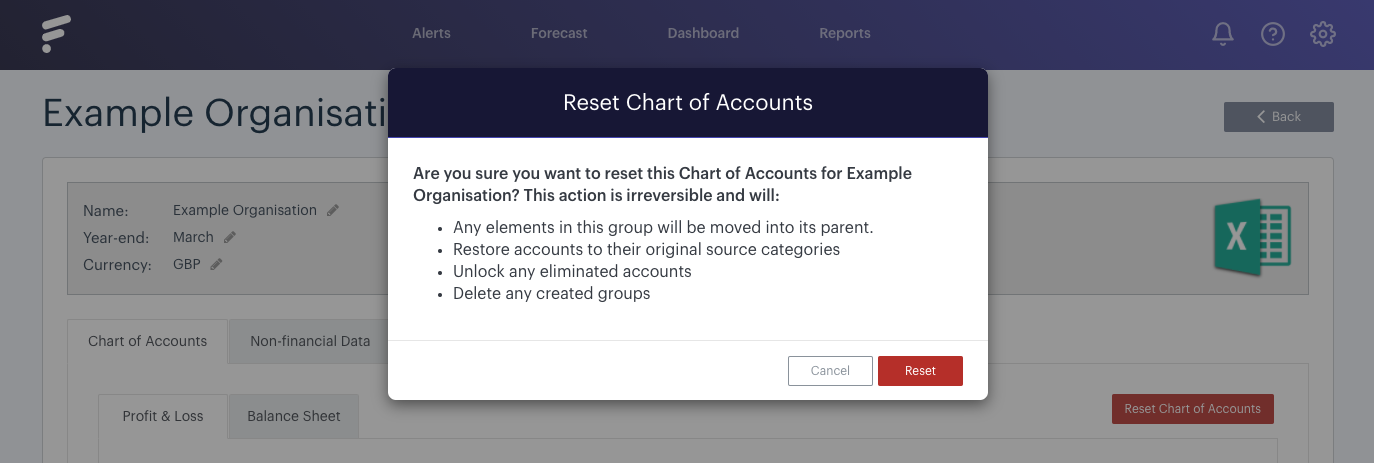You can reset your organisation's chart of accounts at any time within the chart of accounts section of the organisation. This will remove any groups you have created, remove any custom ordering, unarchive all archived lines and reverse any eliminations performed in Futrli Advisor.
To reset your organisation's chart of accounts, navigate to the chart of accounts section of the organisation and click Reset Chart of Accounts:
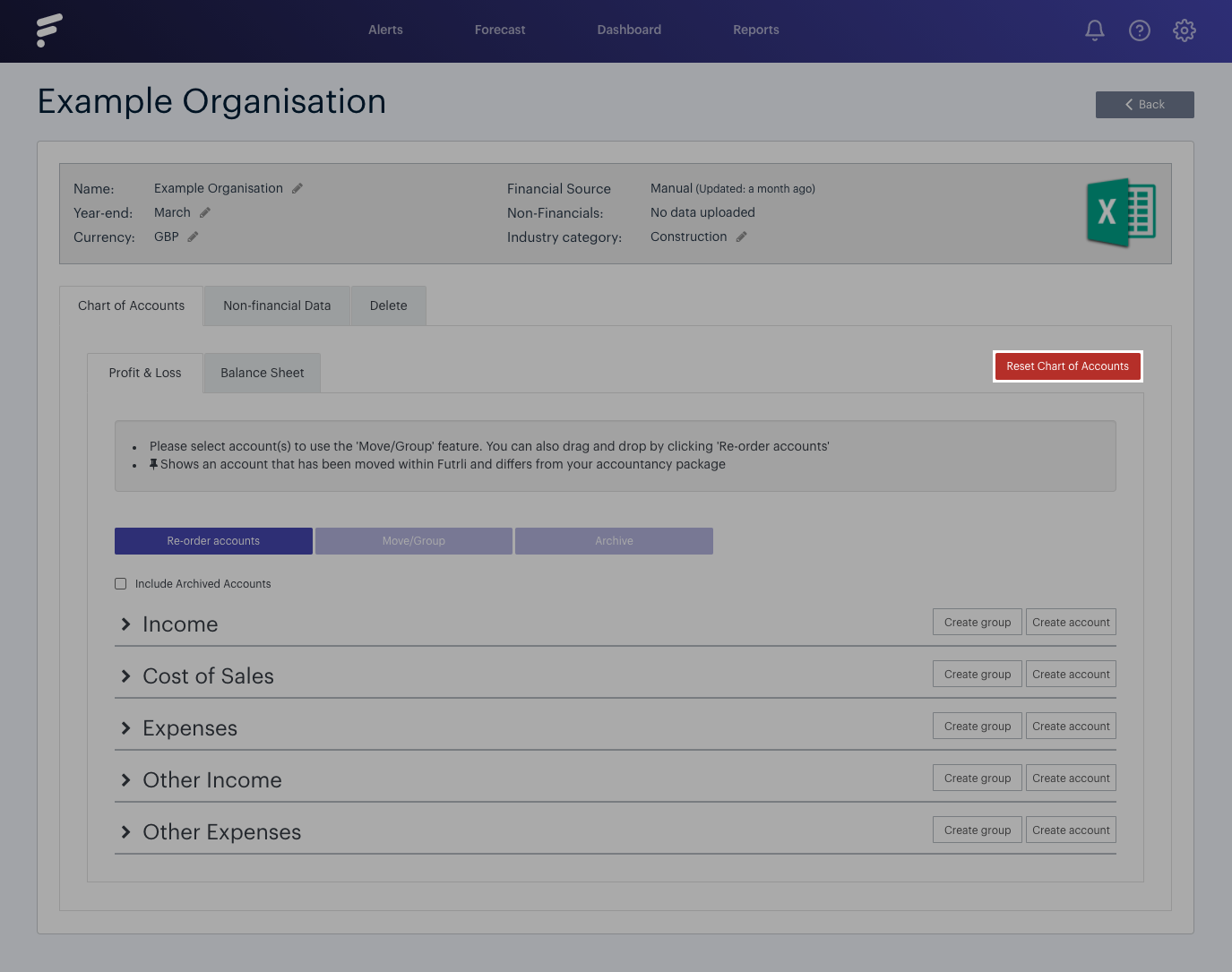
Click 'Reset' to confirm: