We know that there are many approaches to finding the numbers of the future. That's why we've given you a number of methods to create your forecast!
- - - - - -
Where are forecasts built?
A forecast is created in, shockingly, the Forecasting section of Futrli Advisor! You'll find this on the menu that displays on the left-hand side of the window wherever you are logged in!
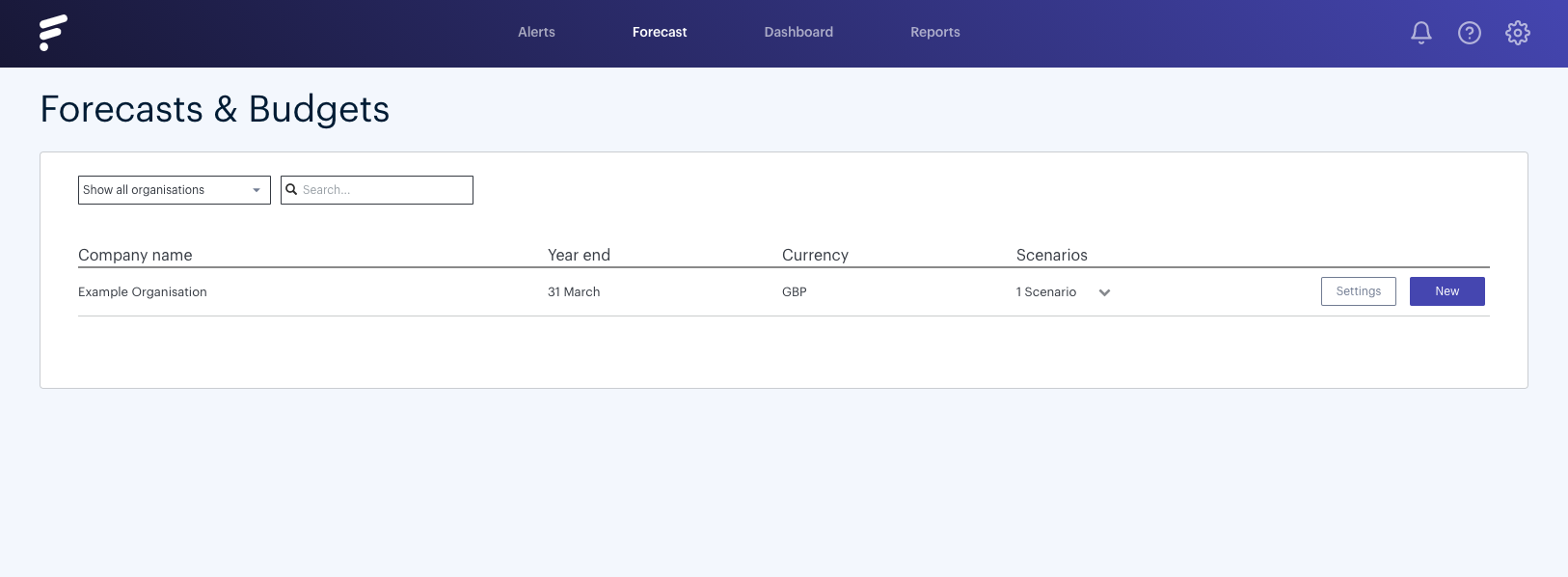
Before you start, you'll need to get the organization's default accounts set up along with the organization's default GST/VAT settings. This help guide will take you through that process.
When ready, hit 'New' adjacent to the organization in question and you'll be presented with your options!
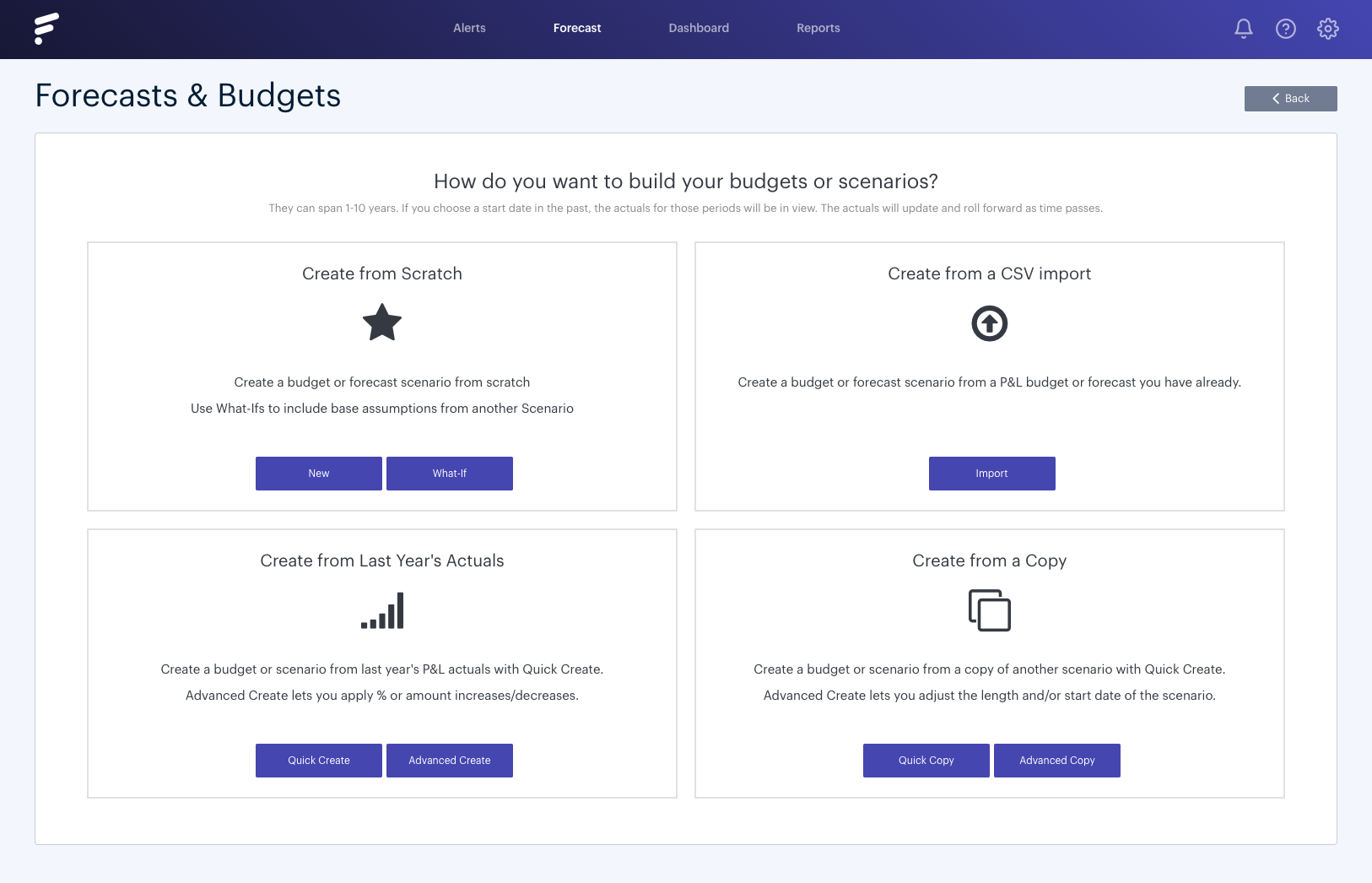
We do have a breakdown of each option here, but for now let's have a quick run through!
'Create from Scratch'
Two options here, 'New' or 'What-If'. 'New' will simply create somewhat of a blank canvas, ready for you to add forecast items to individual Accounts. 'What-If' is what you'd use if you'd like to combine forecasts, using one as a base assumption.
'Create from CSV import'
We know that you may already have your budget set up within your accounting software or even on Excel. Importing that work into Futrli is nice and easy! This option will take you through our CSV uploading wizard, more information on this process can be found here.
'Create from Last Year's Actuals'
One of the most popular methods we have! With just a few clicks, you can build detailed forecasts based on previous performance. If you'd like to use the same figures as the previous year, 'Quick Create' does this, but if you wanted to add increases or decreases, 'Advanced Create' gives you those options.
'Create from a Copy'
Nice and simple! 'Quick Copy' will, well, create a quick copy. 'Advanced Copy' gives you the option to take an existing forecast, but change the start date or duration. Perfect if you just want to extend your forecast without wanting to start fresh!
