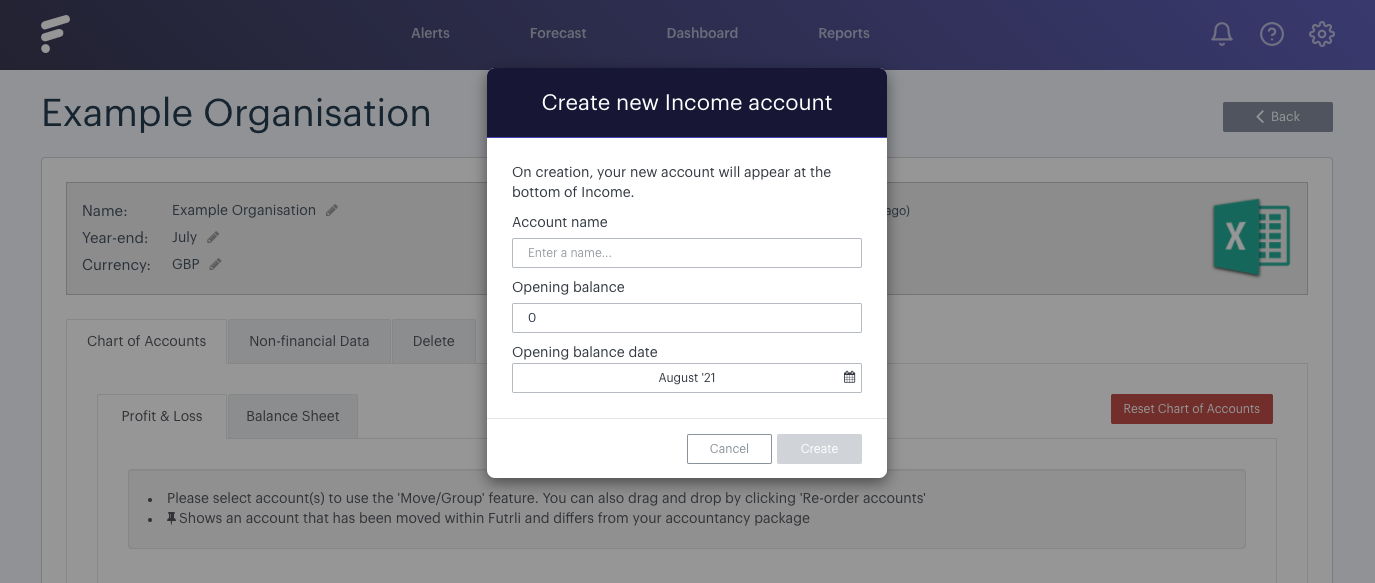If your organisation is integrated from Xero, QuickBooks or MYOB, all accounts are pulled through from source into Futrli Advisor. If you wanted to add a new account, you'd need to do so within the source and hit Sync Now adjacent to the organisation in question. The account should then display.
If you've created a manual organisation in Futrli Advisor, you can add new account lines to your chart of accounts whenever you wish, without performing a subsequent upload. This can be done in the Organisations section of Futrli Advisor.
- - - - - -
Step one
First, navigate to the Organisations section and locate the organisation in question. Click on the Settings button, which will be found adjacent to the organisation. This will take you to the Settings area of the organisation where edits can be performed:
Step two
Once in the Settings section, you can select the account group in which the new account line is going in. Adjacent to the group, click Create Account:
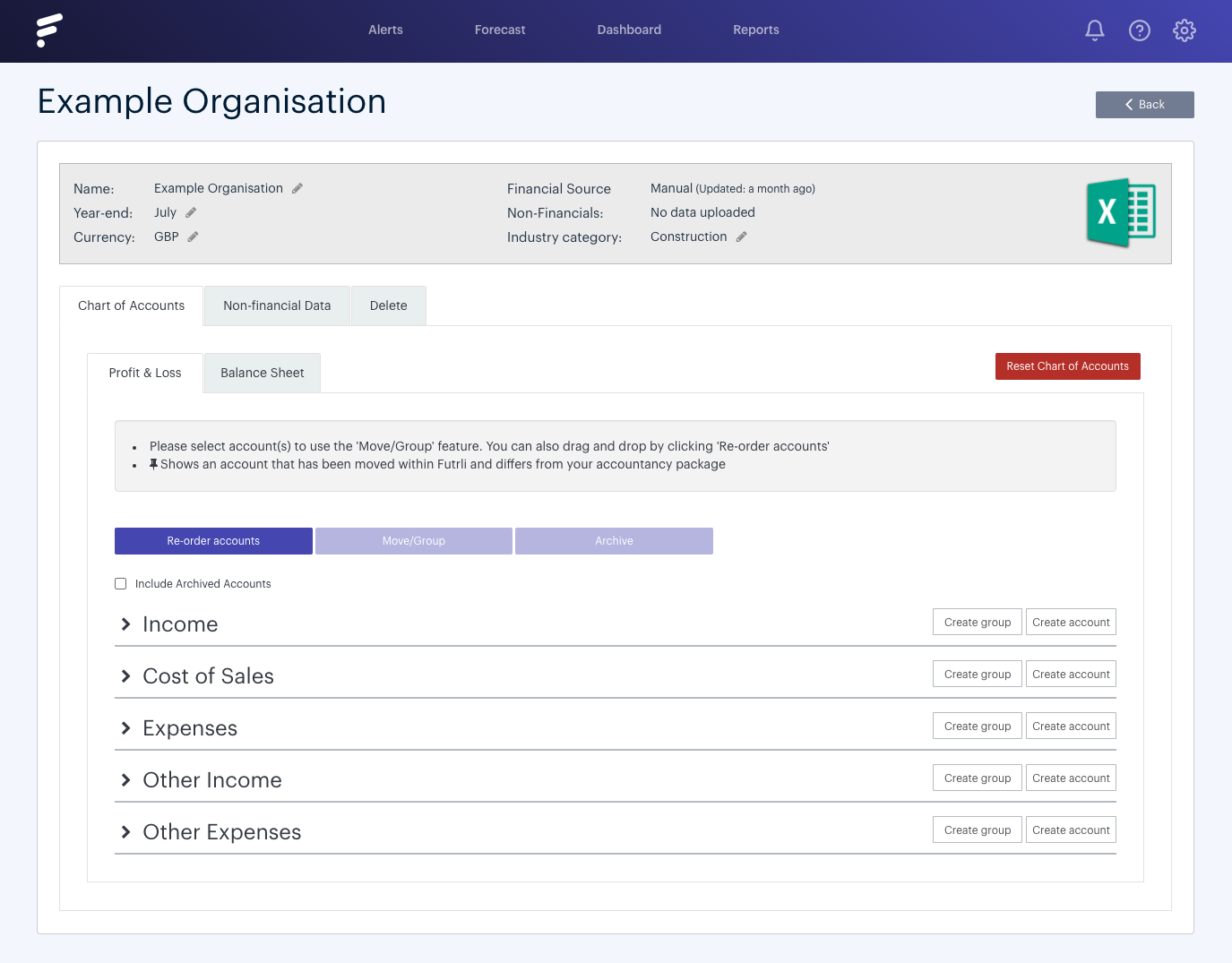
Step three
Your new account can now be created, with account name, opening balance and balance date: