To import data for Manual Organisations, you'll be using Futrli Advisor's CSV importer. In this guide, we'll run through how to smoothly get your CSV into Futrli by ensuring each column has data entered correctly!
Anytime data needs to be imported via a CSV, a helpful template will be provided. This pre-formatted file will be your base for getting data uploaded.
Manual Organisations
When first creating a Manual Organisation, you will need to download the CSV template. During the process of first creating the Manual Organisation, you'll automatically be directed towards downloading the template:
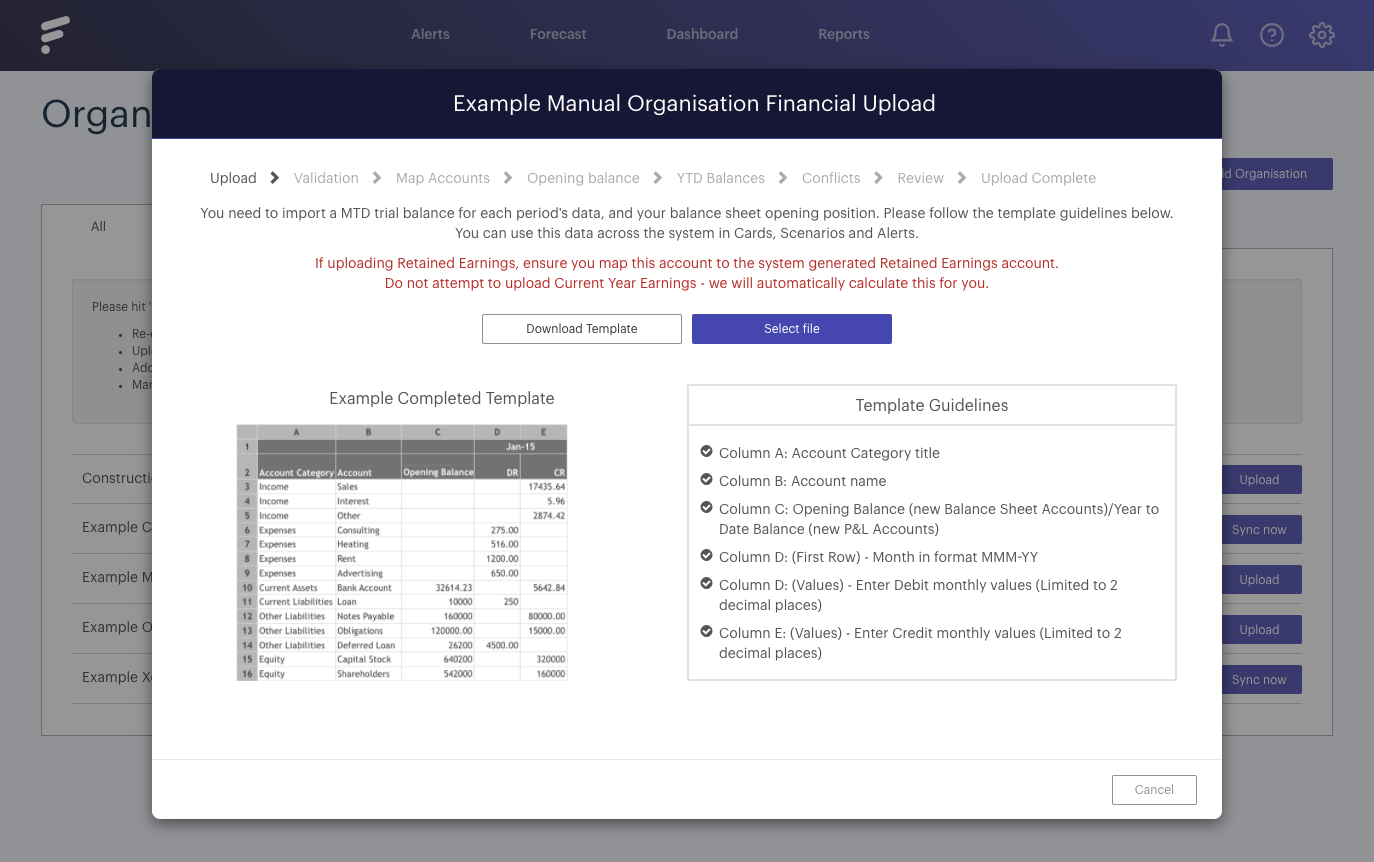
There are six fields on the CSV that will need to be completed:
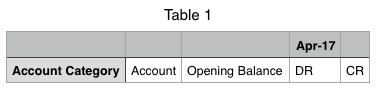
Account Category (Column A, Row 2): The Account being uploaded will need to sit in one of the five Profit & Loss or seven Balance Sheet categories within Futrli (Income, Cost of Sales, Expenses, Other Income, Other Expenses, Bank Accounts, Current Assets, Non Current Assets, Fixed Assets, Current Liabilities, Non Current Liabilities or Equity). If you do not enter a valid Account Category, you'll be required to manually map during the upload process.
Account (Column B, Row 2): The name of the Account is how the Account will be presented in reports and Forecasts on Futrli. Examples of Account names are 'Food Sales', 'Wages', 'Advertising' etc. The spelling of the Accounts will have to match future CSV uploads, otherwise new Accounts will be created. There is a maximum of 150 characters available for the Account name.
Opening Balance (Column C, Row 2): Carried forward balances for new (to Futrli) Accounts. Please note, the date of the opening balance cannot be after any uploaded months. For example, if the first month of data being uploaded for is April 2017, the opening balance must be set for March 2017 or before. You can amend the opening balance date in the Chart of Accounts if needed (once the Organisation has been created and the first set of data has been uploaded). Locate the Account in question, then hit 'Edit':
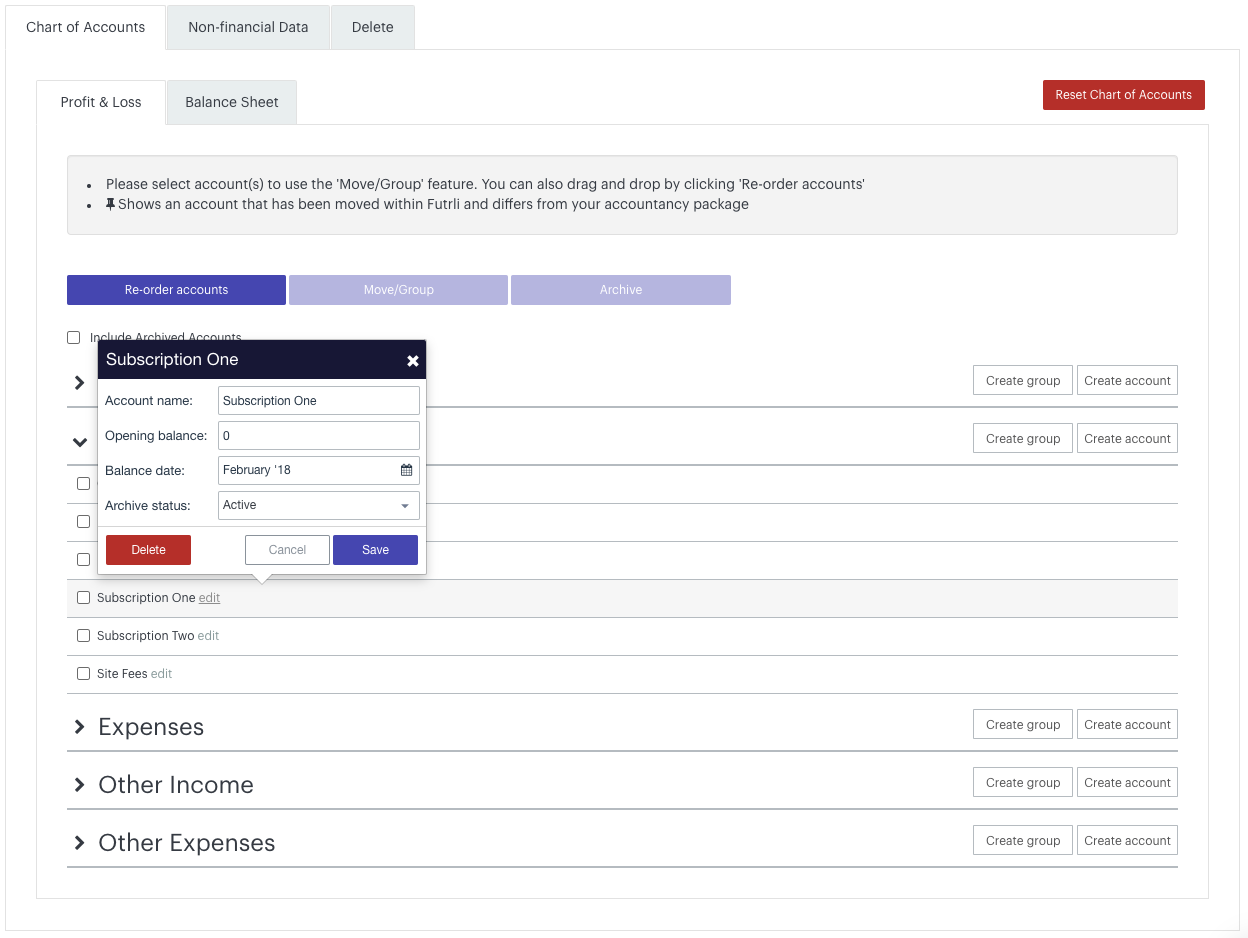
Date (Column D, Row 1): Data is uploaded in monthly periods. The format of the date must be the first three letters of the month, followed by the last two digits of the year, separated by a hyphen ('MMM-YY'). For example, 'Apr-17'.
Debit Values (Column D, Row 2) and Credit Values (Column E, Row 2): All data uploaded to Futrli needs to be positive and needs to be the monthly transactional movement. This is because Futrli takes into account the default debit/credit behaviour of each Account Category. For example, 'Cost of Sales' should be entered as a positive figure in the debit column. Data can have a maximum of two decimal points and does not require a currency symbol.
