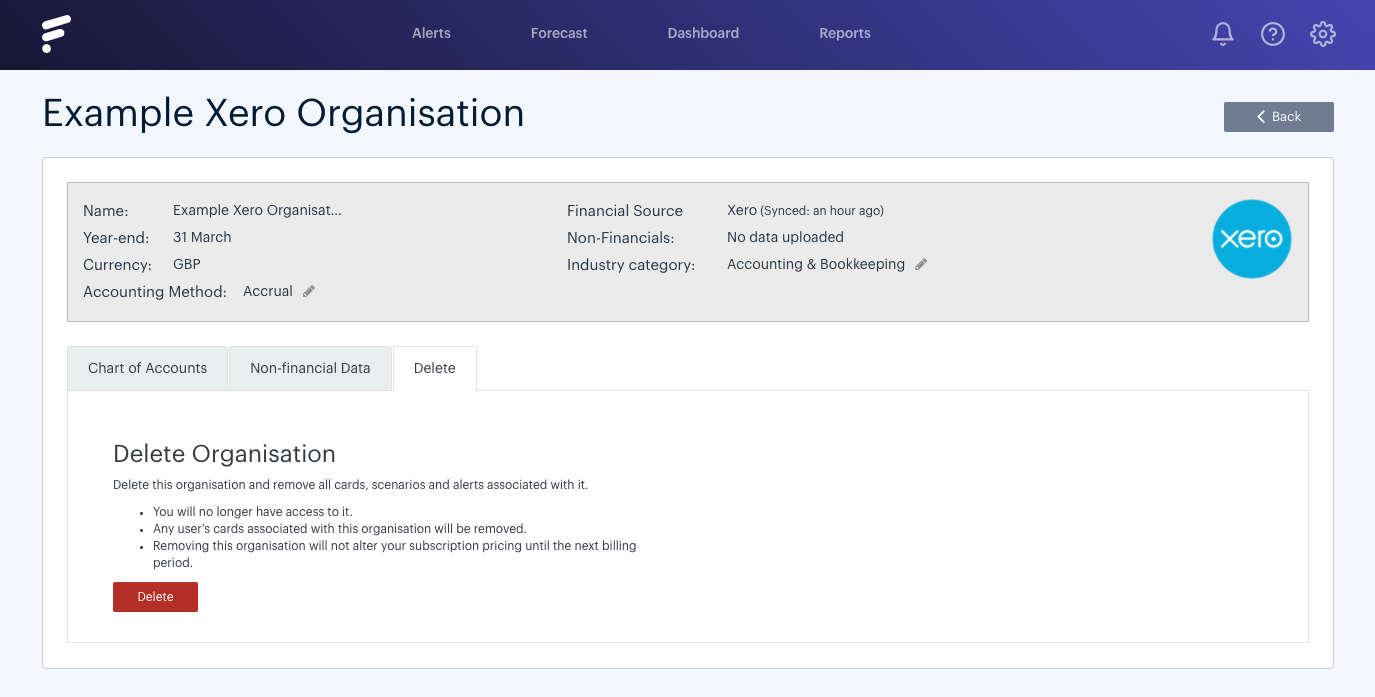This quick guide will show you how to delete an organisation from your Futrli Advisor account. Please note that only the owner of a Futrli Advisor account can remove an organisation.
When an owner deletes an organisation it will also delete the organisation from any user or admin's account that is associated with the owner's account.
*Please note* Deleting an organisation will remove every forecast, report, board and card in your account associated with that organisation. If an owner deletes an organisation, this will also remove all forecasts, reports, boards and cards associated with that organisation for all admins and users.
- - - - - -
Head to the Organisations section of Futrli and, adjacent to the organisation in question, click Settings:
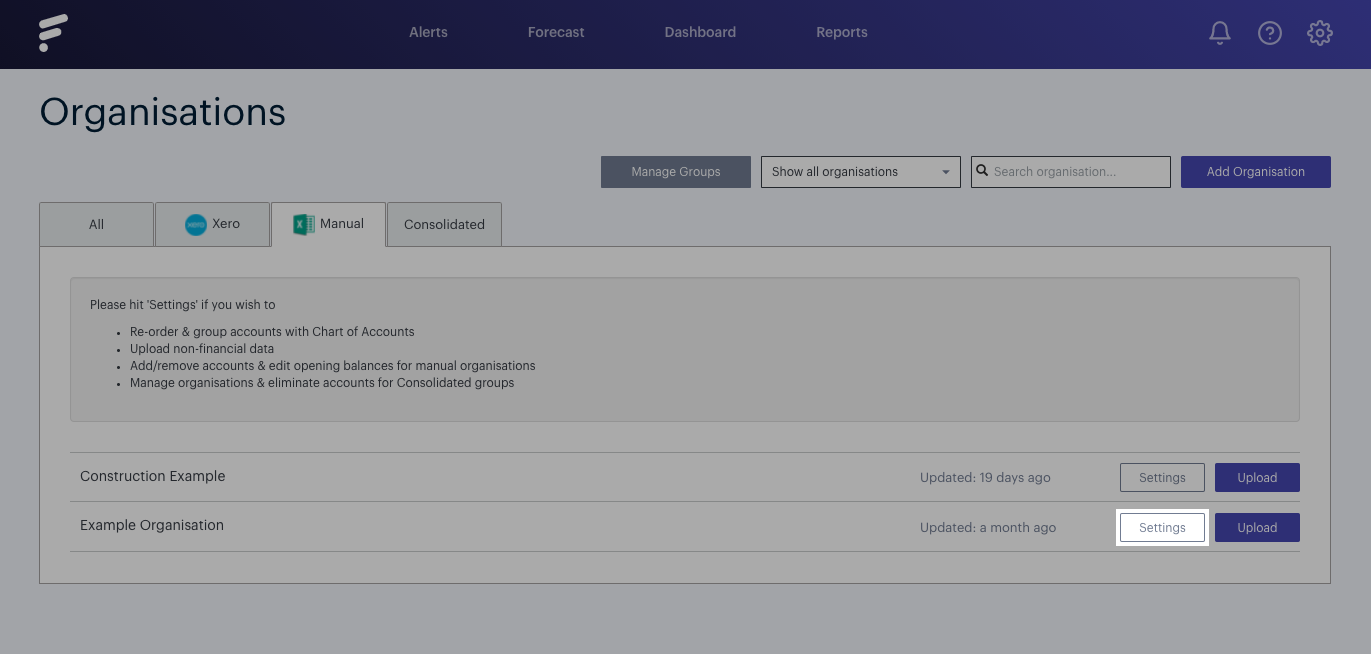
Head into the Delete tab and click Delete: