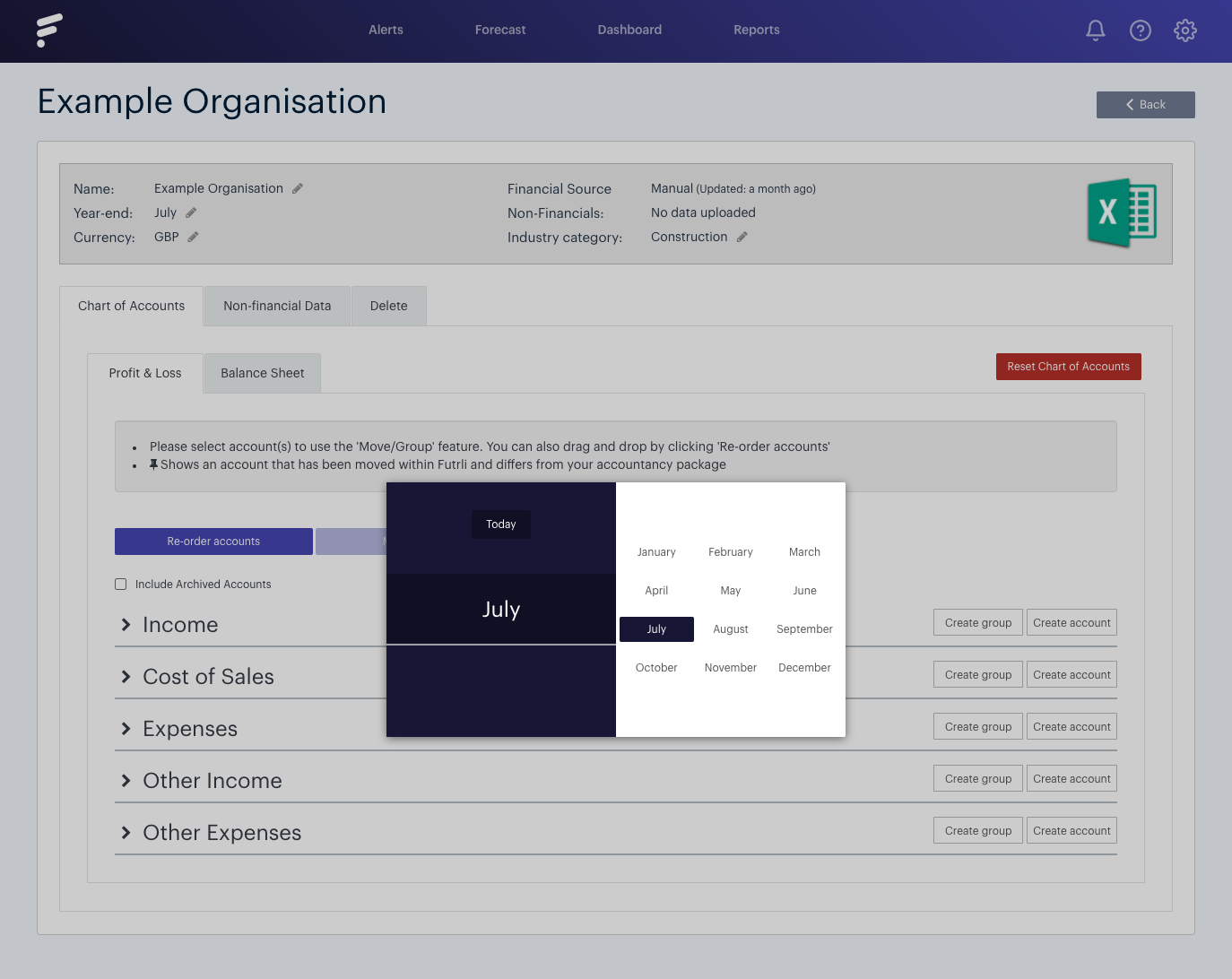When integrating an organisation in Futrli Advisor through Xero, MYOB or QuickBooks, the organisation's year-end will be pulled through. To change it, you'll need to do this at the organisation's source, so on Xero, MYOB or QuickBooks.
When creating a new manual organisation, the year-end will be one of the initial questions asked during setup:
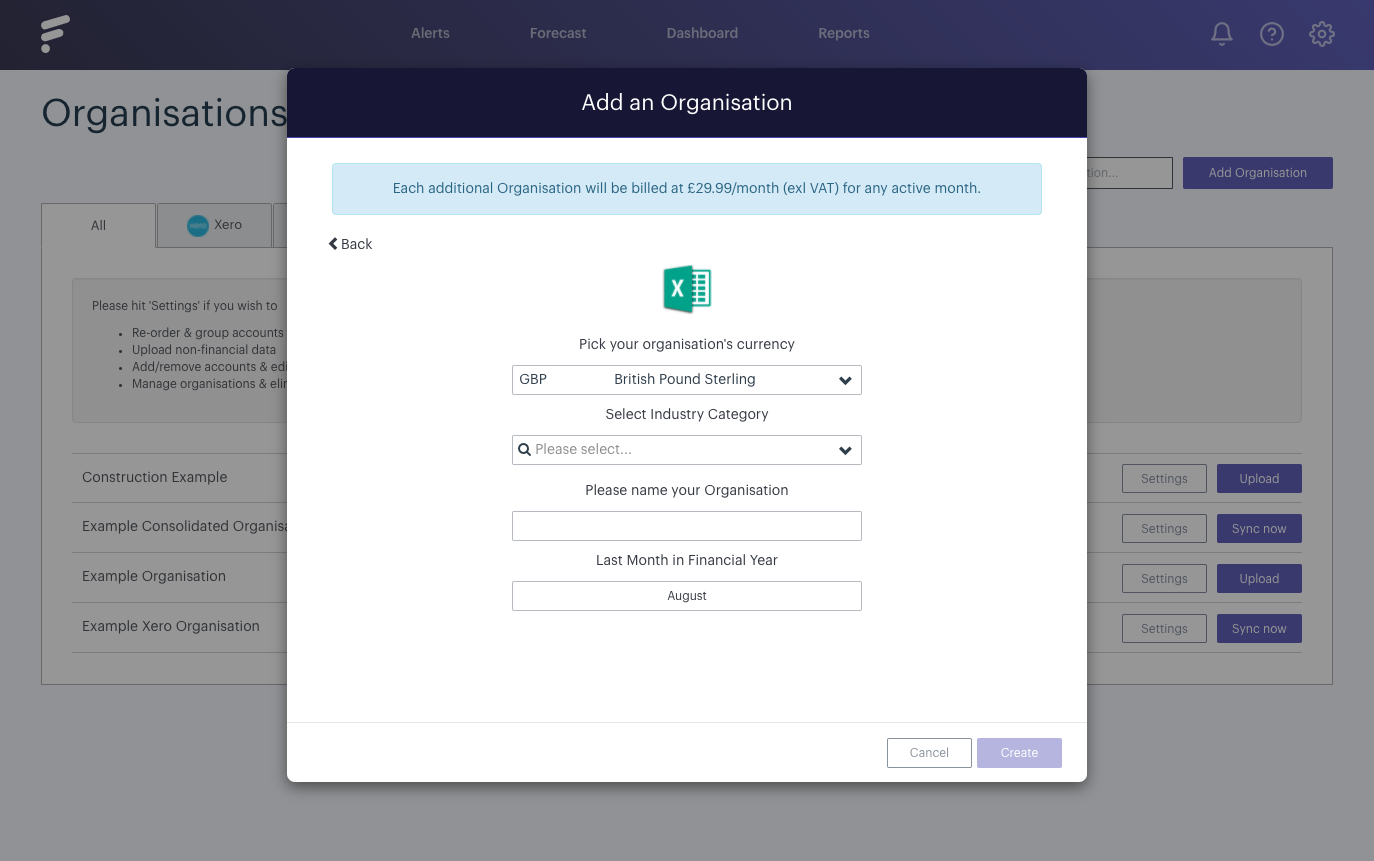
If this date needs to be changed, Futrli Advisor allows you to do so! Please note, this option is available for the account owner only.
- - - - - -
Step one
To change the year-end for a manual organisation, navigate to the organisations section of Futrli Advisor and click Settings:
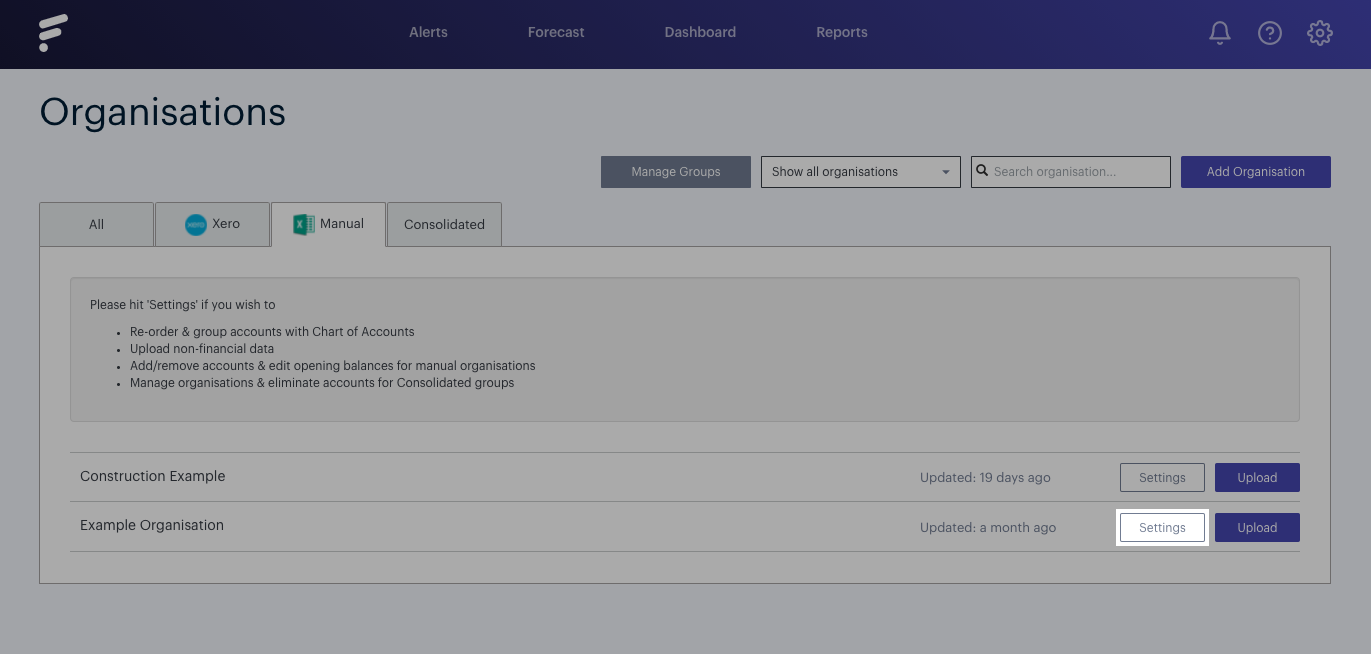
Step two
Within the Settings, there is an option to amend the year-end:
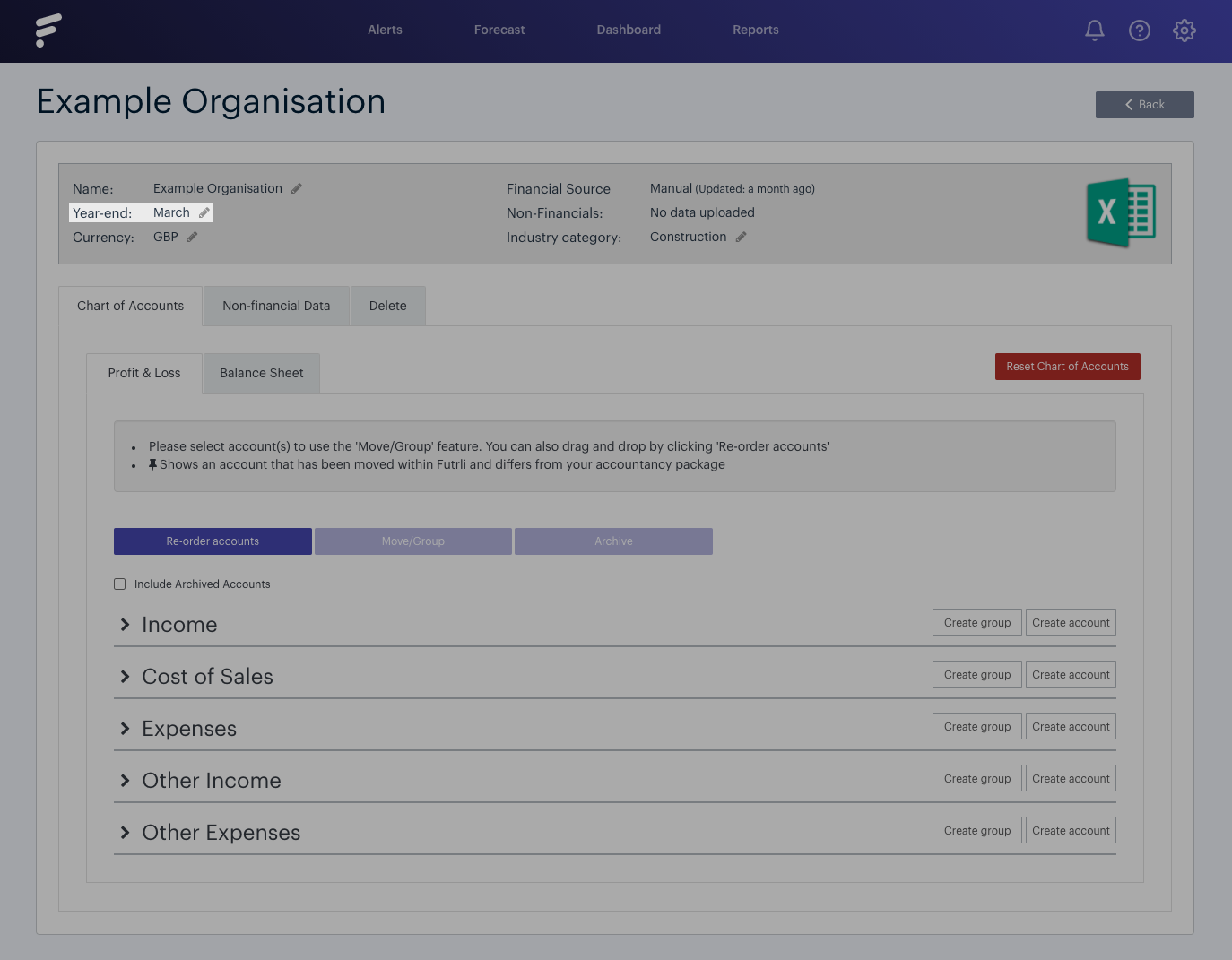
Step three
You can then select the month to set as year-end: