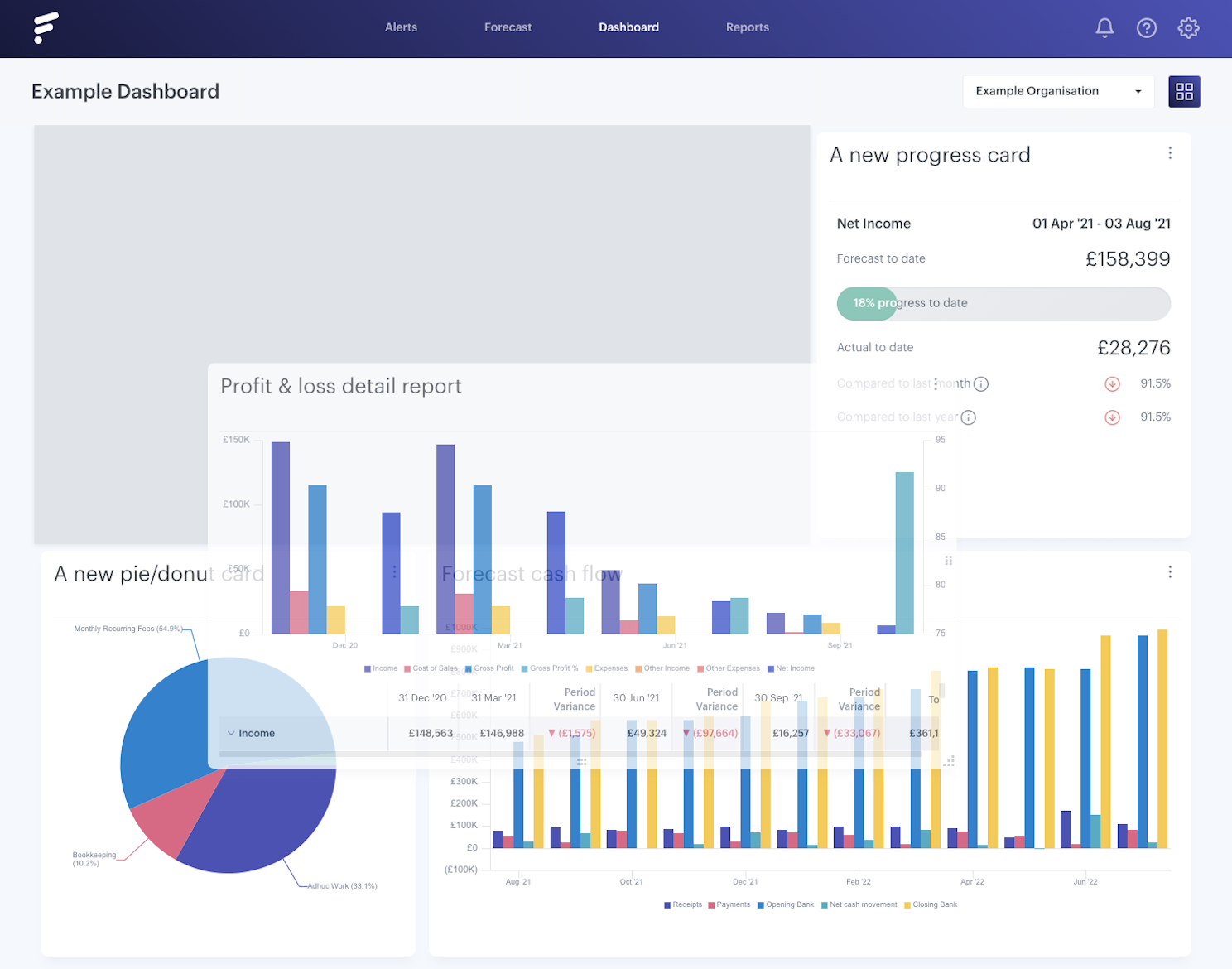Resizing your cards
Changing the size of your card is very simple, and only takes a few seconds. Hover your mouse over the edge of the card and 6 dots will appear. These will appear at the right hand of side of your card, the bottom right corner, or in the bottom center of the card you can simply drag your card horizontally or vertically to increase the size of the relevant card:
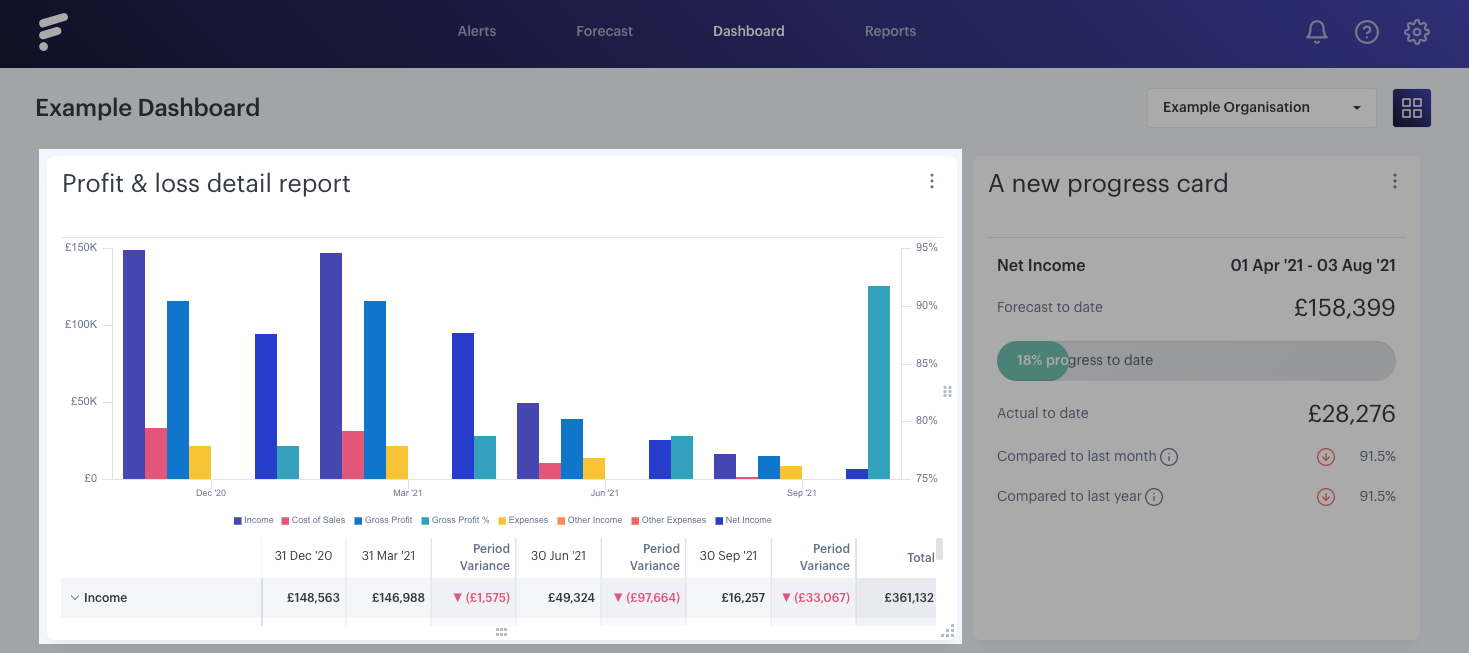
If you want to return your card to the previous size or to make a large card smaller, you can simply repeat that process by dragging your card right or upwards horizontally or vertically.
- - - - - -
Repositioning your cards
Moving cards around your board, or changing the order of those cards is equally simple. To move a card, you can place the cursor at the top center of any card and drag it to the desired position. Dragging and dropping the card will then re-position it where it is placed: