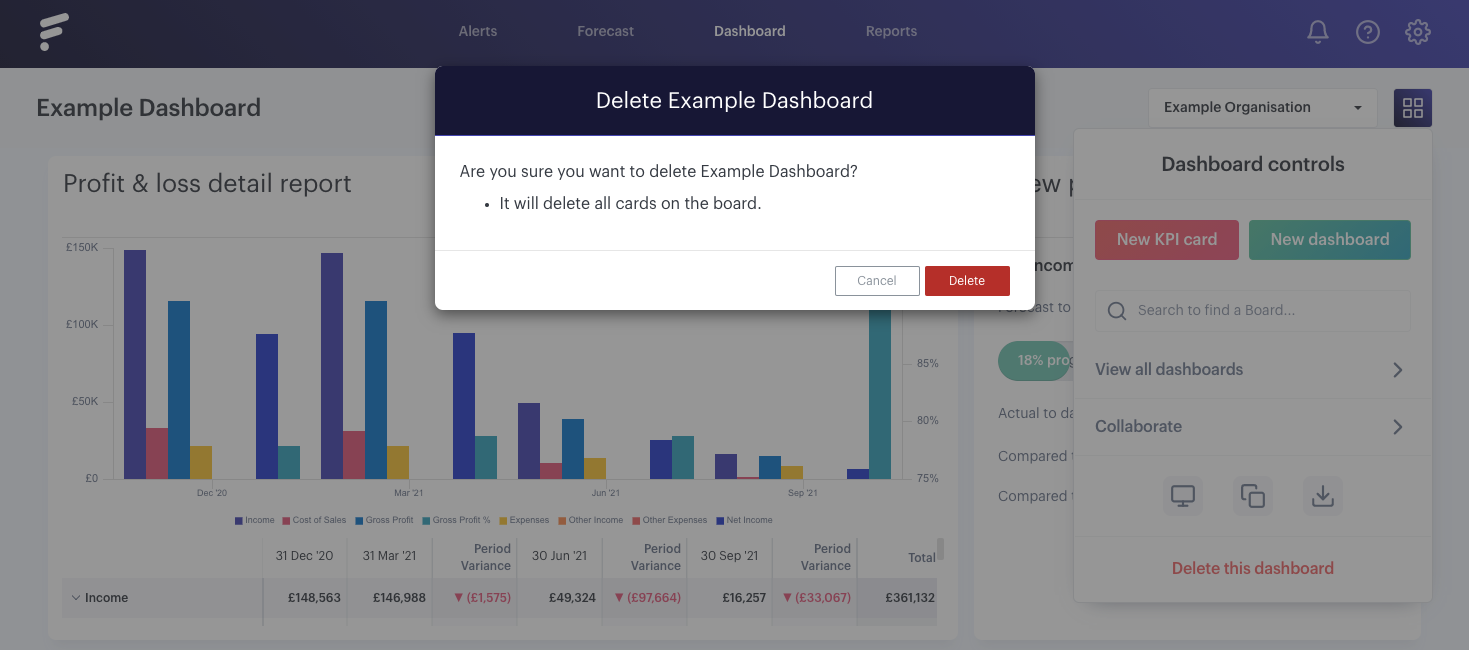Deleting a board that you no longer need is as easy as clicking a button, although it is important to note that deleting a board is a permanent action and you cannot undo this once the action is completed. We're unable to reverse this action within your Futrli Advisor account so please be extremely careful before pressing delete!
- - - - - -
First, navigate to the 'Boards' section, and from the dashboards controls, select the board you wish to delete:
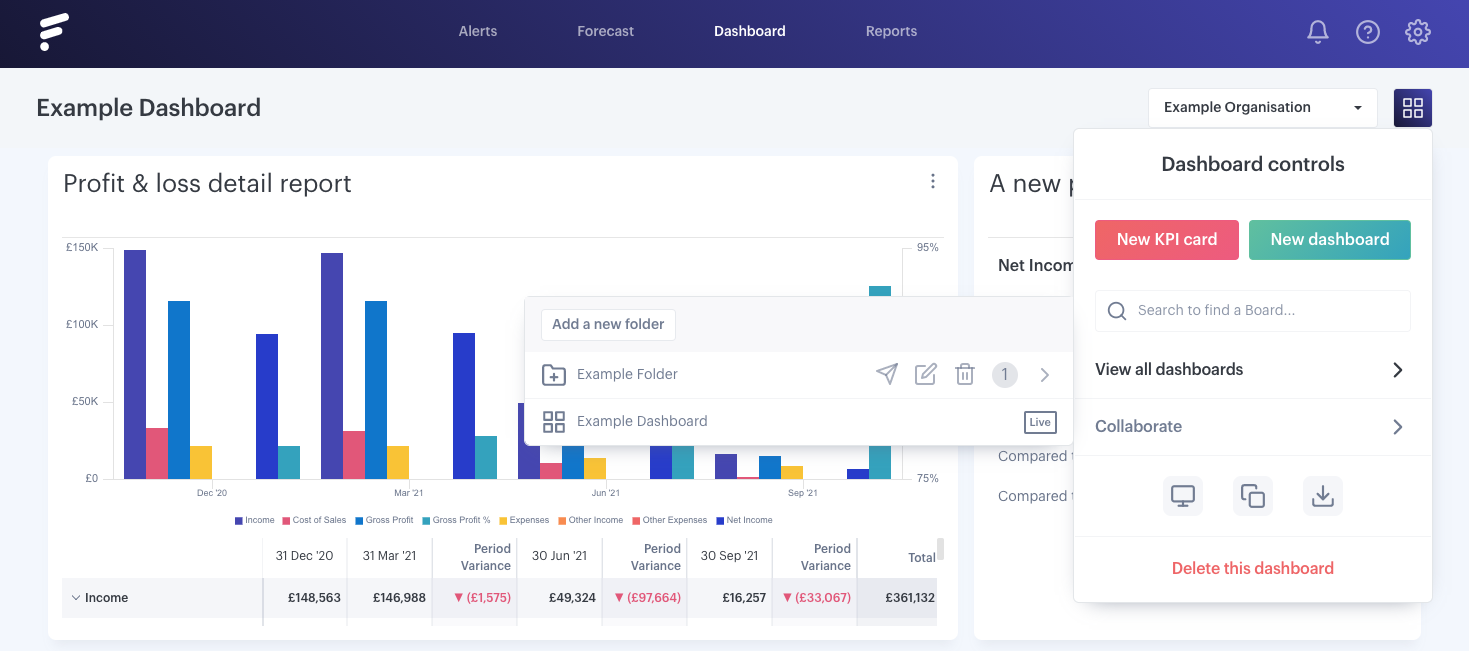
On the top right of the board, you can click the 'Delete' icon. This will bring up a dialogue box ensuring you are sure you want to permanently delete your board. Here you can select 'Cancel' to go back, or 'Delete' to permanently remove the board: