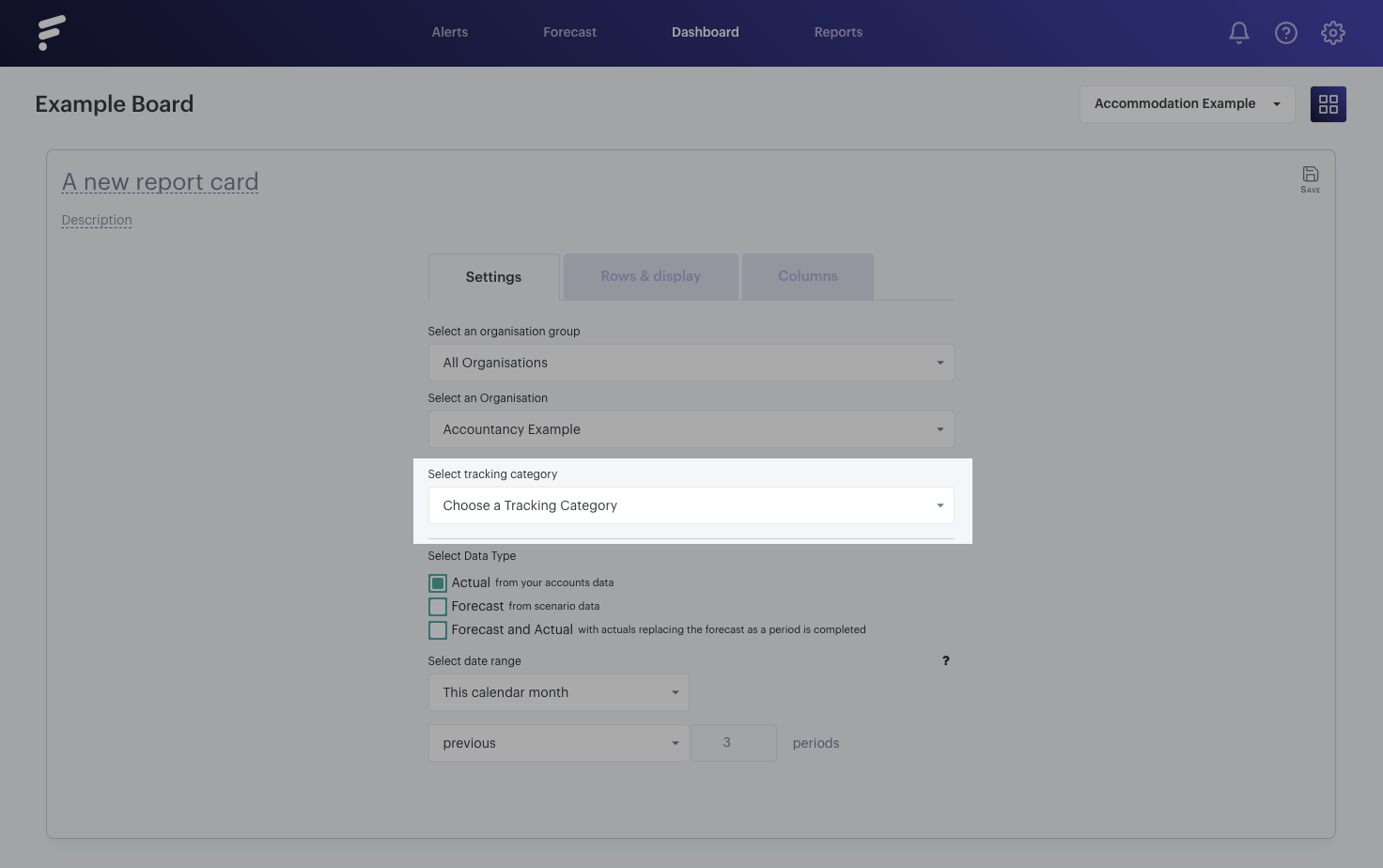Tracking options are a secret weapon when it comes to accurately tracking revenue and cost centres across the business. As well as tracking cards that give you an option to compare how Tracking options compare to each other, other cards (and forecasts) allow you to filter data by Tracking options too.
When you edit the settings for any card, assuming you've selected an organisation that has Tracking, you'll see the optional filter for Tracking options. You might need to click 'show tracking filters' if it's not expanded: