The majority of Cards contain the option to filter by Tracking. If you wanted a breakdown of the different Tracking options selected, you'll need to use a Tracking Card.
You can do this by clicking the 'Add Card' button on the top of the board you wish to add your report to selecting the 'Tracking' option:
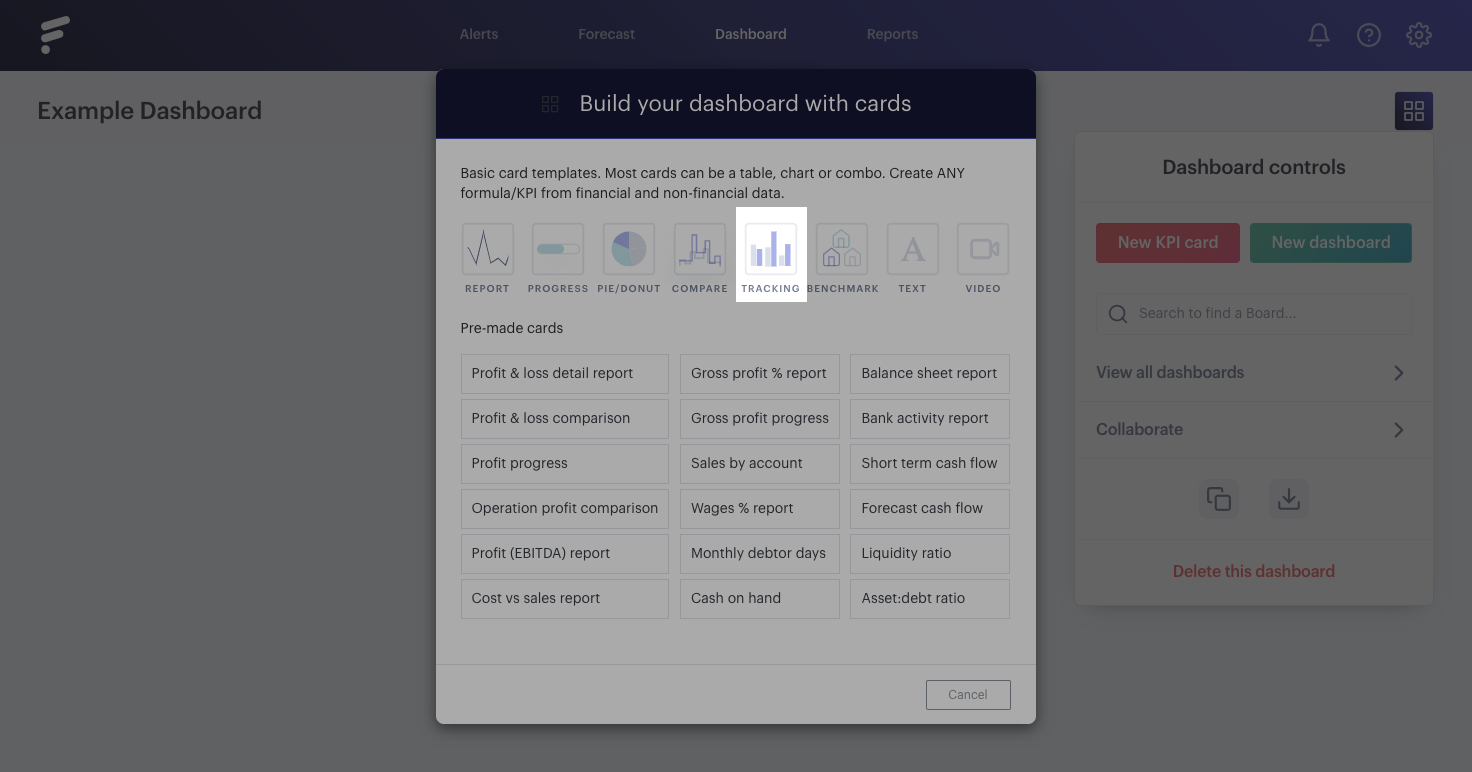
Once your card is added you will be able to adjust which Tracking options are displaying on your card by editing the card settings.
