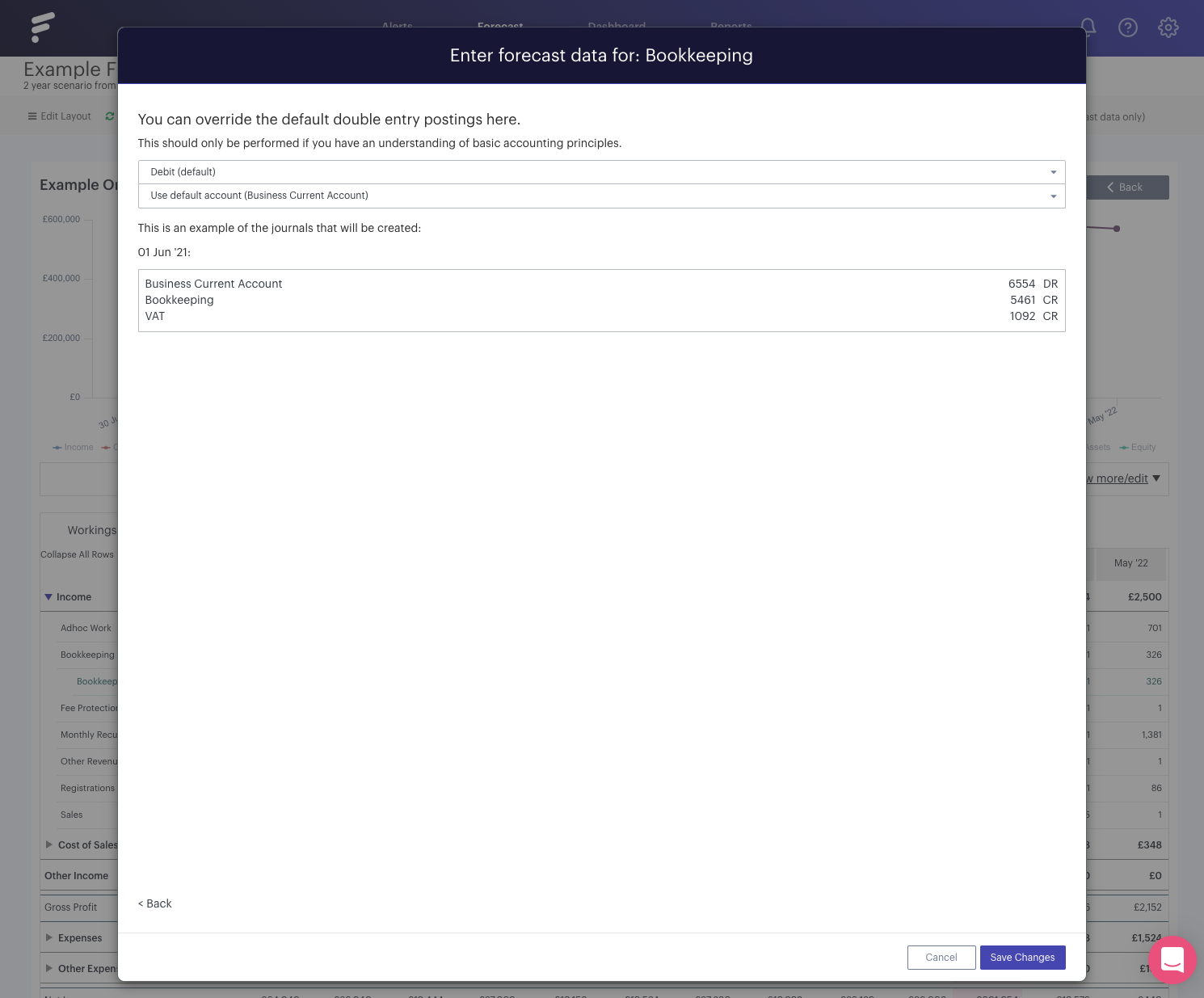Within the forecasting section of Futrli Advisor, you have the ability to change the journal movement that has been set as a default by using the 'Override Journal Default' option.
- - - - - -
To change the journal movement, locate the forecast item in question. Providing you are in the 'Workings' tab, you'll see a cog icon, which when clicked gives you different options, including the option to edit:
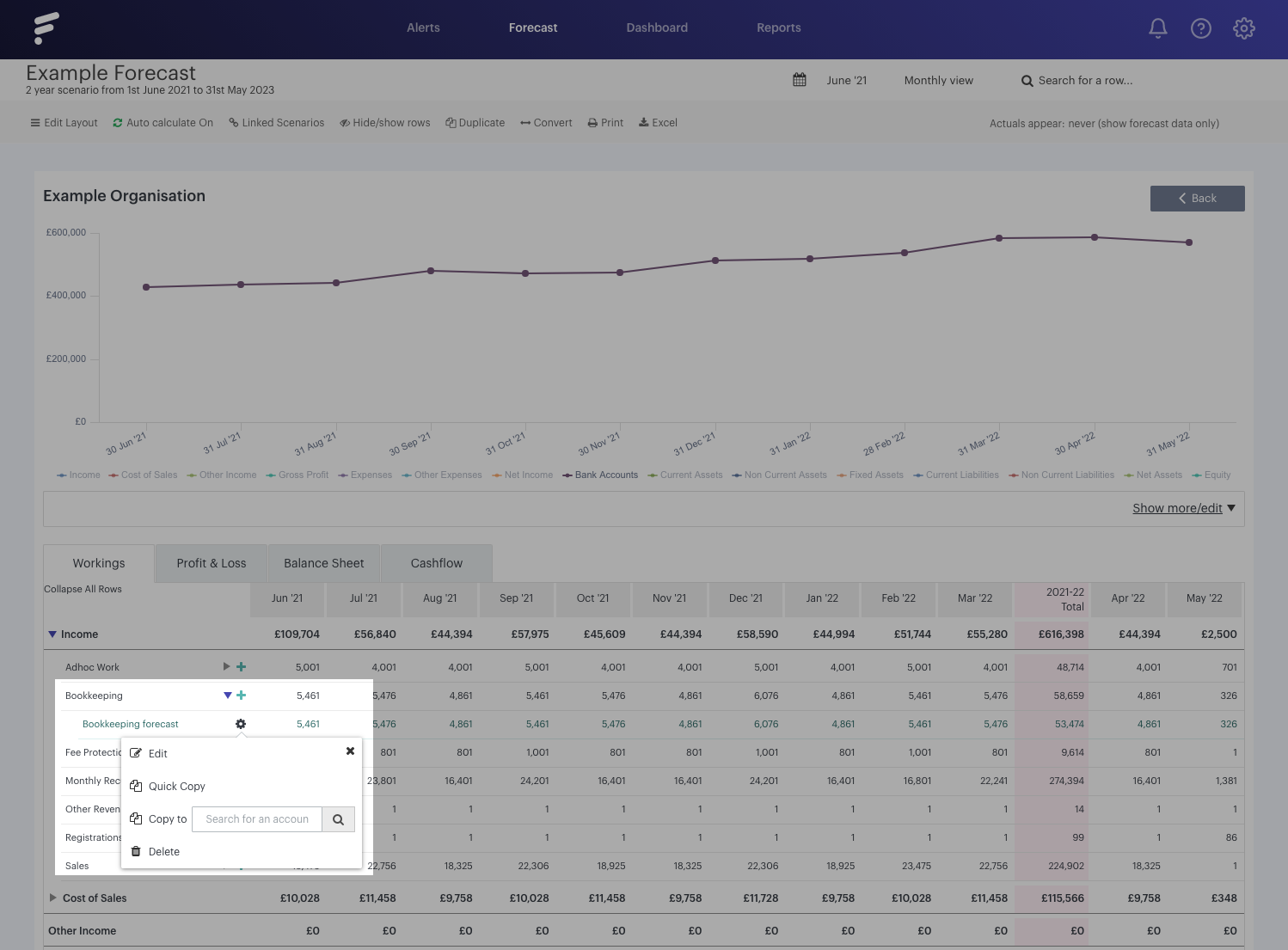
Once you have clicked into the forecast item, the next step is to click 'Override Journal Defaults'. The link to this section can be found in the bottom right corner of the window:
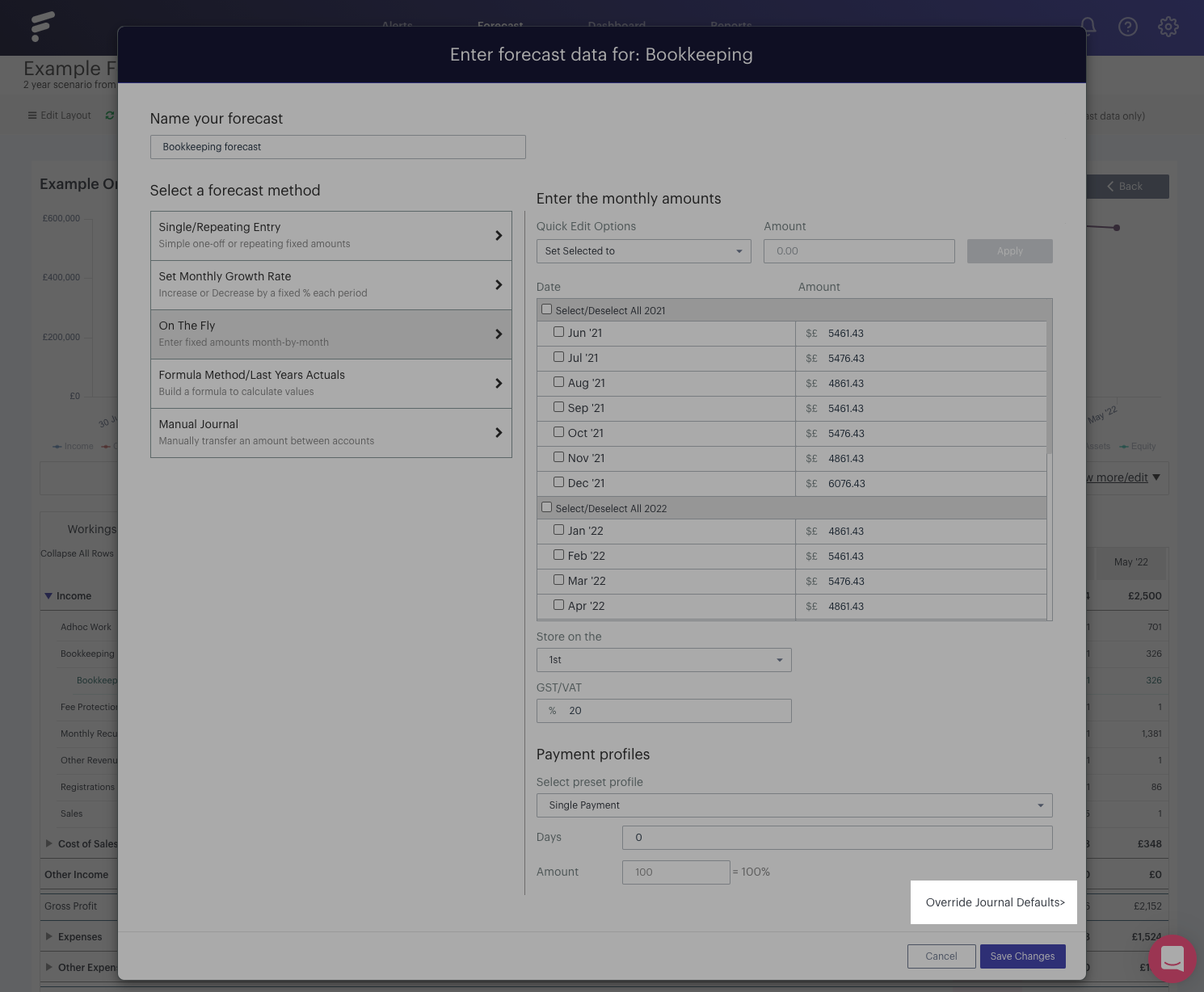
There will then be a dropdown list giving the option of 'Debit', 'Credit' or if you wanted to remove the cash flow element of the Item, 'No Cash' (providing both VAT and payment terms are set to zero):