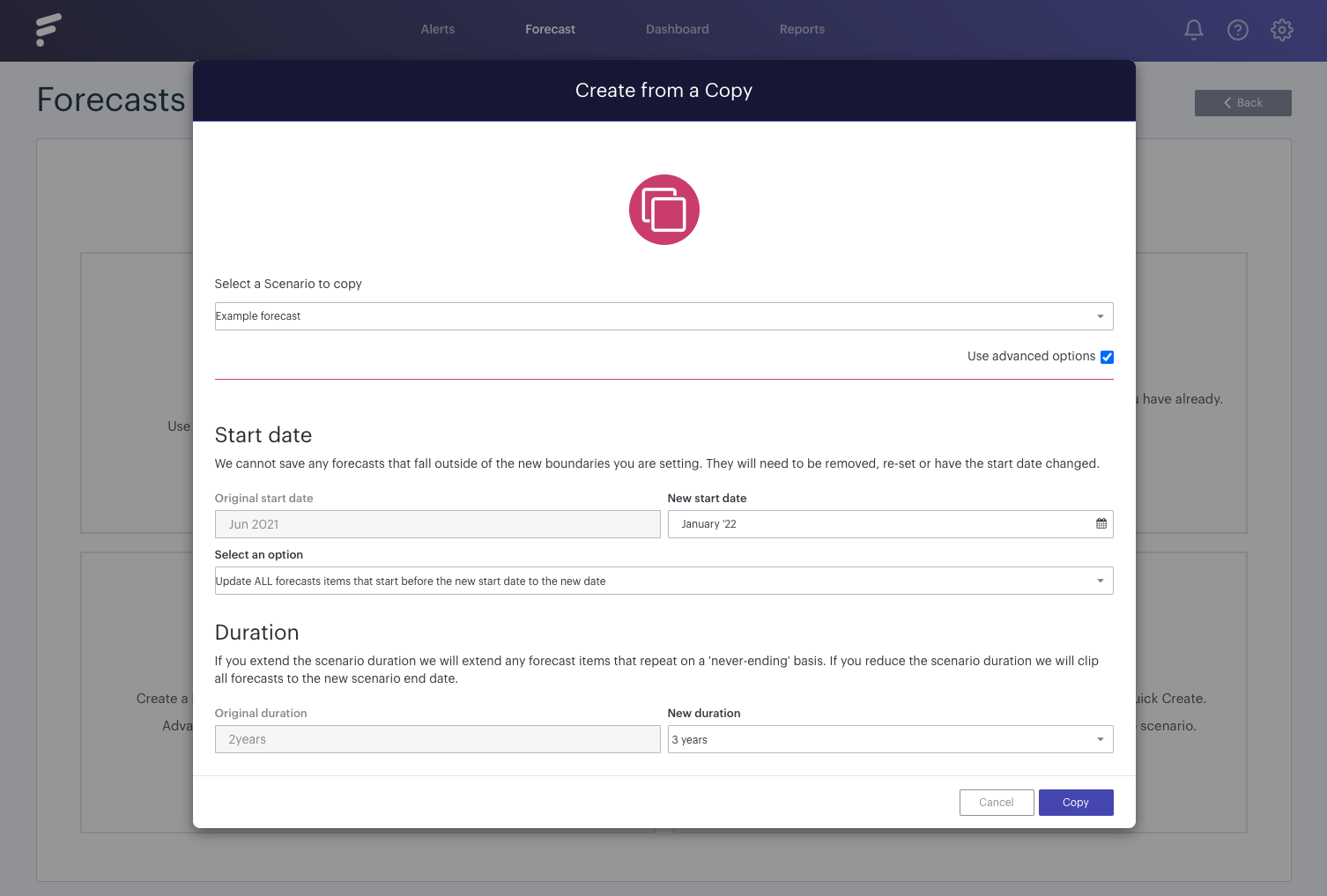You can extend the length of your forecasts using Futrli Advisor's 'Advanced Copy' option. This allows you to change the start date or the length of existing forecasts, creating a copy of the original forecast with the new date range.
Changing the length of a forecast
To change the length of a forecast, navigate to the forecasting section of Futrli Advisor and then click 'New' adjacent to the appropriate organisation. Click the 'Advanced Copy' creation method from the bottom right:
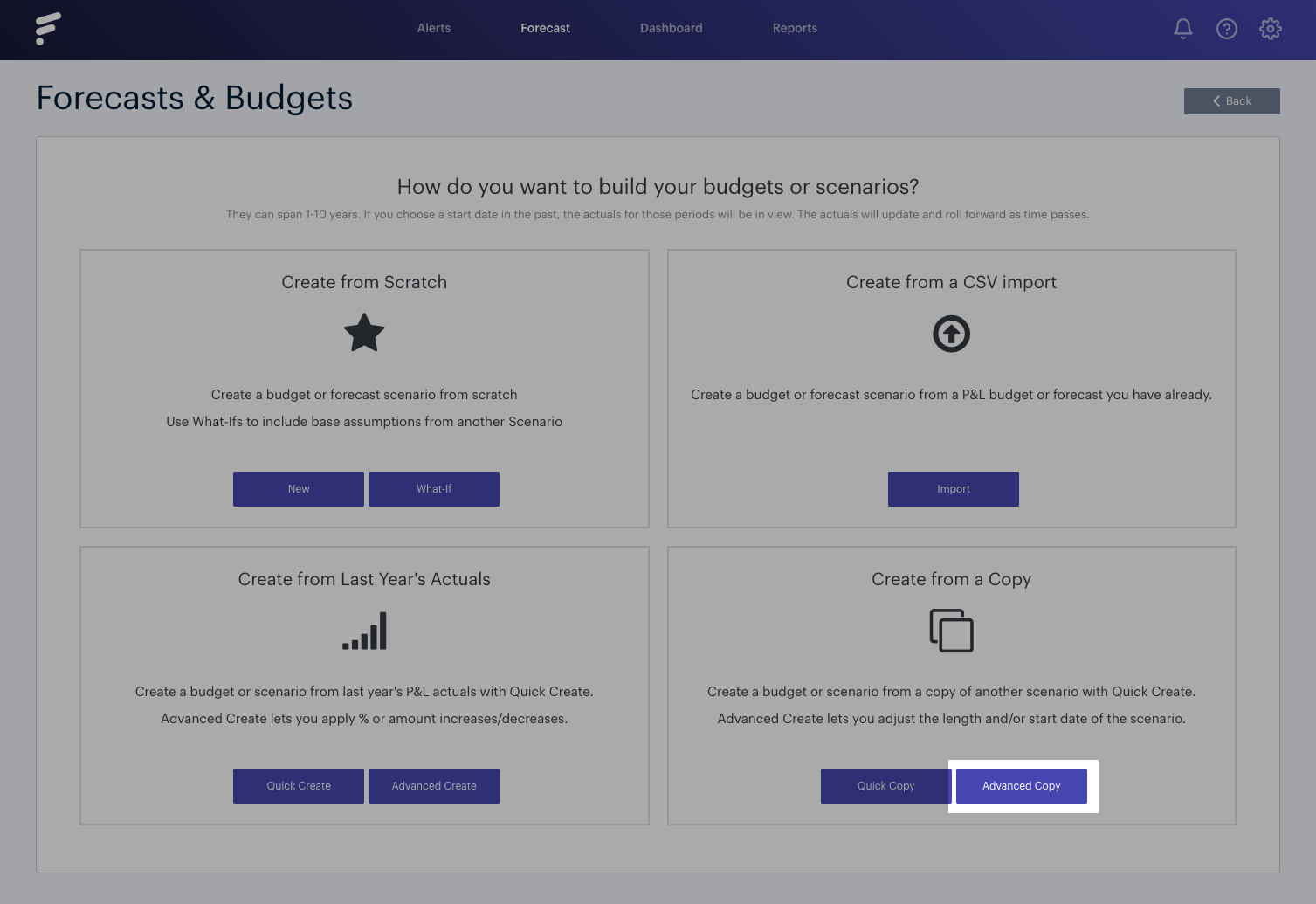
Select your forecast and set the new date range from the drop-downs: