When creating a forecast item using the formula method, you have the ability to reference other accounts, account groups and account categories.
The only thing you aren't able to do is reference the current period of the account the forecast has been set against, or the group or account category in which that account sits.
This is what will cause your forecast to look slightly broken!
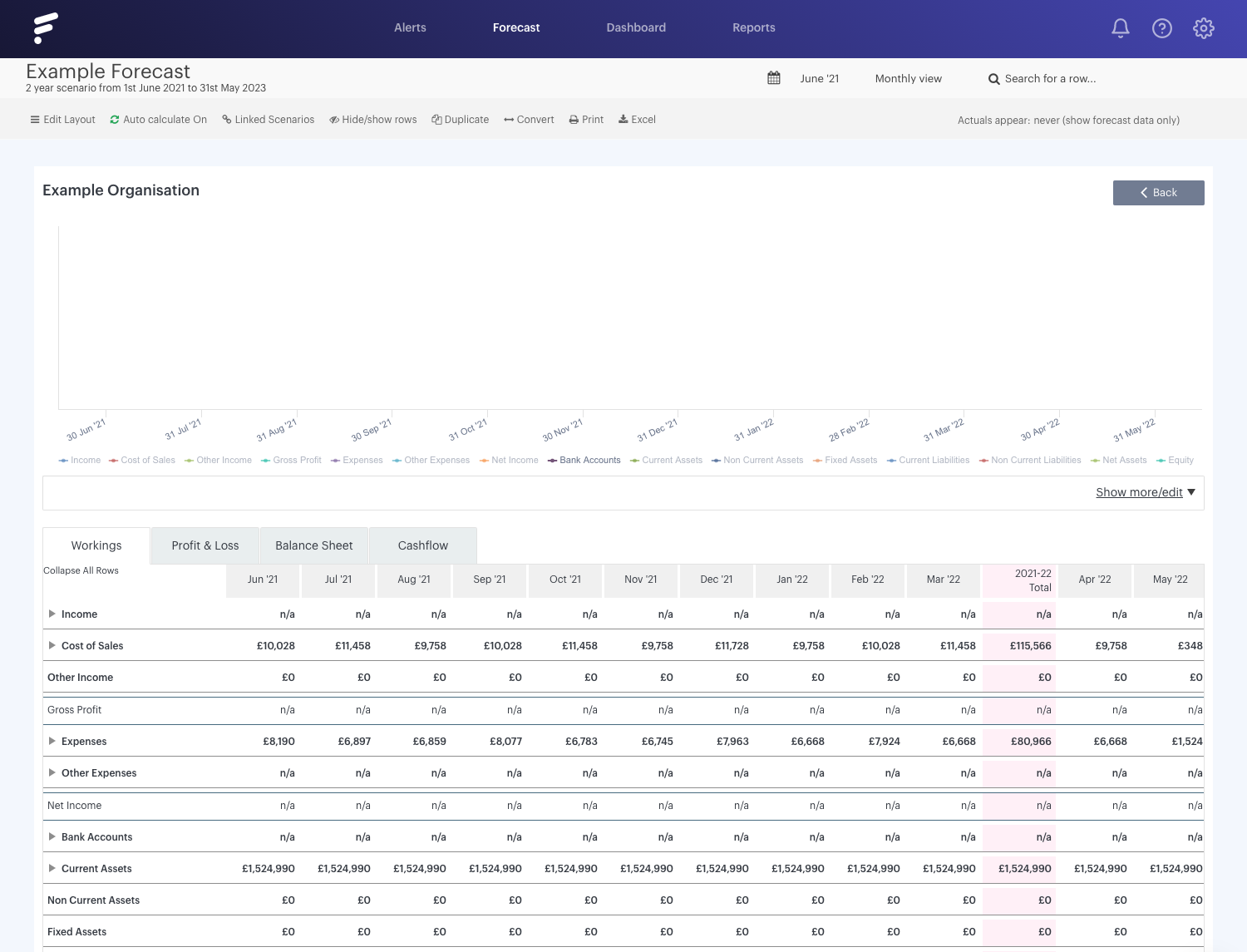
Fear not, it is nice and easy to resolve!
Firstly, you'll need to ensure that all accounts, account groups, formulas and forecast items are set to display on the forecast in question, otherwise you might find the forecast item in question being hidden. You can do this by hitting 'Hide/show rows' on the forecast's menu, then making sure all options have been unselected:
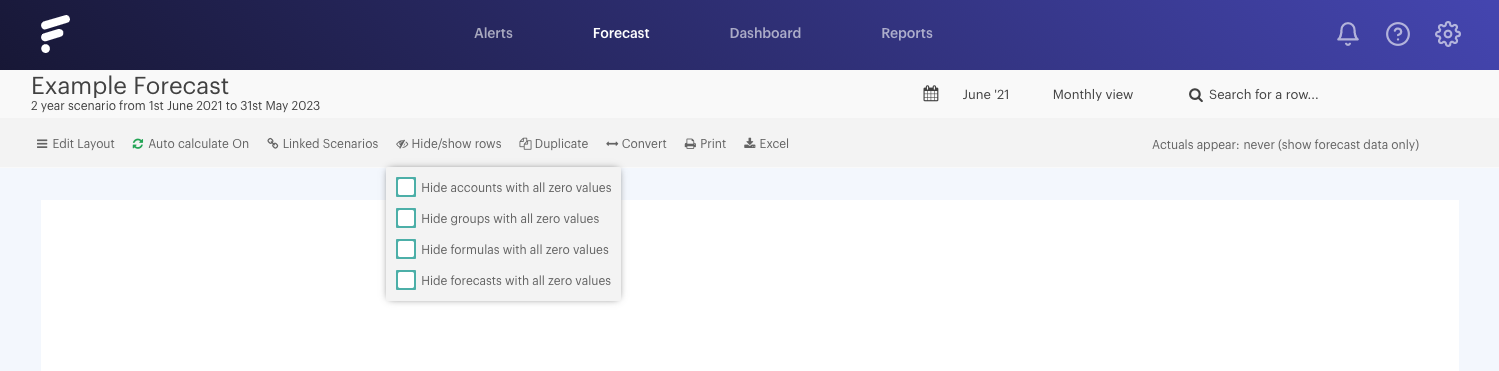
What we can then do is find the forecast item in question that is causing the problem. You'll need to open out the account category, then any account group the accounts might sit in, then the account, to find the forecast item in question that has the 'n/a':
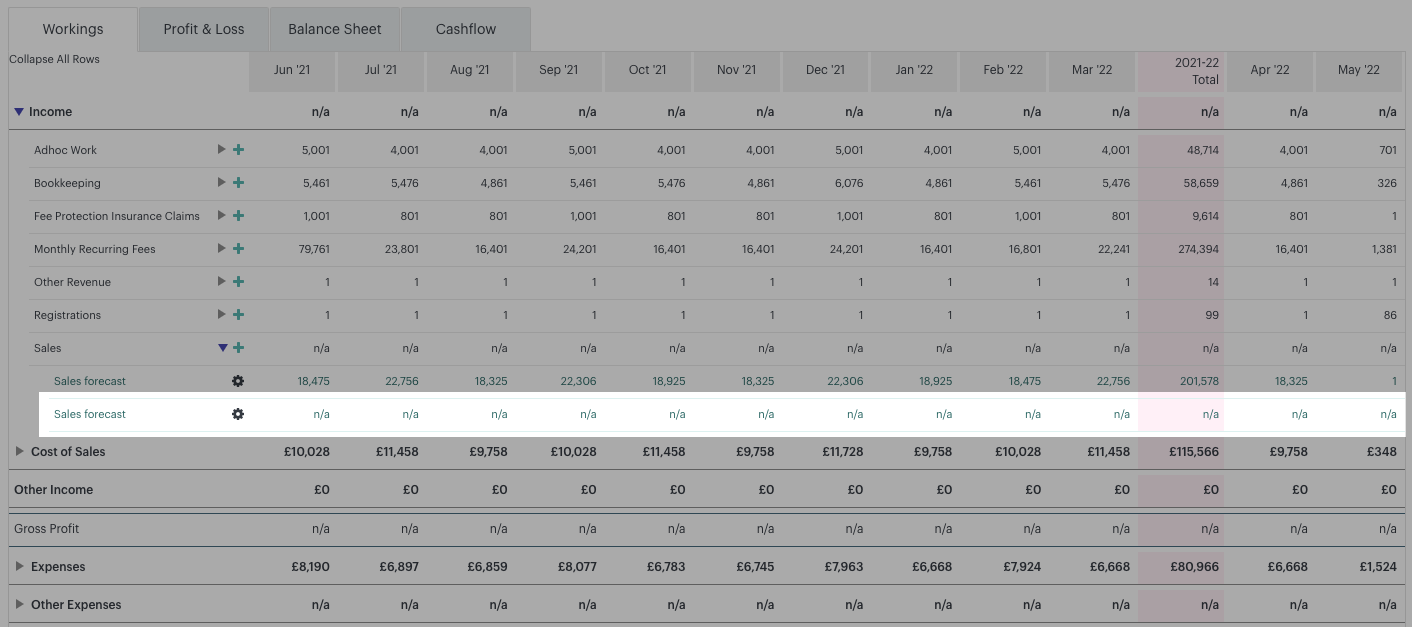
You cannot reference the current period, but you can use the period offset feature to reference the previous period, which will create a formula that displays correctly:
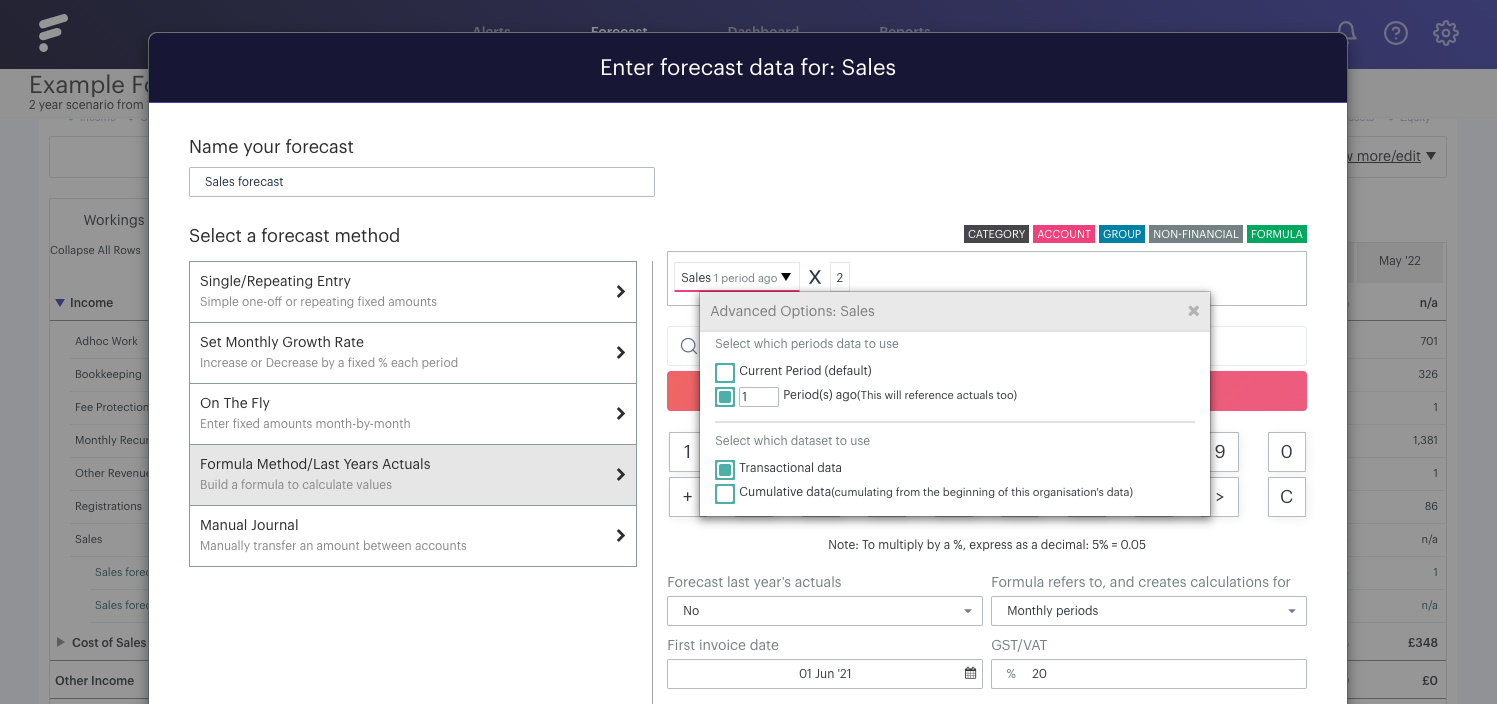
Once you have saved those changes, the forecast should update and display correctly!
If it does not, it might mean a second forecast item is also causing a problem. If you can't find the issue, you can always pop us a message through and we'll be happy to investigate for you!
