Within Futrli Advisor's forecasting engine, you can peer into the future of your business, but sometimes you also may want to look at the past as well.
You can select when actual data is displayed within a forecast using the 'Actuals appear' dropdown. You'll find this sat in the top right of every forecast you create.
- - - - - -
Setting the crossover point
In the top right of every forecast in Futrli Advisor you'll find the 'Actuals appear' dropdown:
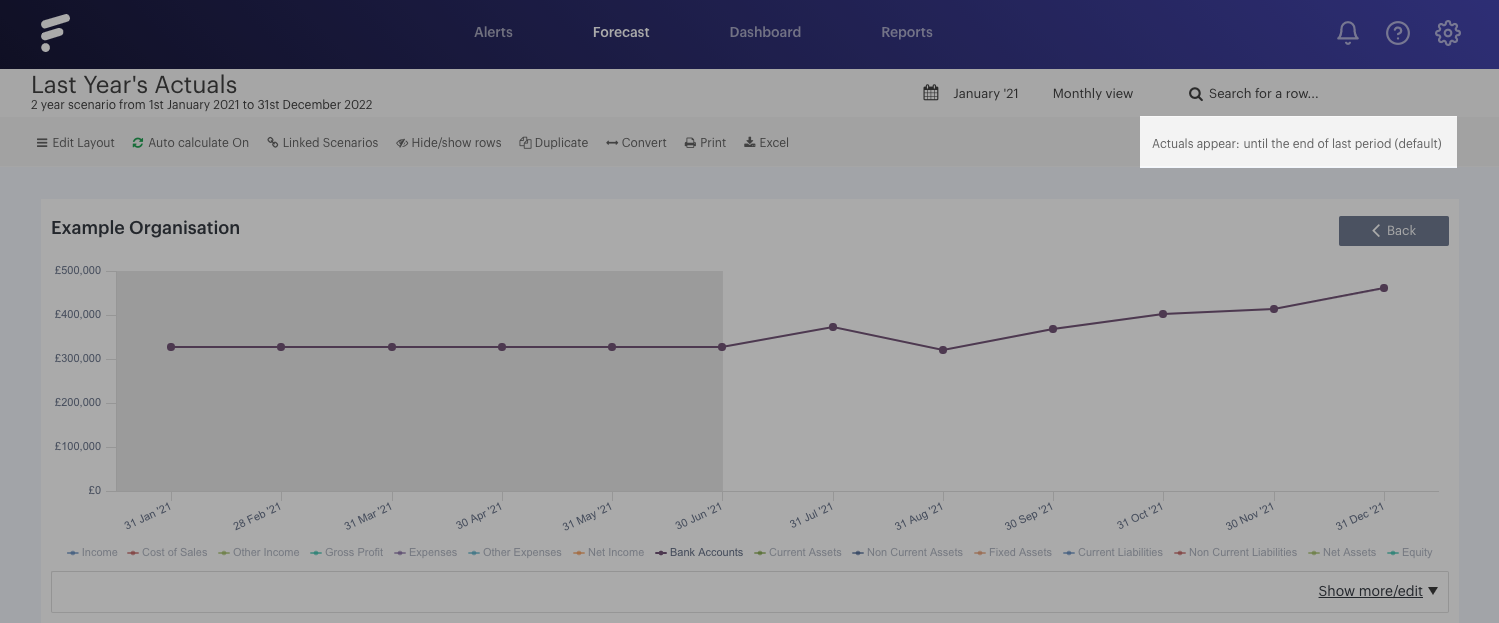
Select when you would like actual data to appear from the drop-down:
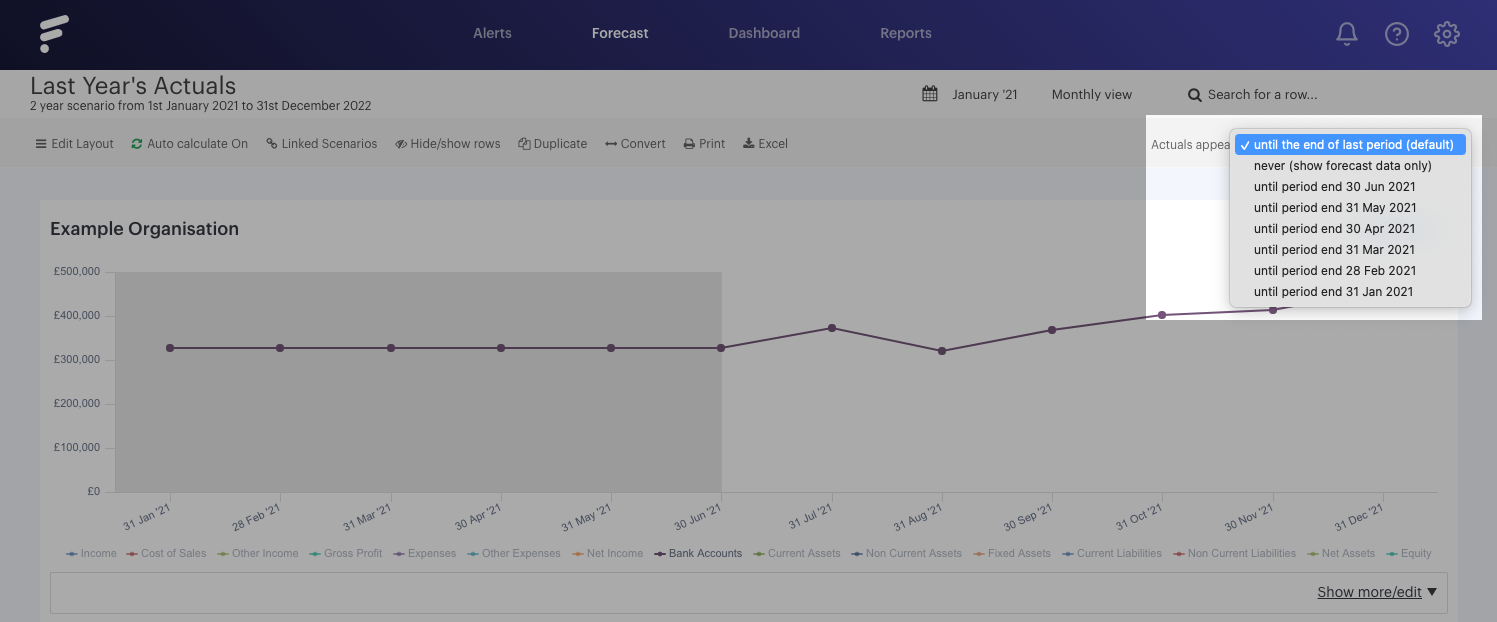
The display of the forecast will adjust accordingly.
