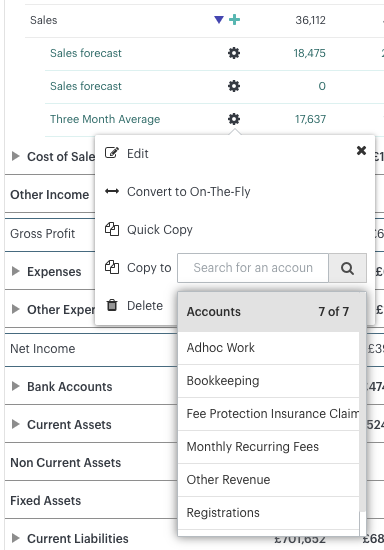When creating forecasts, Futrli Advisor allows you to use the 3, 6 or 12 previous months data to create forecast items for specific accounts. There is no need to create a formula to calculate this, it can be done using the 'Set Monthly Growth Rate' method (which can be copied to other accounts) in the forecast's forecasting methods.
- - - - - -
Step One
Once in the forecast in question, navigate to the account you would like the forecast item created against and hit the green plus symbol.
- - - - - -
Step Two
This will bring up the forecast item, ready to be created. Select 'Set Monthly Growth Rate' as the method type and enter the forecast details. You will need to enter an increase/decrease amount, taking into account that you cannot enter zero, 0.01% is the smallest number you can go forward with. You can then select to base calculations on an average of the last three, six or twelve months of data:
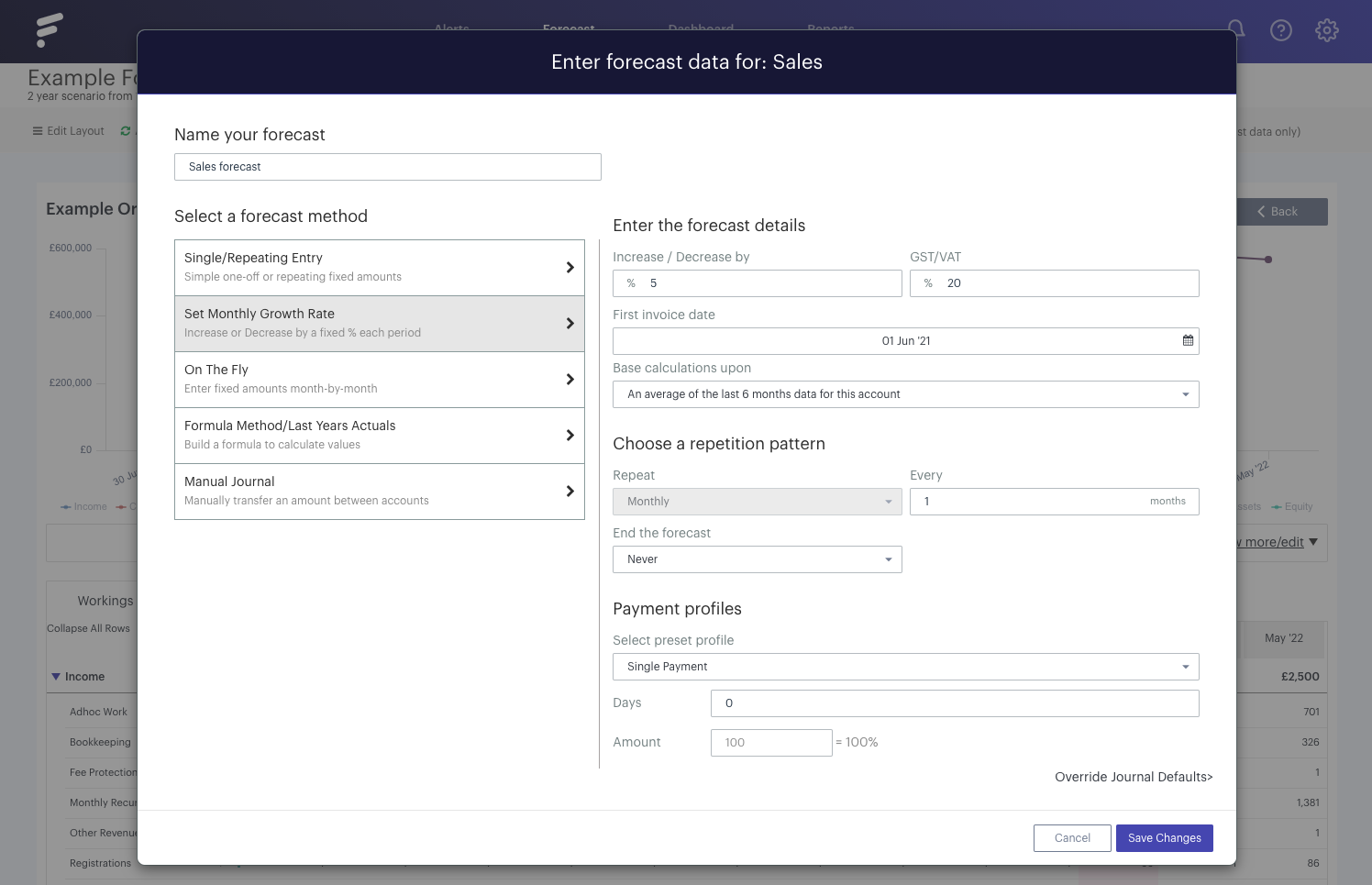
- - - - - -
Step Three
Once you save changes, the forecast item will appear against the account in question. Click on the cog to open the options, which will include the option to copy this forecast item to other accounts: