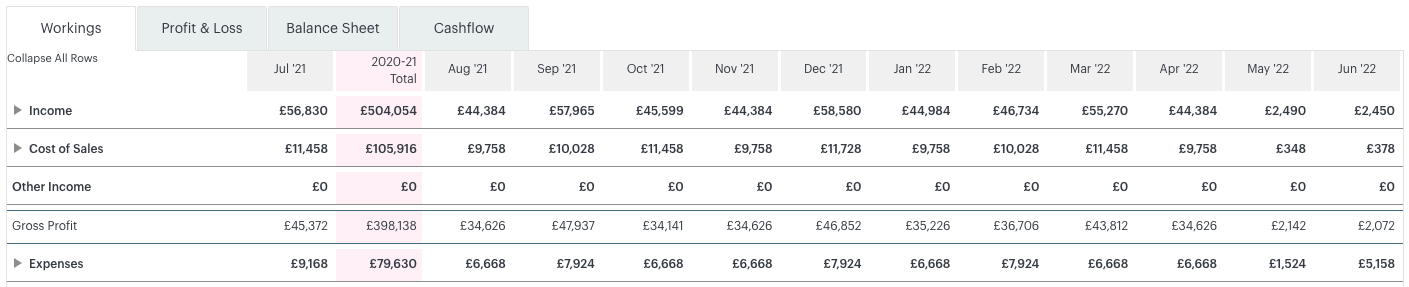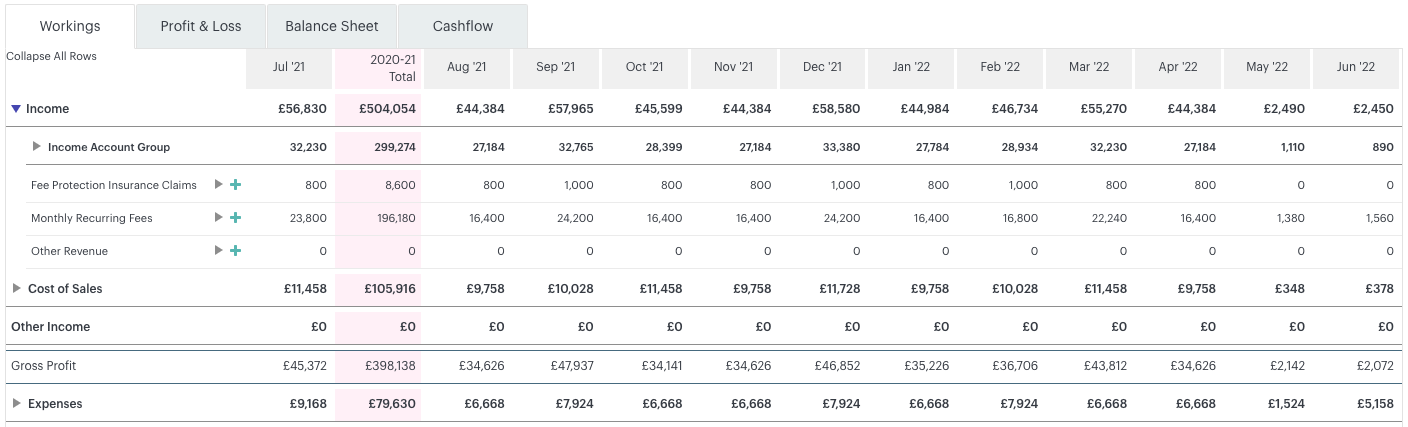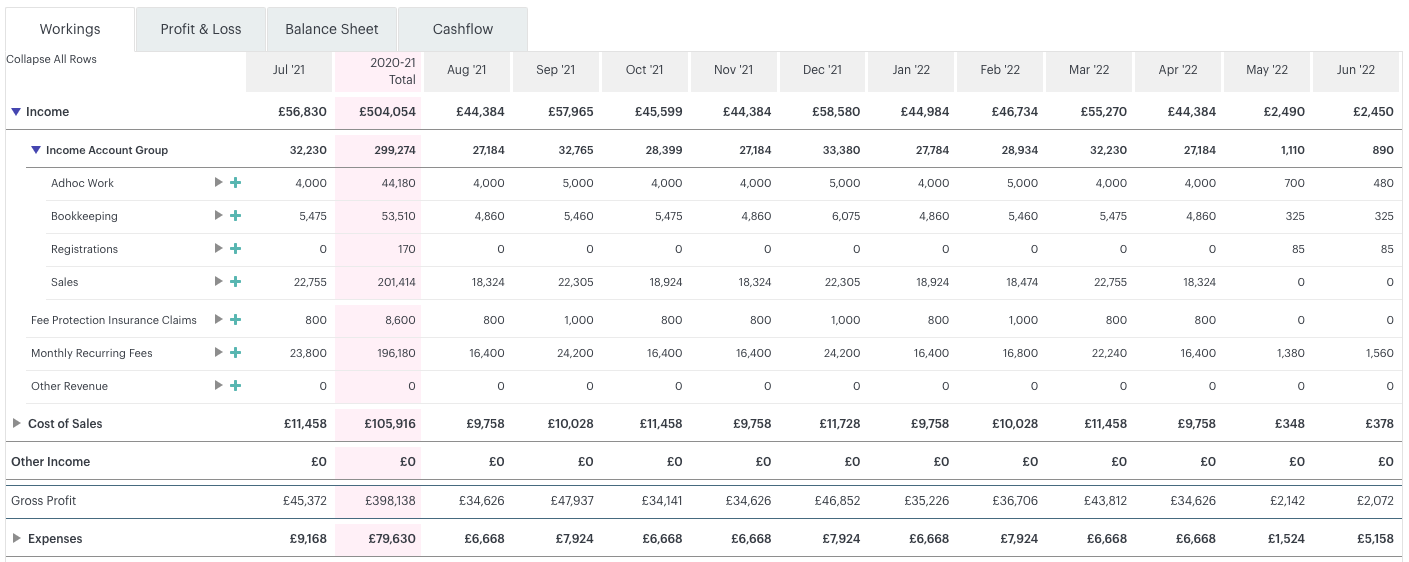Futrli Advisor gives you the ability to group and ungroup account lines, which will remain in place when exporting.
Simply click the parent group, which will unveil the sub-groups in turn:
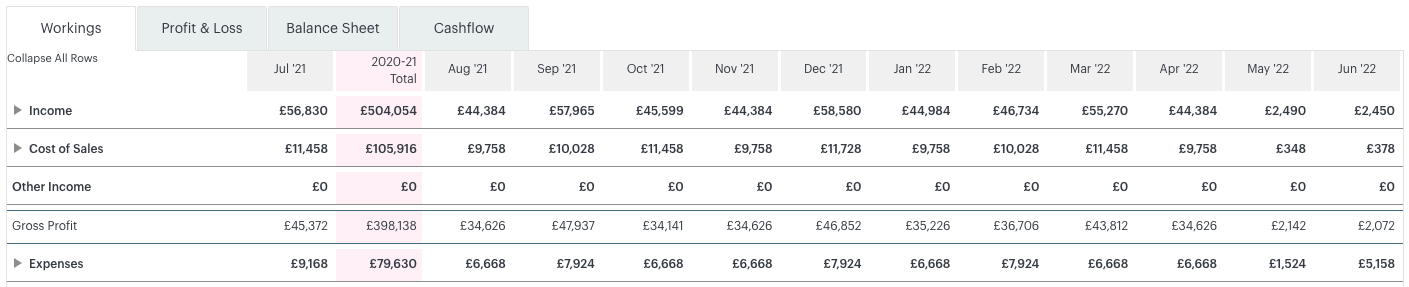
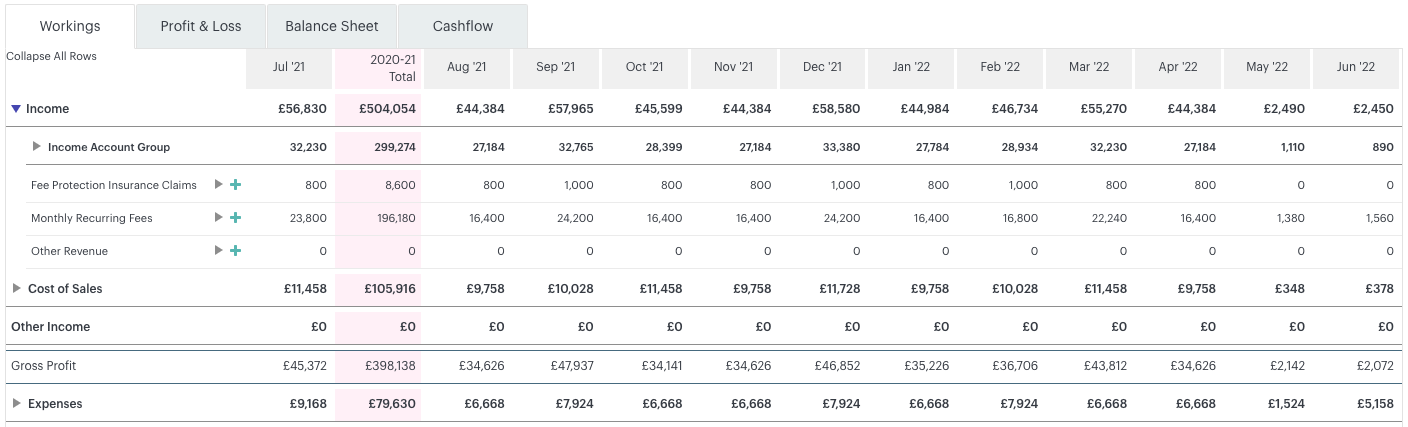
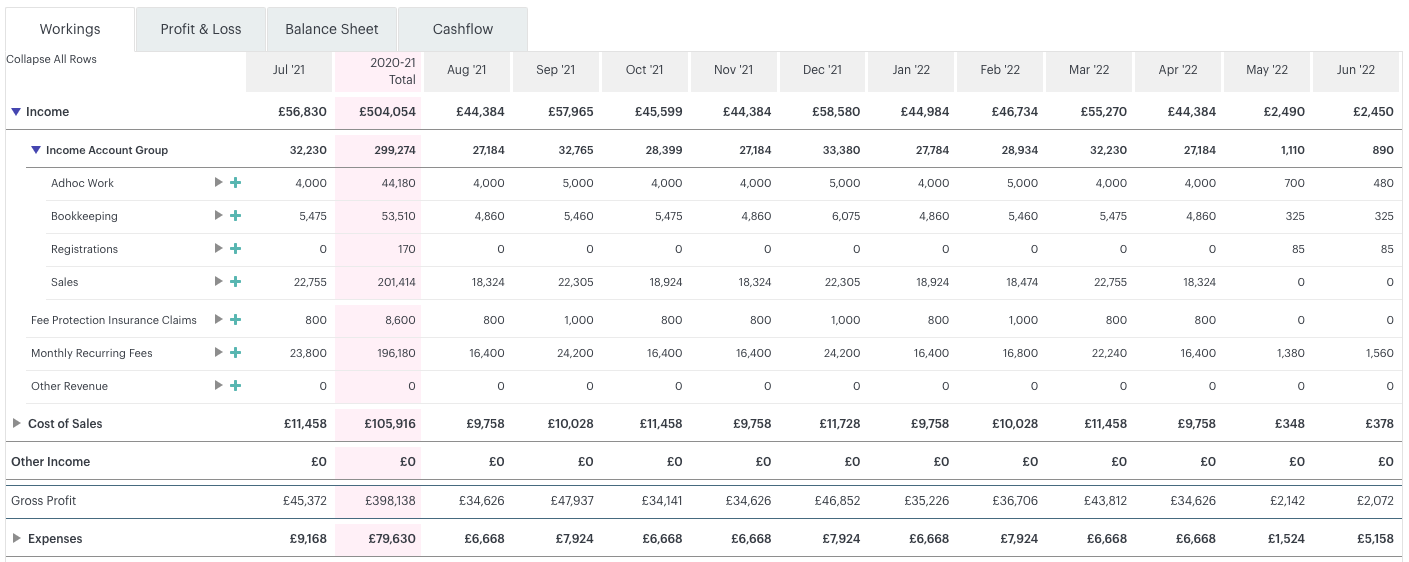

Futrli Advisor gives you the ability to group and ungroup account lines, which will remain in place when exporting.
Simply click the parent group, which will unveil the sub-groups in turn: