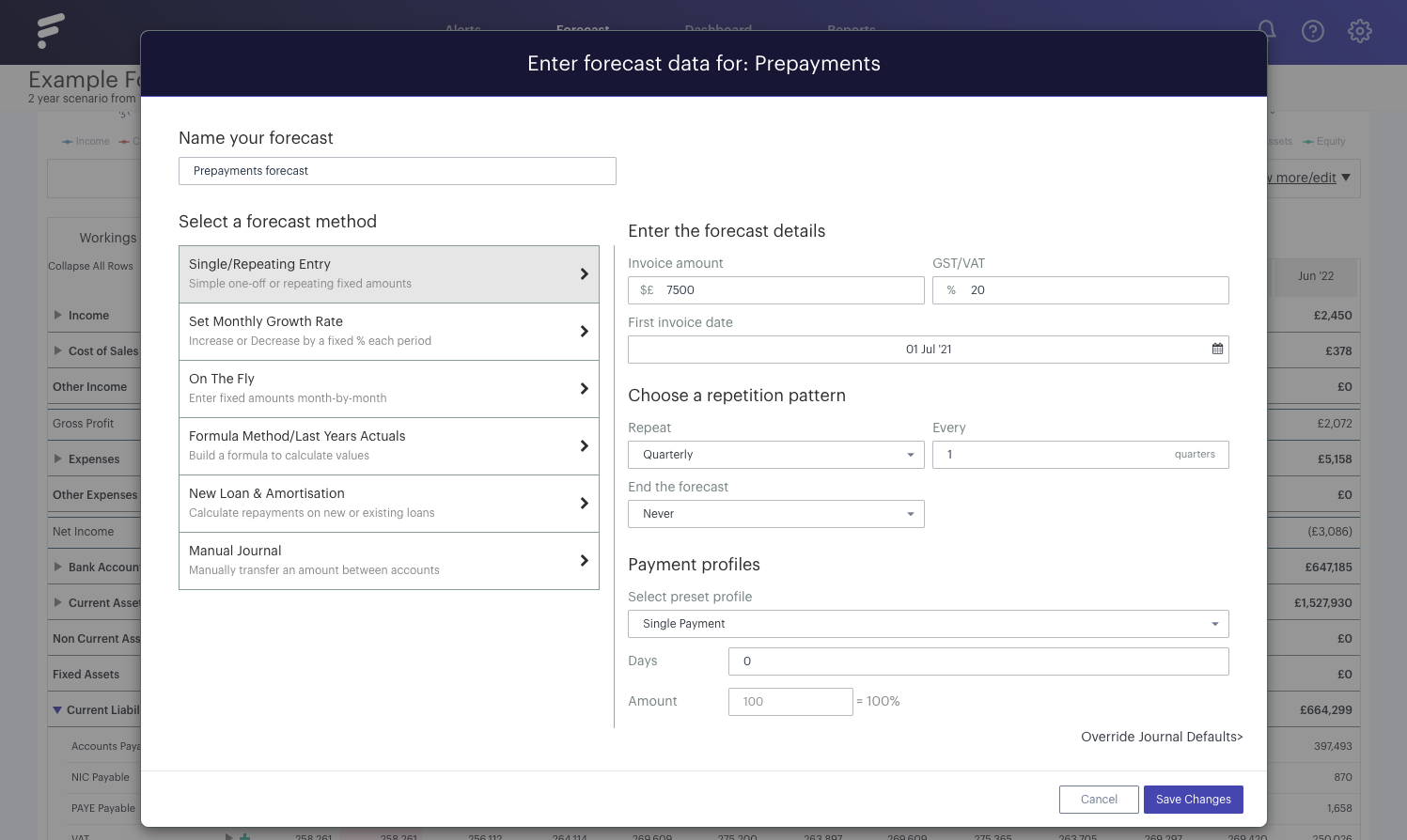You can forecast prepayments in Futrli Advisor using the advanced options within a forecast item. In this example, we'll use the prepayment of rent.
We're going to be representing our rent as being paid monthly on our profit and loss, but we're actually going to be paying our rent quarterly, on the first day of each quarter.
- - - - - -
Forecasting a rent prepayment
Step One
First of all, we need to create our initial rent forecast. We're going to do this by creating a new forecast item against our rent line for the appropriate monthly value. In this example, we're going to be using the 'Single/repeating Entry' method to forecast a monthly payment of £2,500.
We're going to be entering this as a 'No Cash' payment and pushing the transaction to our prepayments line on the balance sheet, which is where we'll be handling the actual payment. To do so, we need to ensure that GST/VAT and our payment terms are set to zero, then select 'Override Journal Defaults' from the bottom right of the window:
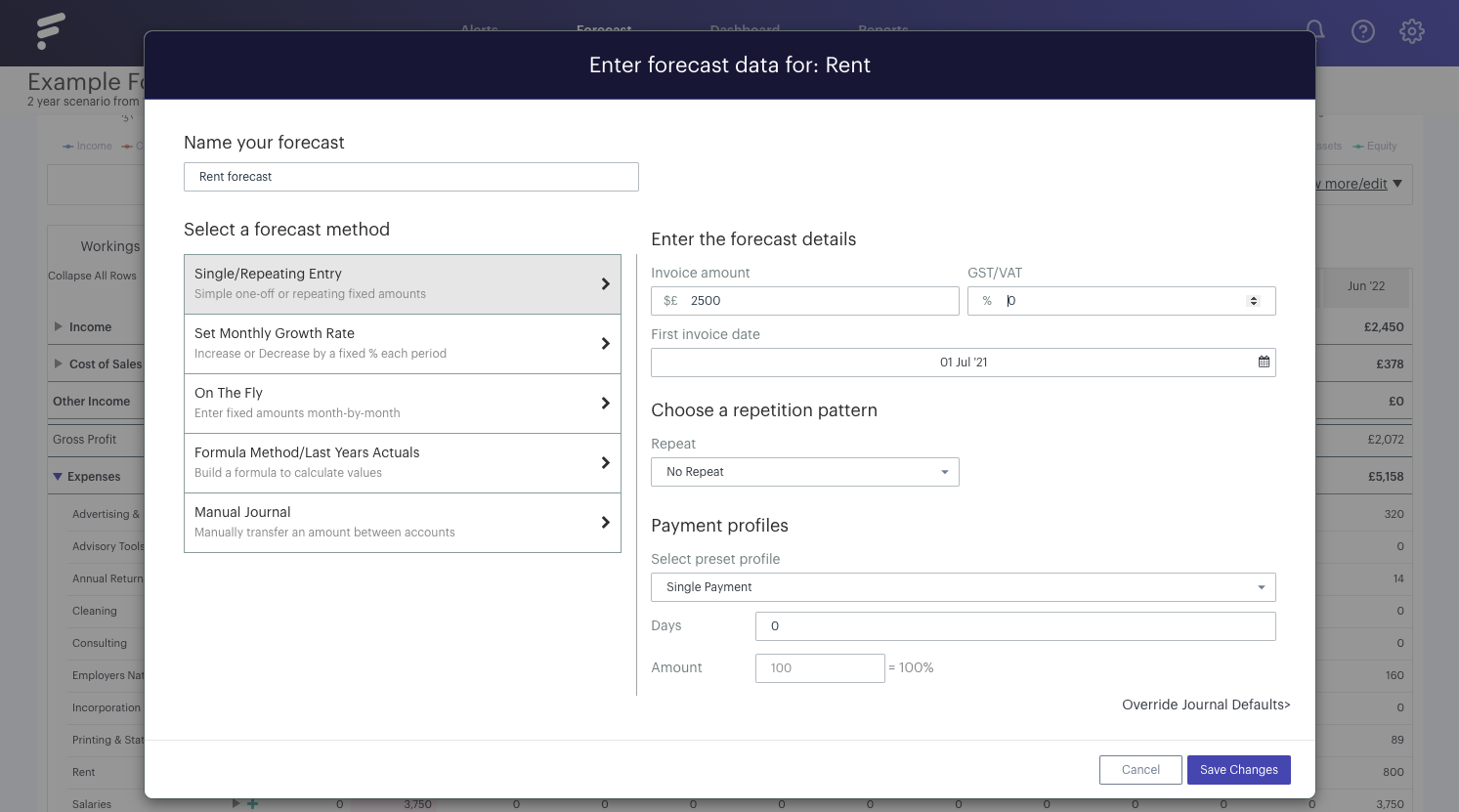
- - - - - -
Step Two
In the first drop-down we'll be selecting 'No Cash' as our option, then we'll be selecting our 'Prepayments' line to be credited. Hit 'Save Changes' to save:
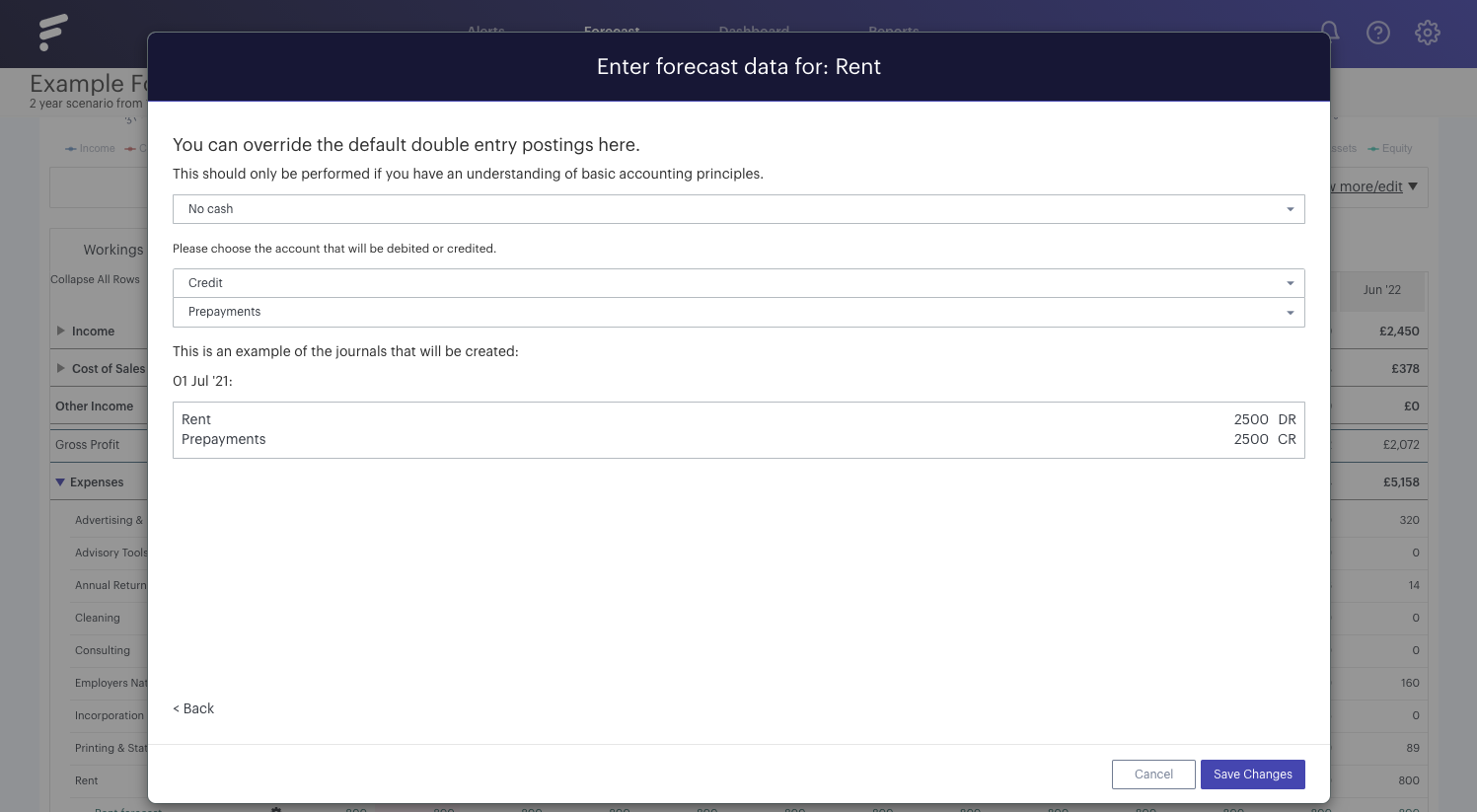
- - - - - -
Step Three
Now we just need to enter our quarterly prepayment on our 'Prepayments' line and everything is set up: