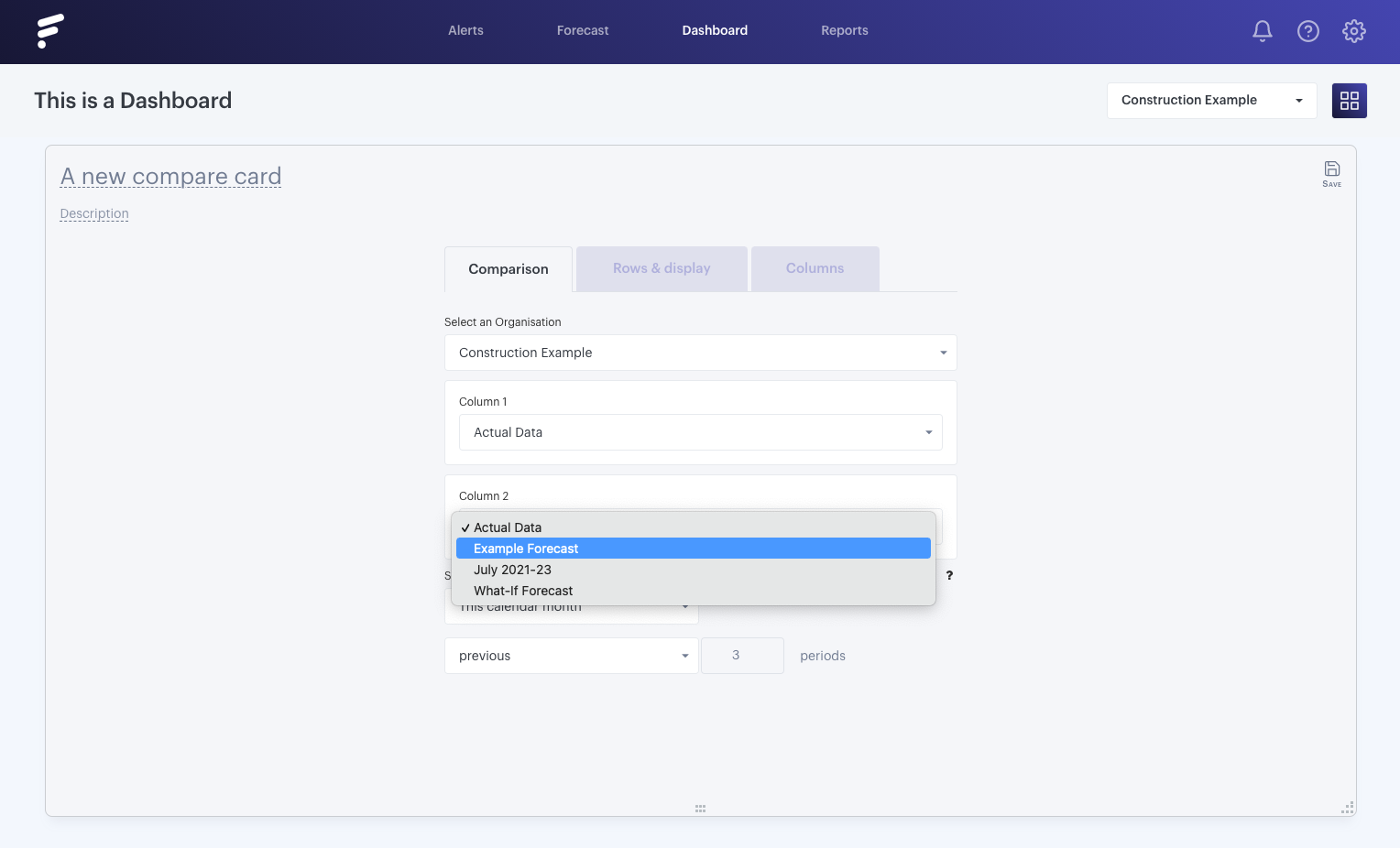Having your data pulling into Futrli Advisor with forecasts created against it is great, but what's better is keeping an eye on your progress by comparing your actual data against that forecasted data, or how about comparing how this year is going against last year?
Comparison Cards are your tool for doing this and they are nice and easy to produce!
- - - - - -
Year v Year
By default, a Comparison Card will be set up to display the current calendar month and previous three months against the same four months in the previous year. Great if you wanted those months, but if you wanted to compare a different time frame, it's nice and easy to change!
The date settings you adjust will be for the current year, the other year being reported on will be the year previous to these settings:
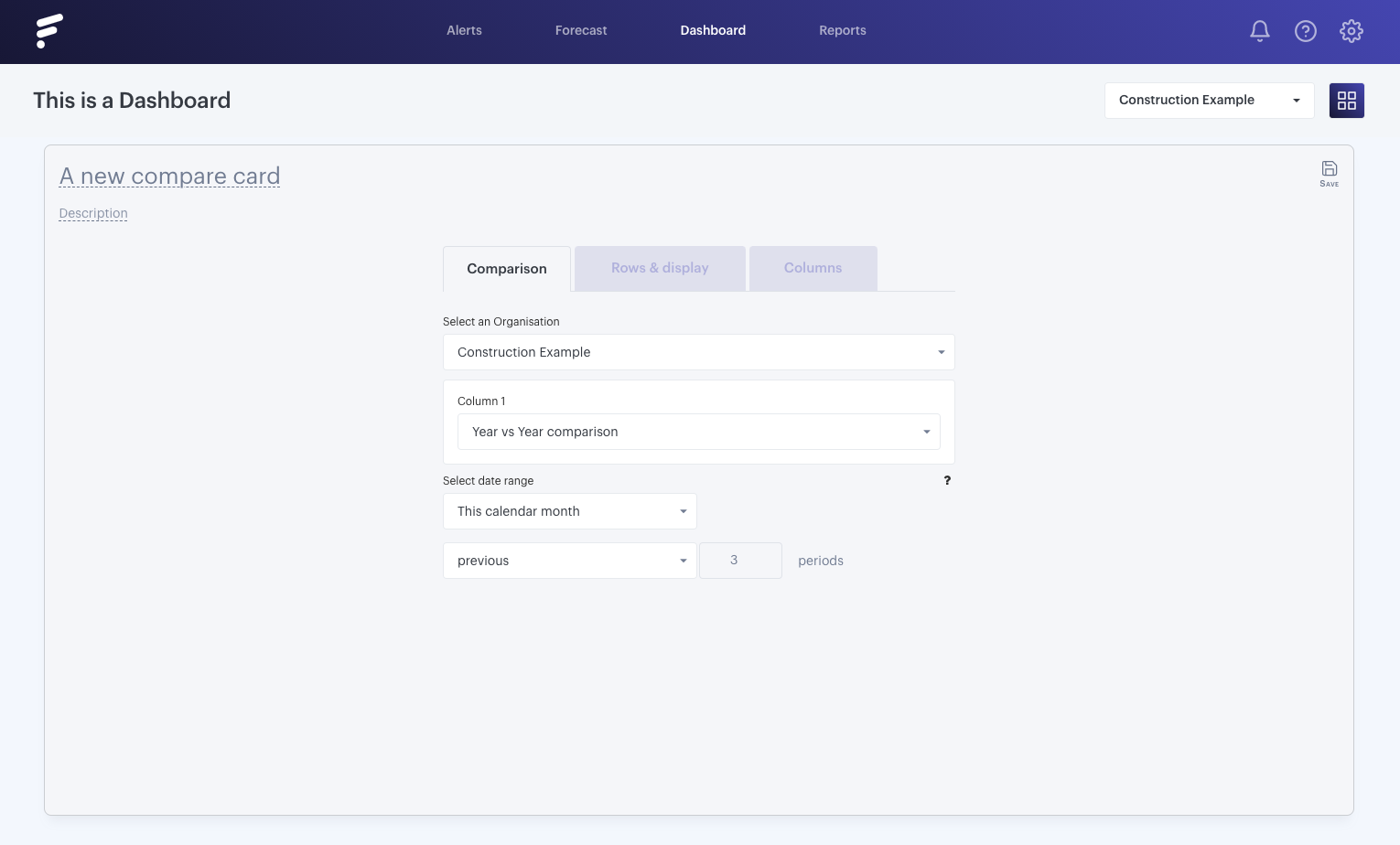
- - - - - -
Actual vs forecast
Showing your actual data against your forecasted data is easy as well. As long as your organization has a forecast created against it, you'll see that forecast appear in the column dropdown. You can then select actual data in the other column: