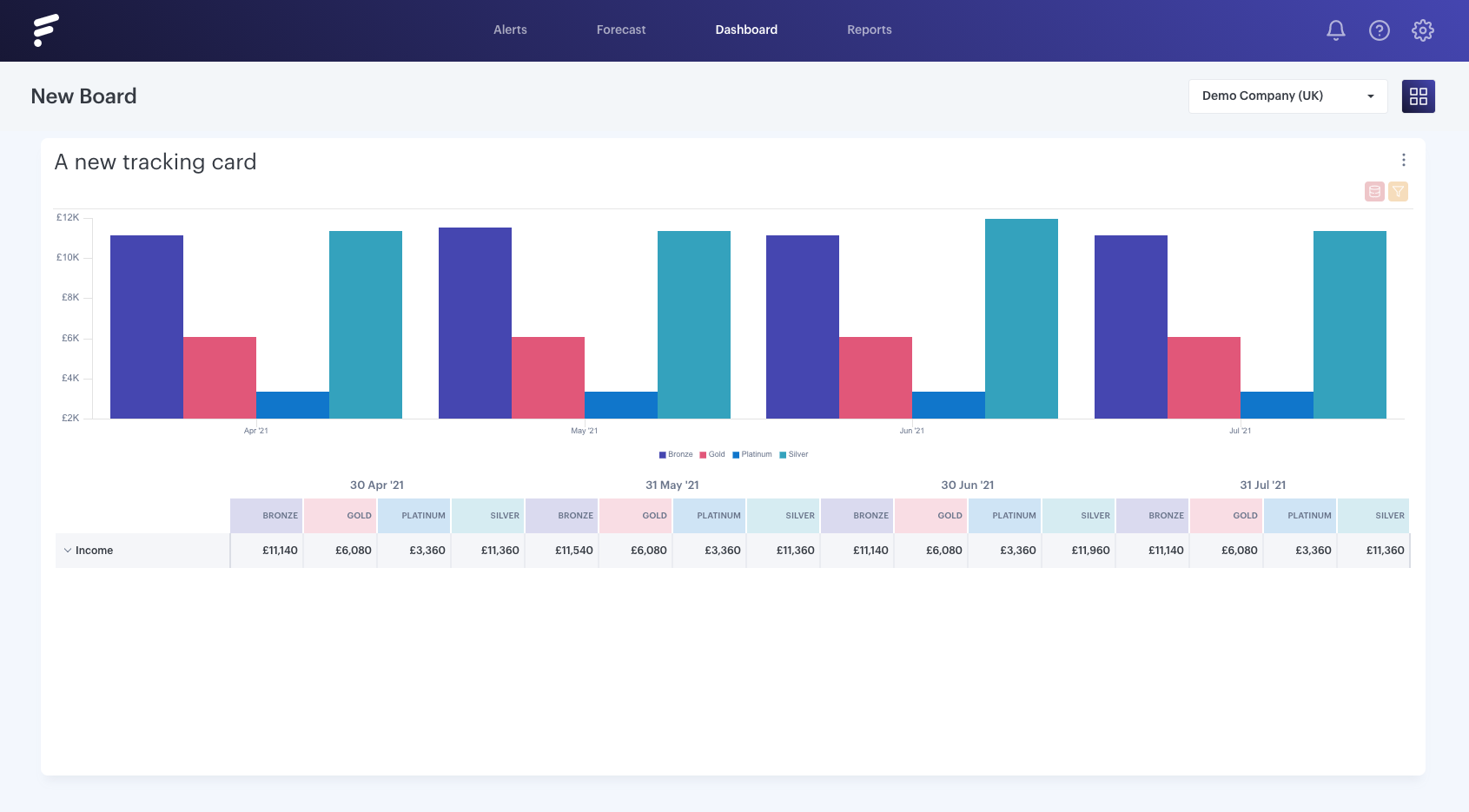If you are maximising the power of your accounts package with Tracking, you want to be able to drill into each option. Otherwise, why would you have gone to the trouble!
The vast majority of cards will have the option to filter results by Tracking options, but will show a total for the combined filters. If you wanted to see results for the individual Tracking options, you'll need to use a Tracking card.
- - - - - -
When adding a Tracking card, you'll see the option to update which Tracking options are showing within the 'Tracking' tab:
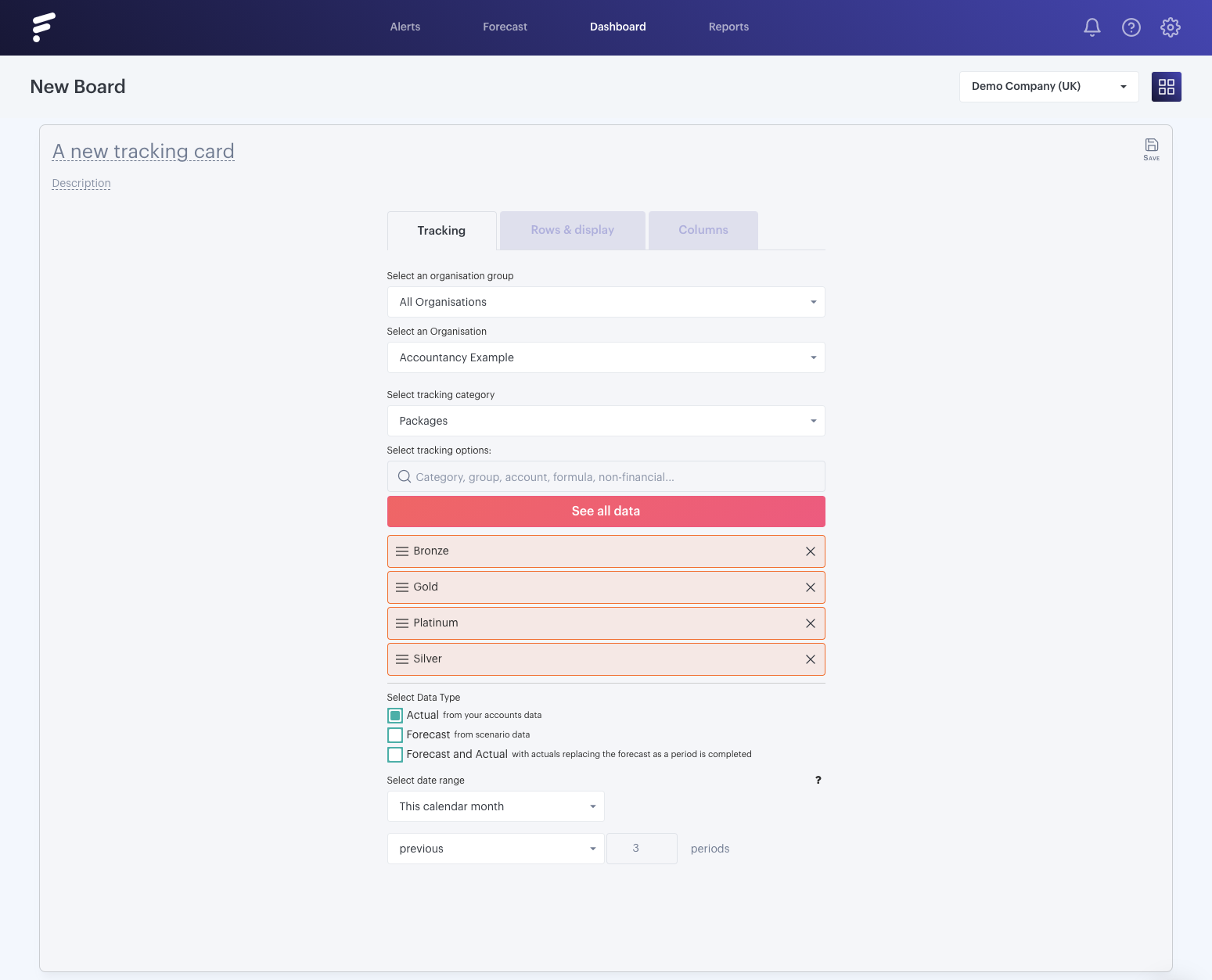
Set this up as you wish, along with the other display options within the 'Report' and 'Columns' tabs, then hit 'Done':