Using our forecasting feature is the only way to get a clear picture on your business's future. But your business has many paths it could go down. How do you choose which one to action? Well, with 'What-If' forecasts, you can work out which future is the best for you!
- - - - - -
Why would you want this?
It would be great if you could create one base forecast which has all of the certainties that you know about (rent, rates, etc) and then create further forecasts on top of this to see your best/worse cases or what it looks like with this many staff vs this many etc.
'What-If' Forecasts give you the perfect tool to see how any changes will impact the overall picture by linking further forecasts that you create, to your base one. And of course, whenever you edit the base forecast, changes will flow through to the forecasts that are linked to it!
- - - - - -
How do I create a 'What-If' forecast?
To create your 'What-If' forecast, you'll need to have in place your main forecast for the organisation (if you haven't built that base forecast yet start here). Once you hit 'New' (adjacent to the organisation in question), you will see the 'What-If' option:
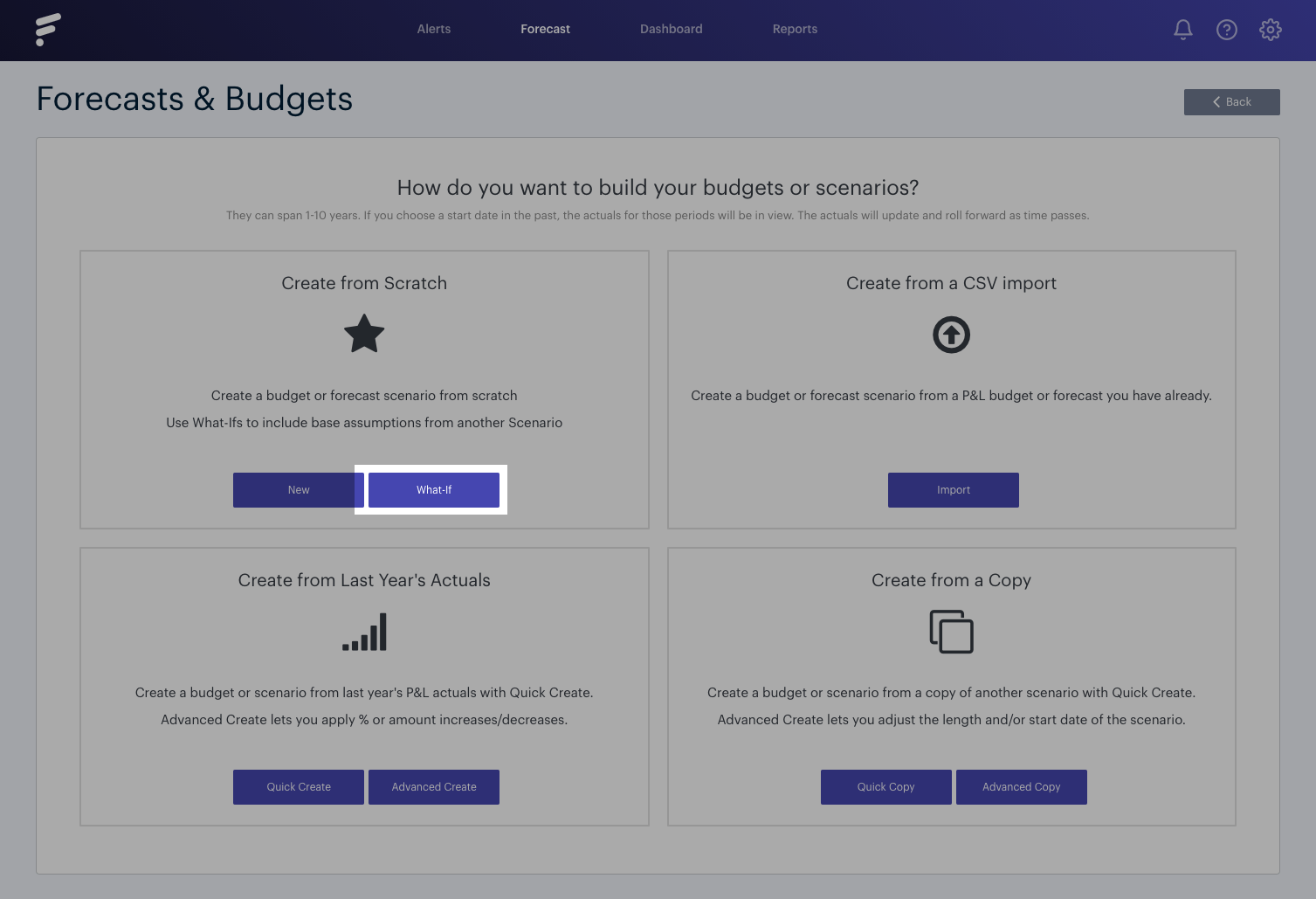
It's then time to select the forecast you want to bring in and combine (the base forecast). To do this, hit the plus button adjacent to the forecast you wish to include:
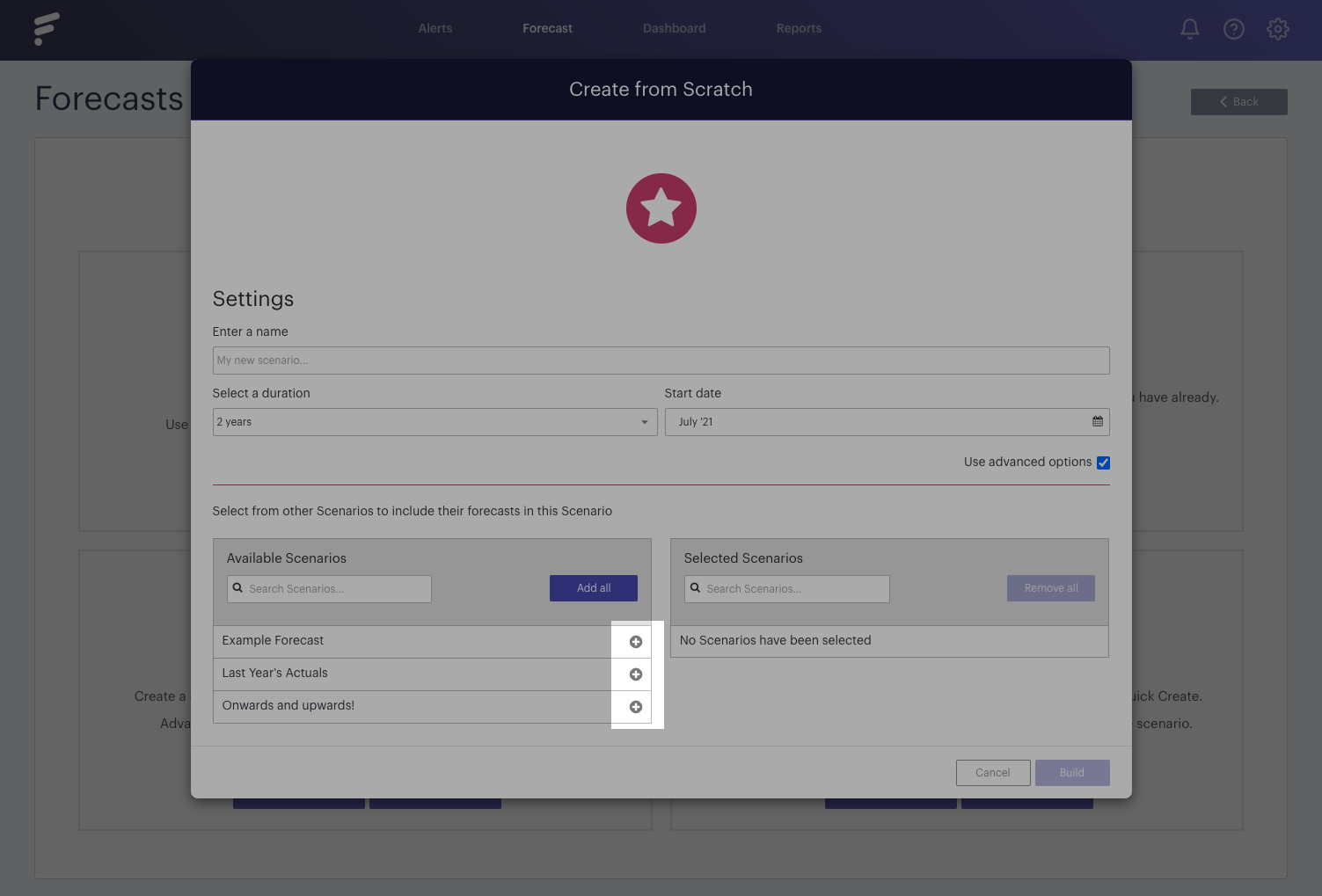
Now we have our 'What-If' forecast set up, we can produce forecast items, indicating what would happen in the best case situation. For example, you may predict a new service will attract five new clients a month. On the other hand, you can create a 'What-If' based on the worst case scenario, with only one new client every other month.
You can of course already copy a forecast. The main difference between the ability to copy compared to the 'What-If' is that any changes made to the base scenario will automatically update the 'What-If'.
In our base forecast, let's take a rent increase as an example, rising from £800 a month to £1,000 a month from September:
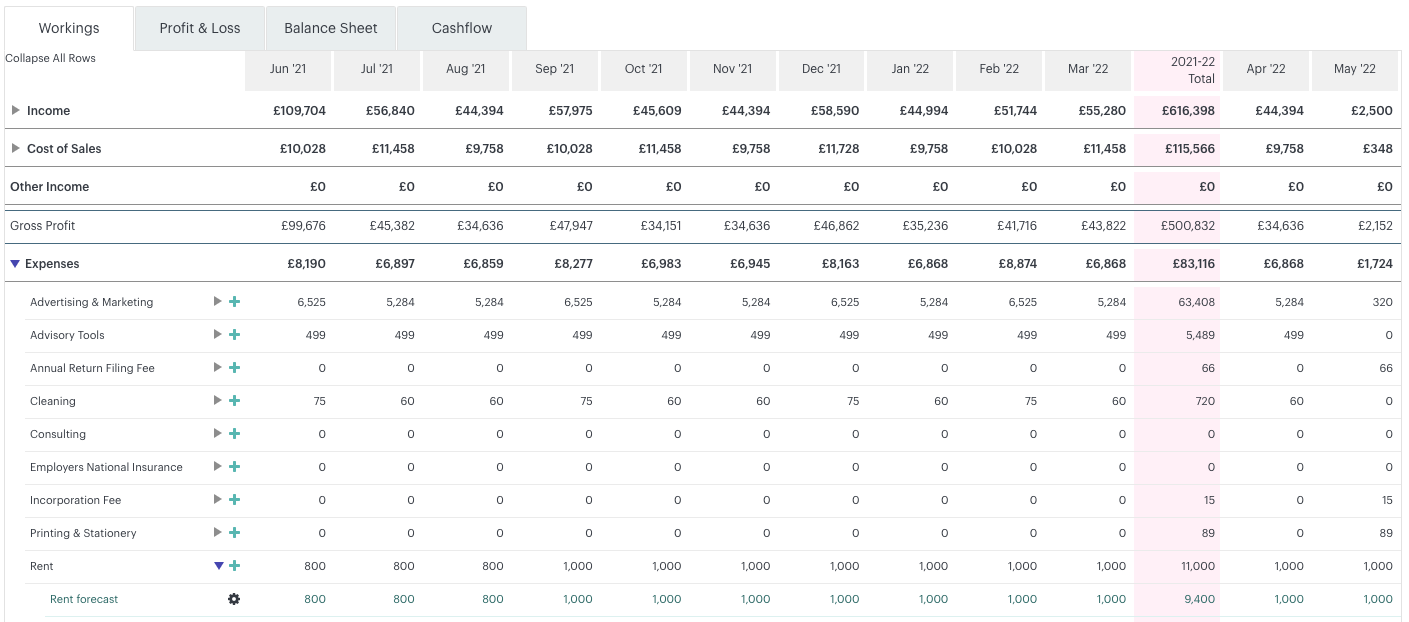
This change in the base forecast will automatically update within your 'What-If', saving you the hassle of manually updating each forecast:
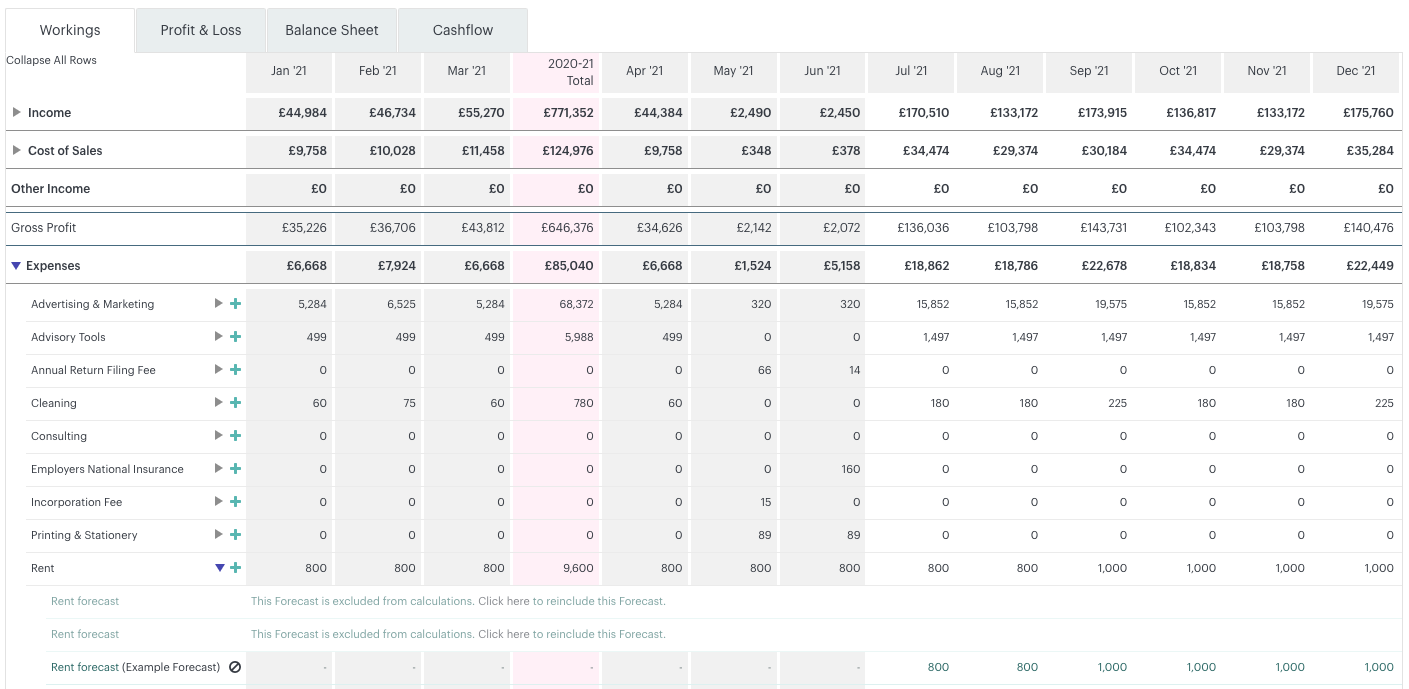
This feature gives you the lovely ability to put some numbers behind your ambitious plans, giving you an extra edge in predicting your future.
