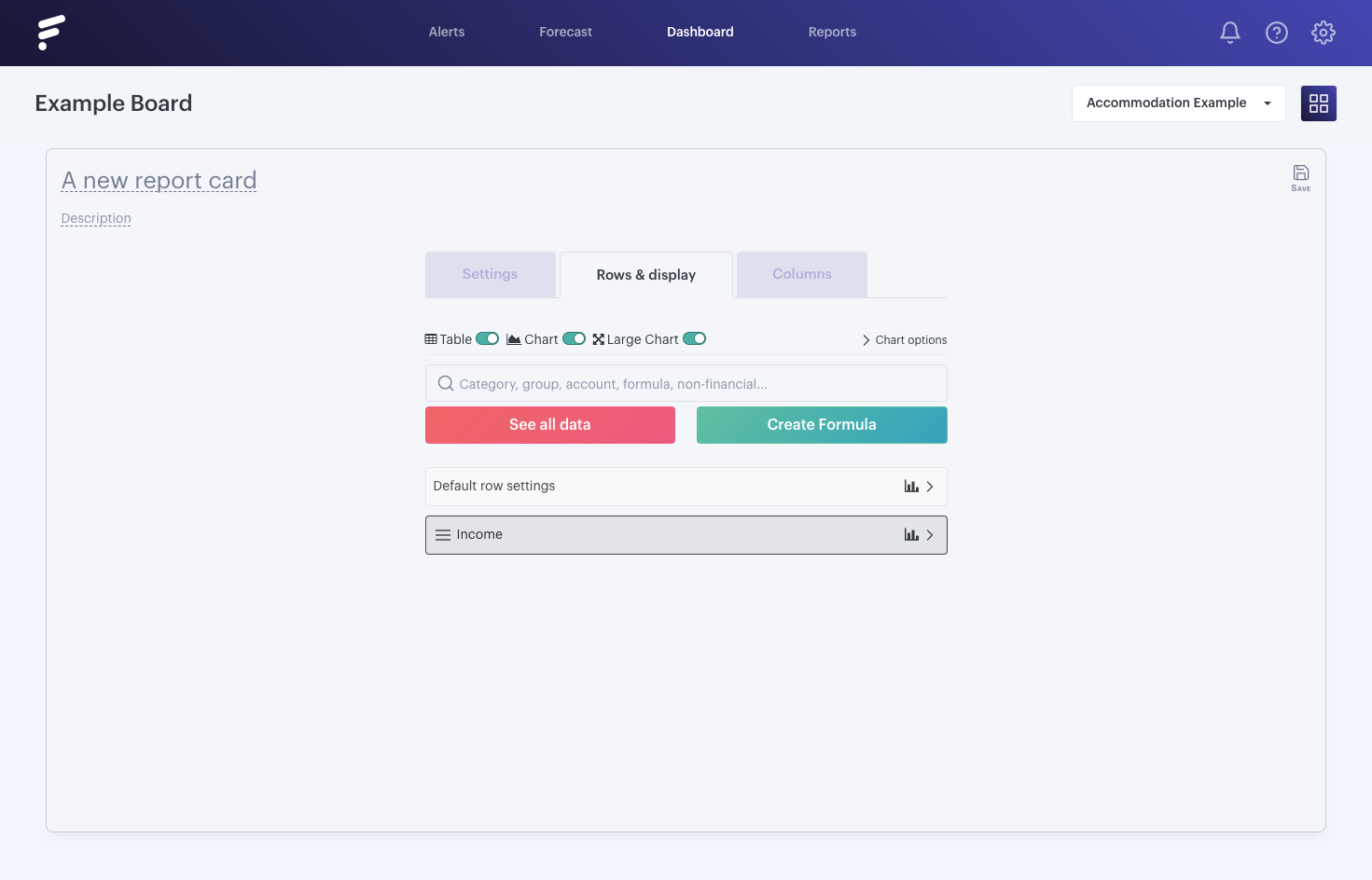Once you've imported non-financial data into Futrli Advisor, you can reference it in your reports either as individual accounts, or by creating a formula. In this guide, we're going to quickly walk through adding non-financial data at a category level to a card.
- - - - - -
Adding a non-financial category to a report
With your card in edit mode, select the 'Report' tab of the card. This is where we tell the card what information we would like to display. By clicking in the search box within the card, we can add non-financial accounts: