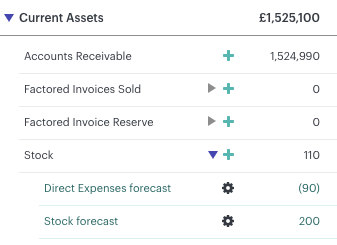In this guide, we're going to walk through how we can automate our stock movements by combining Futrli Advisor's formula forecast method and advanced options. This will involve us forecasting stock purchases on the balance sheet and then using a formula to decrease the value of our stock as sales are made.
- - - - - -
Step One
First, we create a forecast item against our stock line to represent a new purchase. This will cause our stock line to increase by the value indicated:
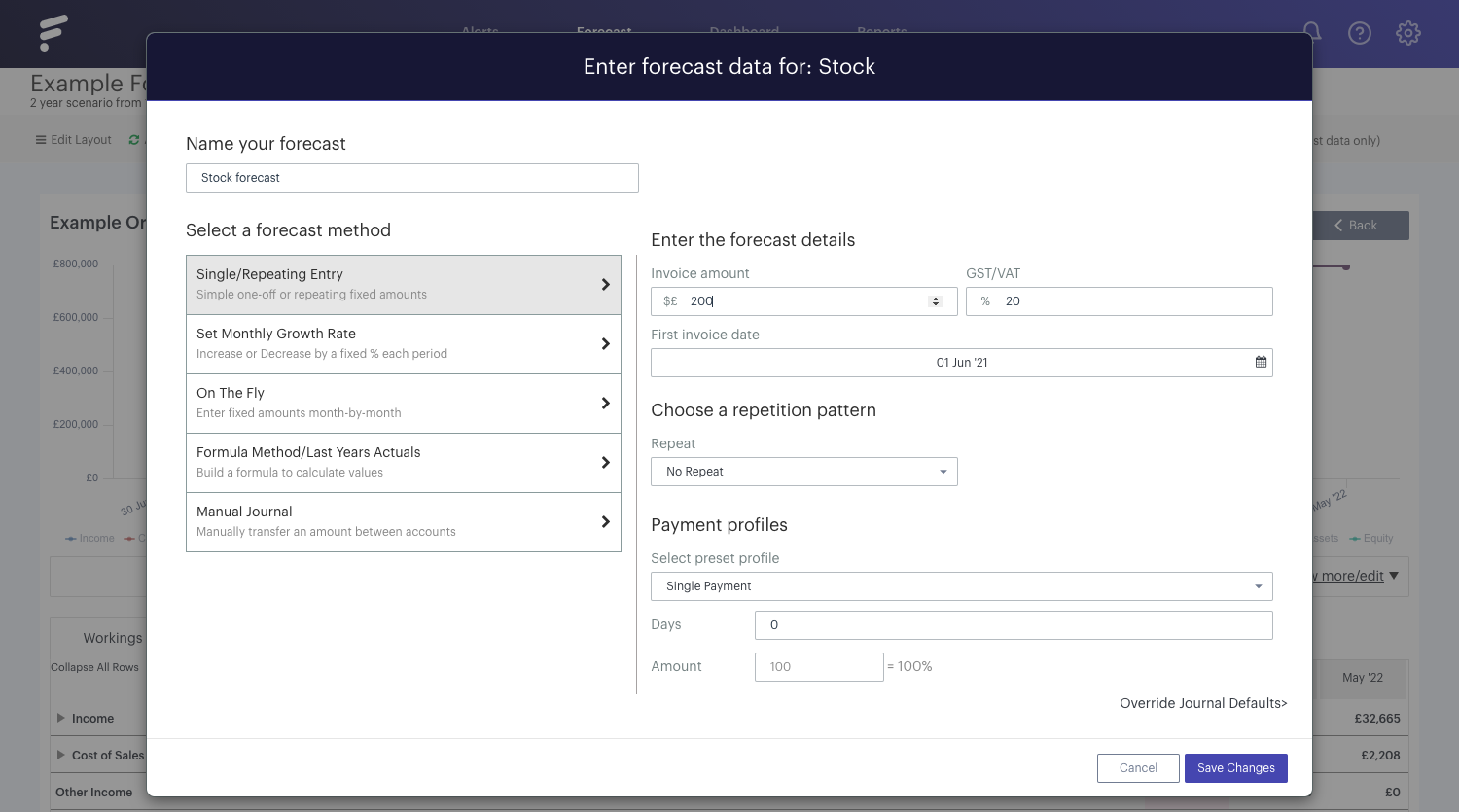
- - - - - -
Step Two
Next, we're going to create a forecast item on our direct costs line which is tied to our sales. This will allow us to automate our costs and associated stock movements. In this example, we're assuming that our costs will be 30% of our sales, and forecasting accordingly using the formula forecast method:
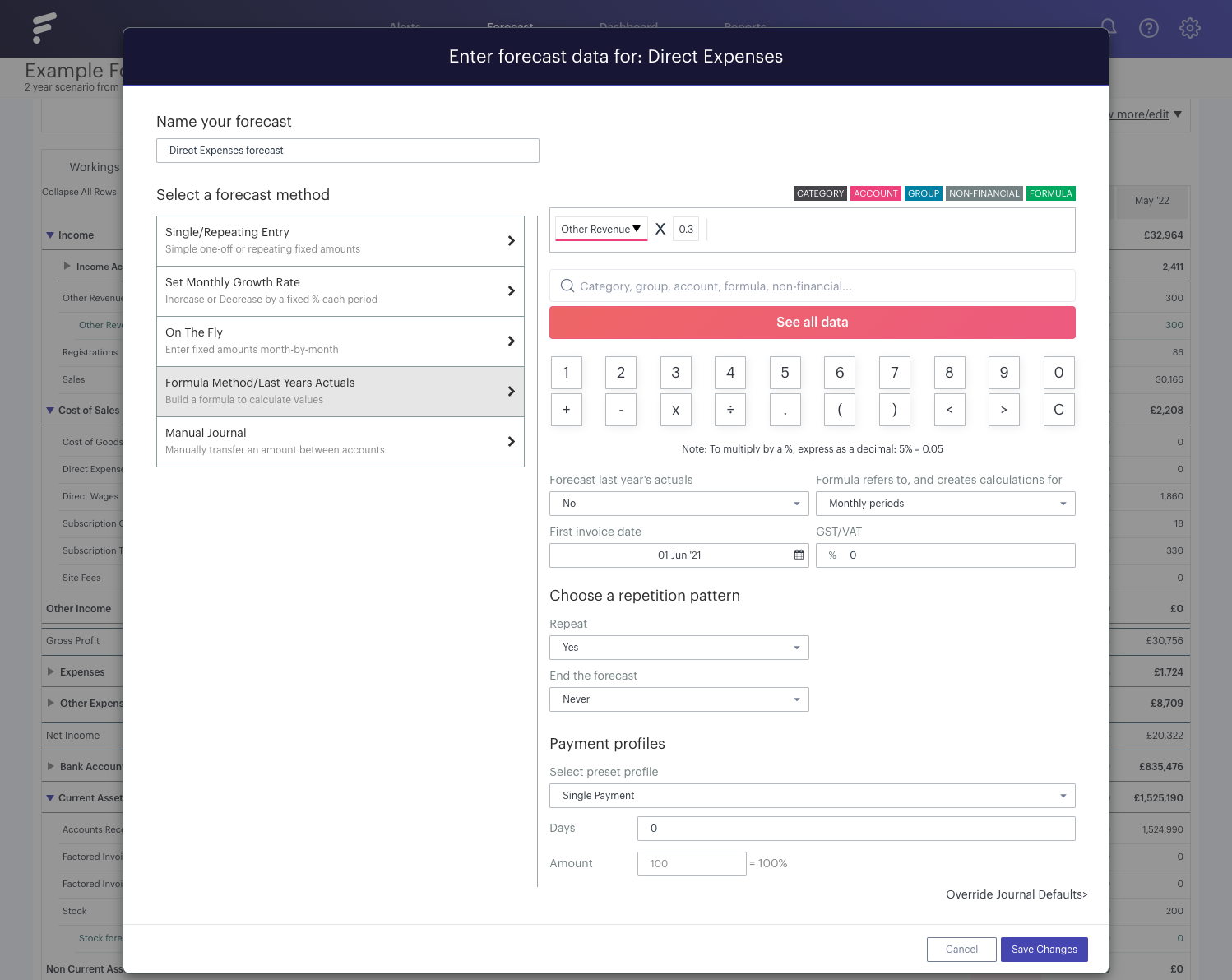
We'll then need to set the forecast item as a 'No cash' item, which will decrease the value of our stock, which can be done by ensuring both GST/VAT and payment terms are set to zero, then hitting 'Override Journal Defaults' in the bottom right corner:
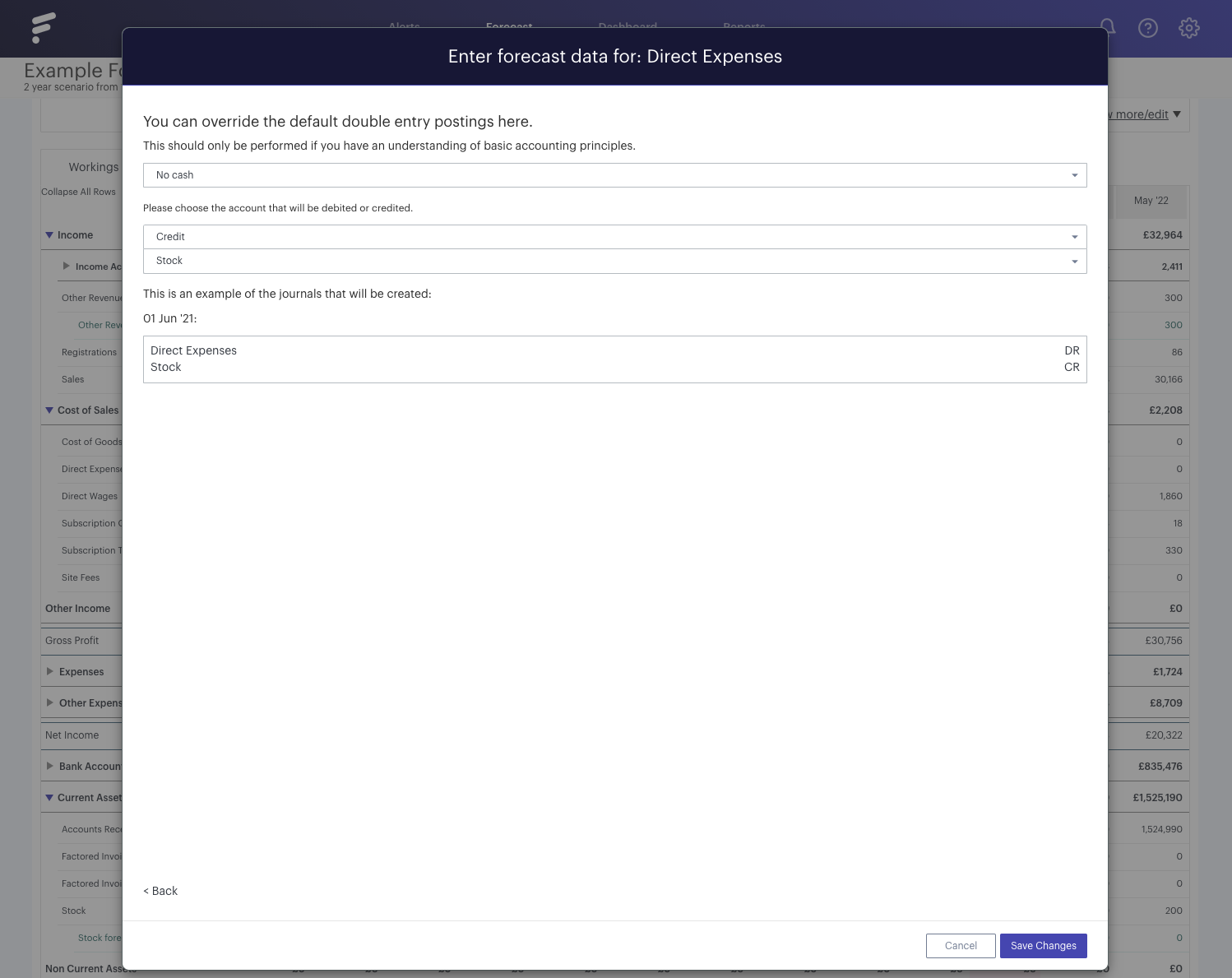
Now, whenever we enter sales on our sales line:
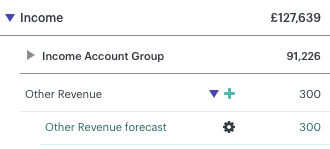
We'll see 30% of the value of the sale automatically being assigned to direct costs:
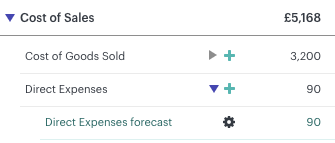
And our stock value fall by the same amount: