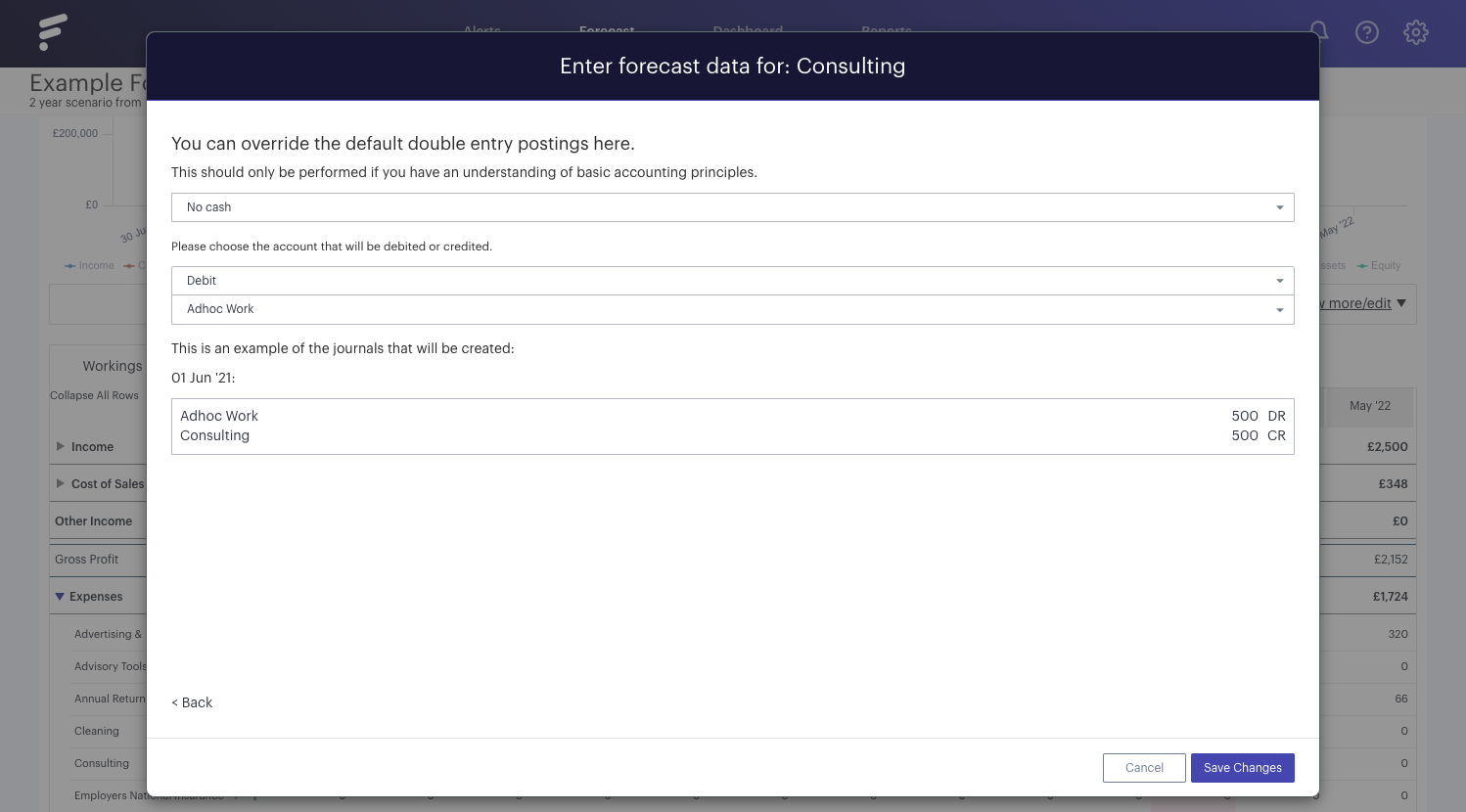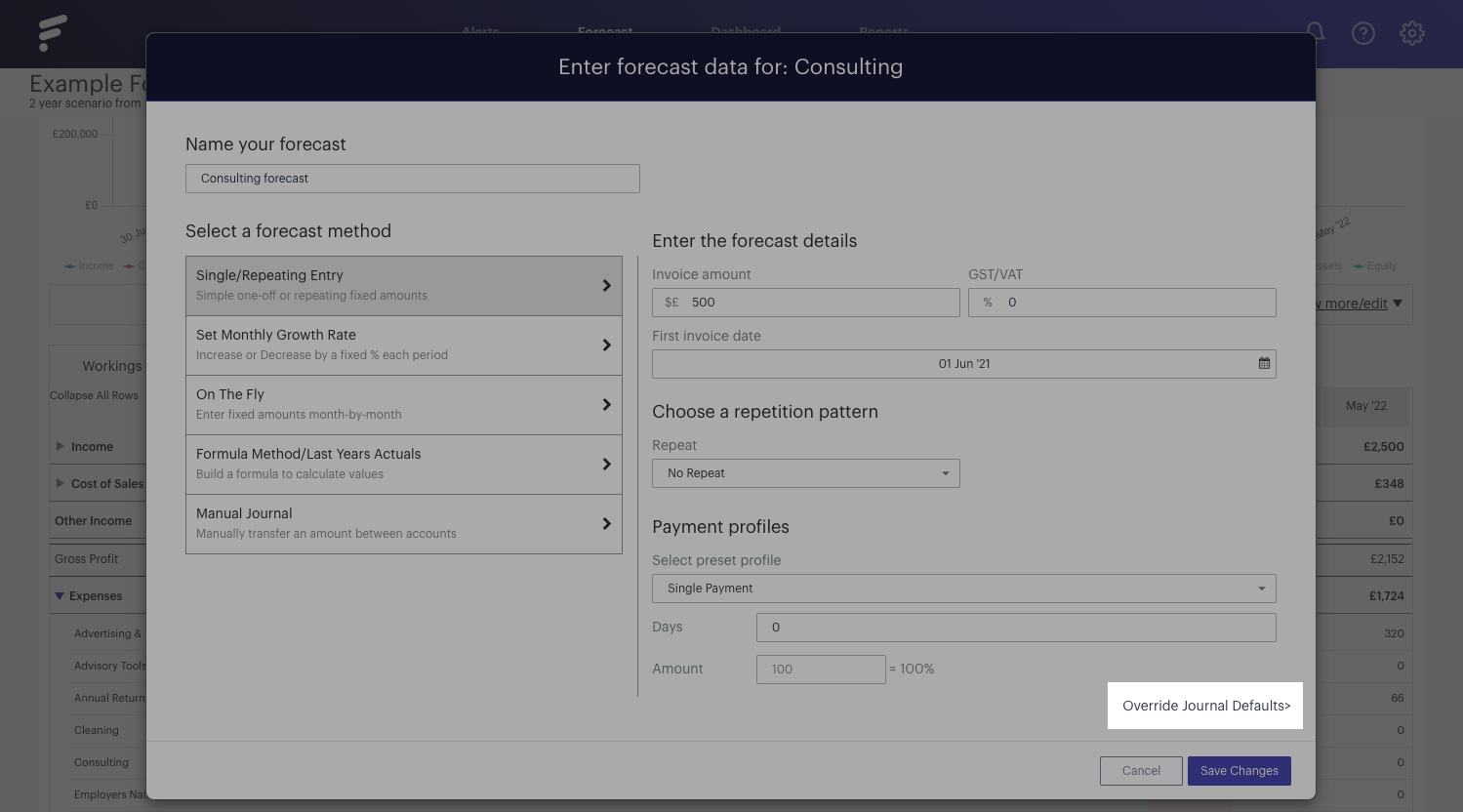Using Futrli Advisor's advanced forecasting options, you can override the default behaviour of a forecast item and set it to 'No Cash'. This will remove the cash flow element of the forecast item, therefore not impacting the bank account.
Setting a forecast item to 'No Cash' is recommended when forecasting depreciation or when wishing to perform journal movements without a cash element.
The 'No Cash' option can only be used when:
- The payment terms for the forecast item are set to zero
- The GST/VAT % for the forecast item is set to zero
- - - - - -
Step One
When creating a new forecast item, navigate to the account you wish to create the forecast item against and select the green plus button. When editing an existing forecast item, navigate to the account in question and click the cog:
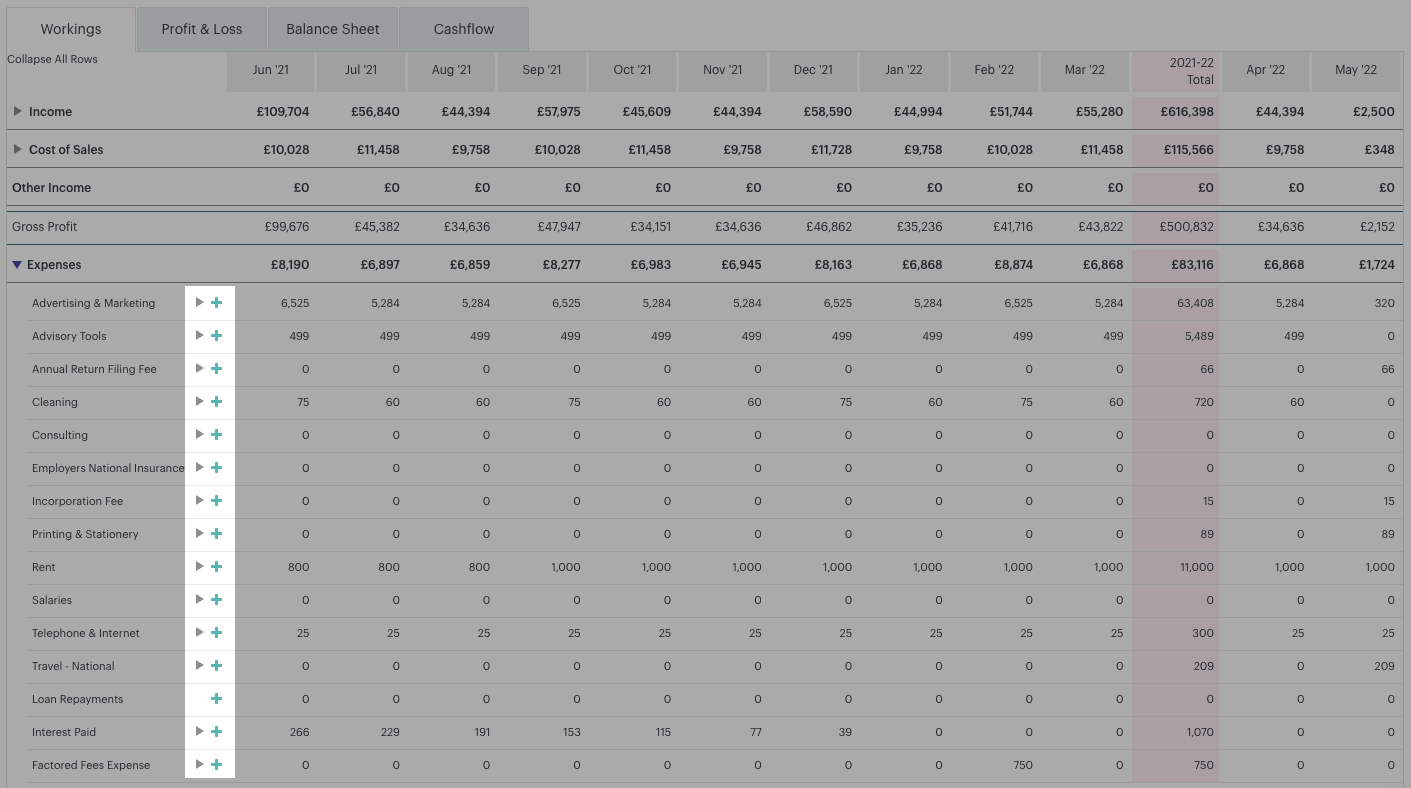
- - - - - -
Step Two
Select 'Override Journal defaults':
- - - - - -
Step Three
After selecting 'Override Journal defaults' you will be presented with an option to override the default double entry postings. Using the first dropdown select 'No Cash':