We've looked at the 'Last Year's Actuals' method of creating a forecast and how easy it is to build a forecast based upon prior performance, but what happens when you wish to factor in growth, or a reduction in costs?
In this guide, we’re going to look at how we can tailor our projections so that they tally with our expectations for the future.
- - - - - -
Step One
To do so, we’re first going to navigate to the forecasting section of Futrli Advisor and select 'New' adjacent to our organisation of choice. When pressed, this displays the list of forecast creation methods available to us:
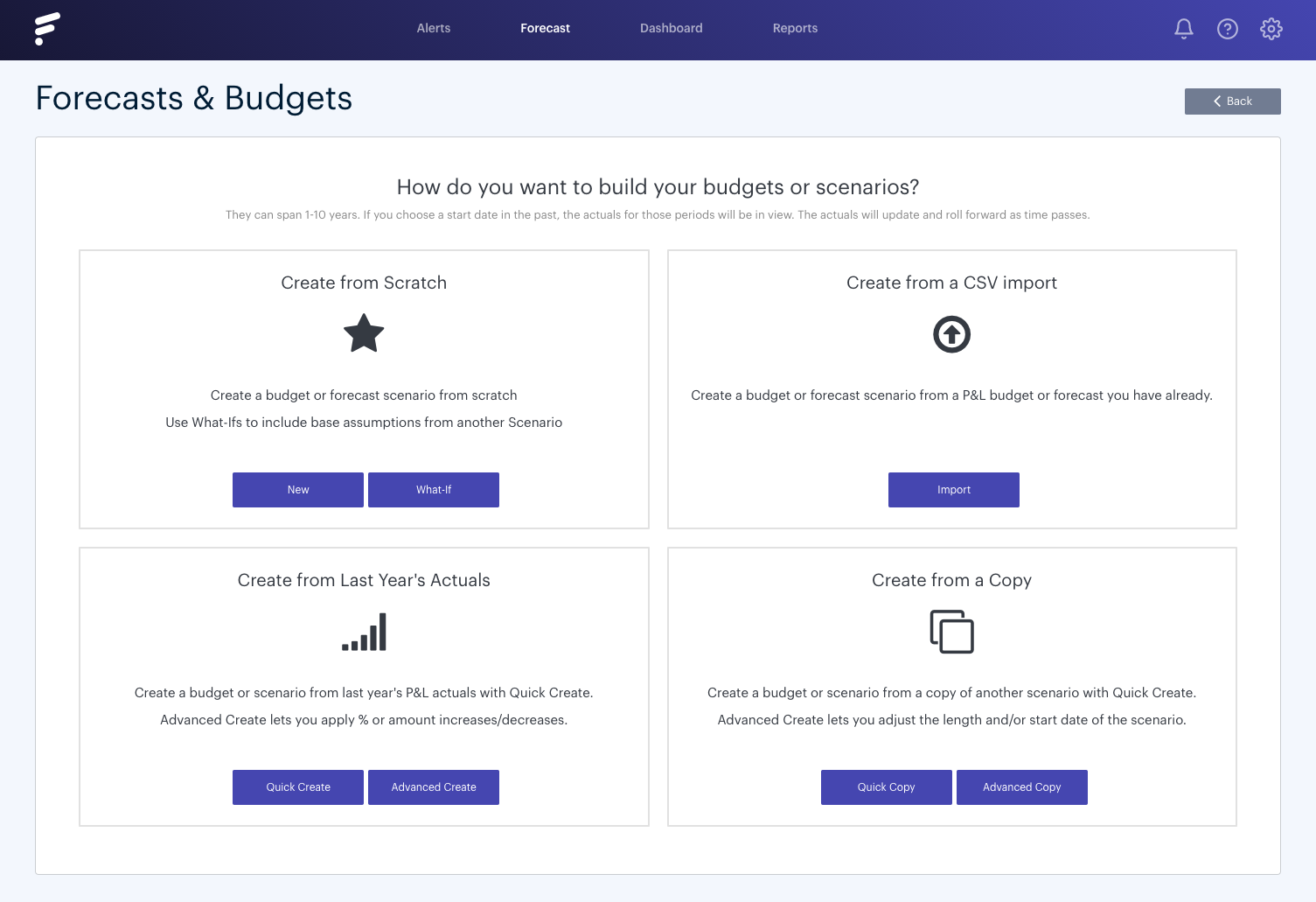
- - - - - -
Step Two
Using 'Quick Create', we simply selected a forecast start date, length and name. With 'Advanced Create', we also have the opportunity to flex the details. We could set variant GST/VAT rates, apply growth projections or set our expected credit terms:
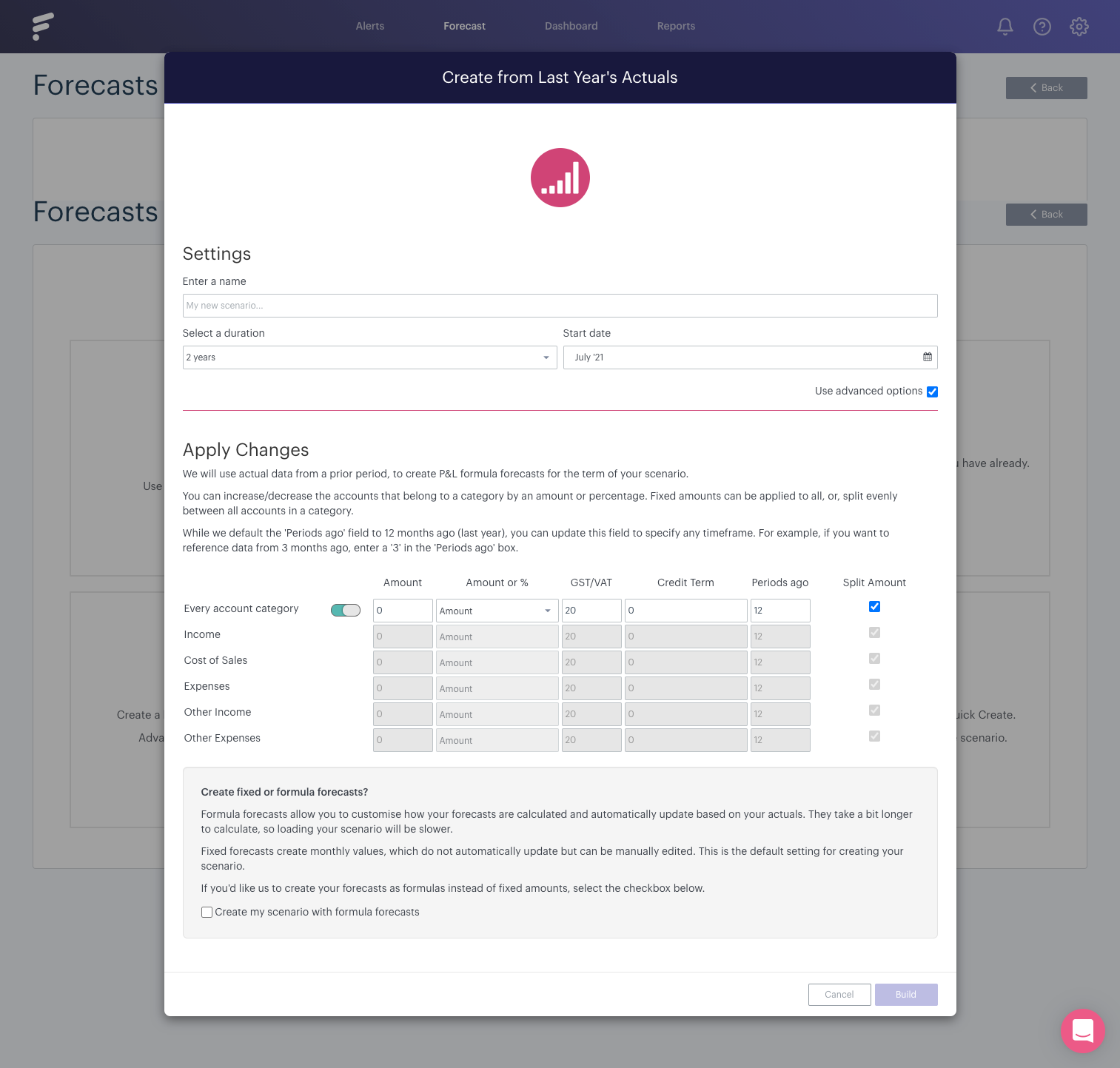
- - - - - -
Step Three
For example, to forecast an increase in income and a reduction in costs, we first need to toggle off ‘Every account category’. This will allow us to enter different growth rates for each category rather than applying one for all. We can then simply add a ten per cent increase in Income and a two per cent reduction in cost of sales:
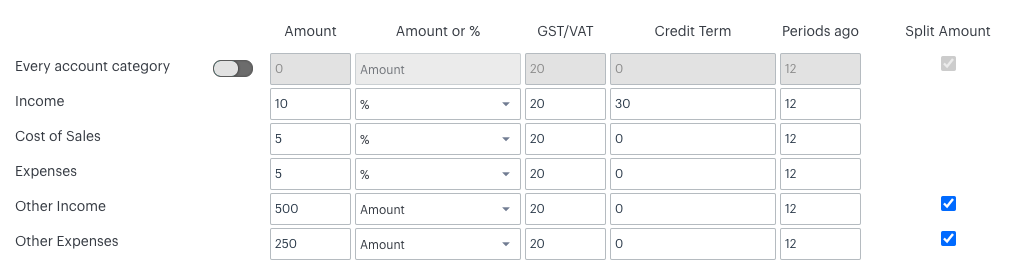
- - - - - -
Step Four
Once happy, it’s time to press 'Build'. Futrli Advisor will then generate our forecast, looking at our past performance month-by-month and factoring in how we expect to vary from that in the future.
